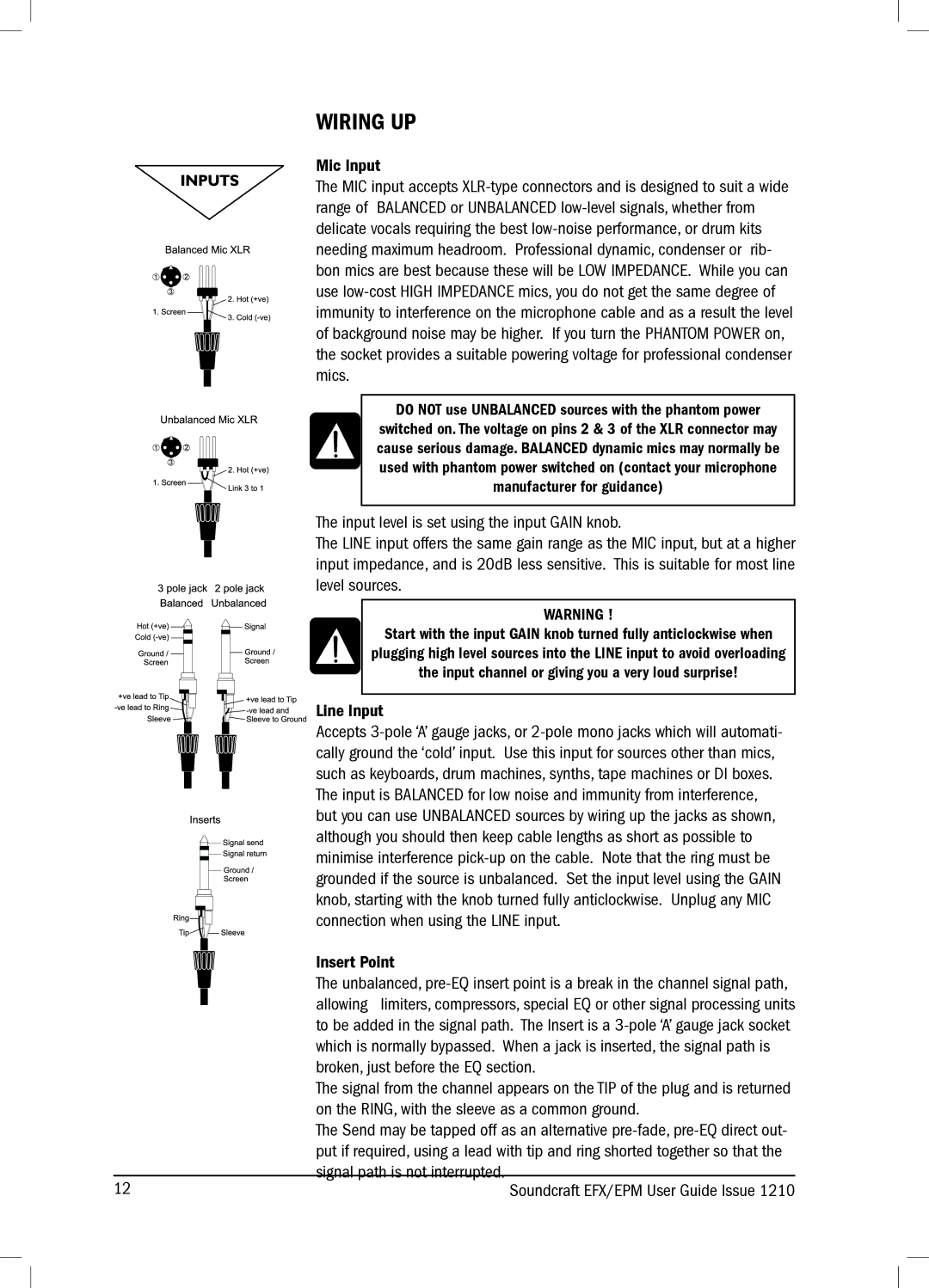WIRING UP
Mic Input
The MIC input accepts
DO NOT use UNBALANCED sources with the phantom power
switched on. The voltage on pins 2 & 3 of the XLR connector may cause serious damage. BALANCED dynamic mics may normally be used with phantom power switched on (contact your microphone manufacturer for guidance)
The input level is set using the input GAIN knob.
The LINE input offers the same gain range as the MIC input, but at a higher input impedance, and is 20dB less sensitive. This is suitable for most line level sources.
WARNING !
Start with the input GAIN knob turned fully anticlockwise when plugging high level sources into the LINE input to avoid overloading the input channel or giving you a very loud surprise!
Line Input
Accepts
The input is BALANCED for low noise and immunity from interference, but you can use UNBALANCED sources by wiring up the jacks as shown, although you should then keep cable lengths as short as possible to minimise interference
Insert Point
The unbalanced,
| broken, just before the EQ section. |
| The signal from the channel appears on the TIP of the plug and is returned |
| on the RING, with the sleeve as a common ground. |
| The Send may be tapped off as an alternative |
| put if required, using a lead with tip and ring shorted together so that the |
12 | signal path is not interrupted. |
Soundcraft EFX/EPM User Guide Issue 1210 |