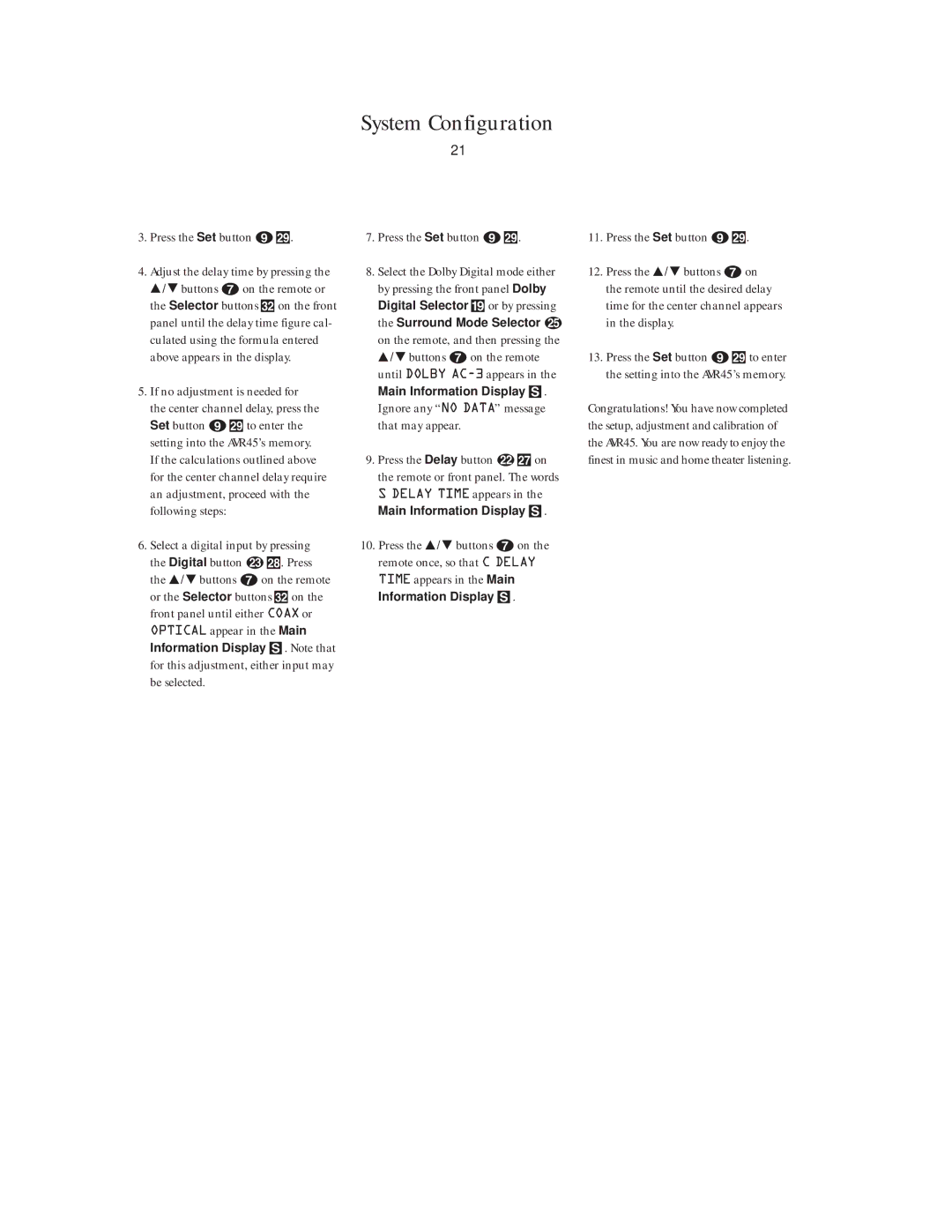System Configuration
21
3.Press the Set button i÷.
4.Adjust the delay time by pressing the Ú/ Û buttons gon the remote or the Selector buttons üon the front panel until the delay time figure cal- culated using the formula entered above appears in the display.
5.If no adjustment is needed for the center channel delay, press the Set button i÷to enter the setting into the AVR45’s memory. If the calculations outlined above for the center channel delay require an adjustment, proceed with the following steps:
6.Select a digital input by pressing the Digital button wö. Press the Ú/ Û buttons gon the remote or the Selector buttons üon the front panel until either COAX or OPTICAL appear in the Main
Information Display S. Note that for this adjustment, either input may be selected.
7.Press the Set button i÷.
8.Select the Dolby Digital mode either by pressing the front panel Dolby
Digital Selector (or by pressing the Surround Mode Selector y on the remote, and then pressing the
Ú/ Û buttons gon the remote until DOLBY
Main Information Display S. Ignore any “NO DATA” message that may appear.
9.Press the Delay button võon the remote or front panel. The words S DELAY TIME appears in the
Main Information Display S.
10.Press the Ú/ Û buttons gon the remote once, so that C DELAY TIME appears in the Main
Information Display S.
11.Press the Set button i÷.
12.Press the Ú/ Û buttons gon the remote until the desired delay time for the center channel appears in the display.
13.Press the Set button i÷to enter the setting into the AVR45’s memory.
Congratulations! You have now completed the setup, adjustment and calibration of the AVR45. You are now ready to enjoy the finest in music and home theater listening.