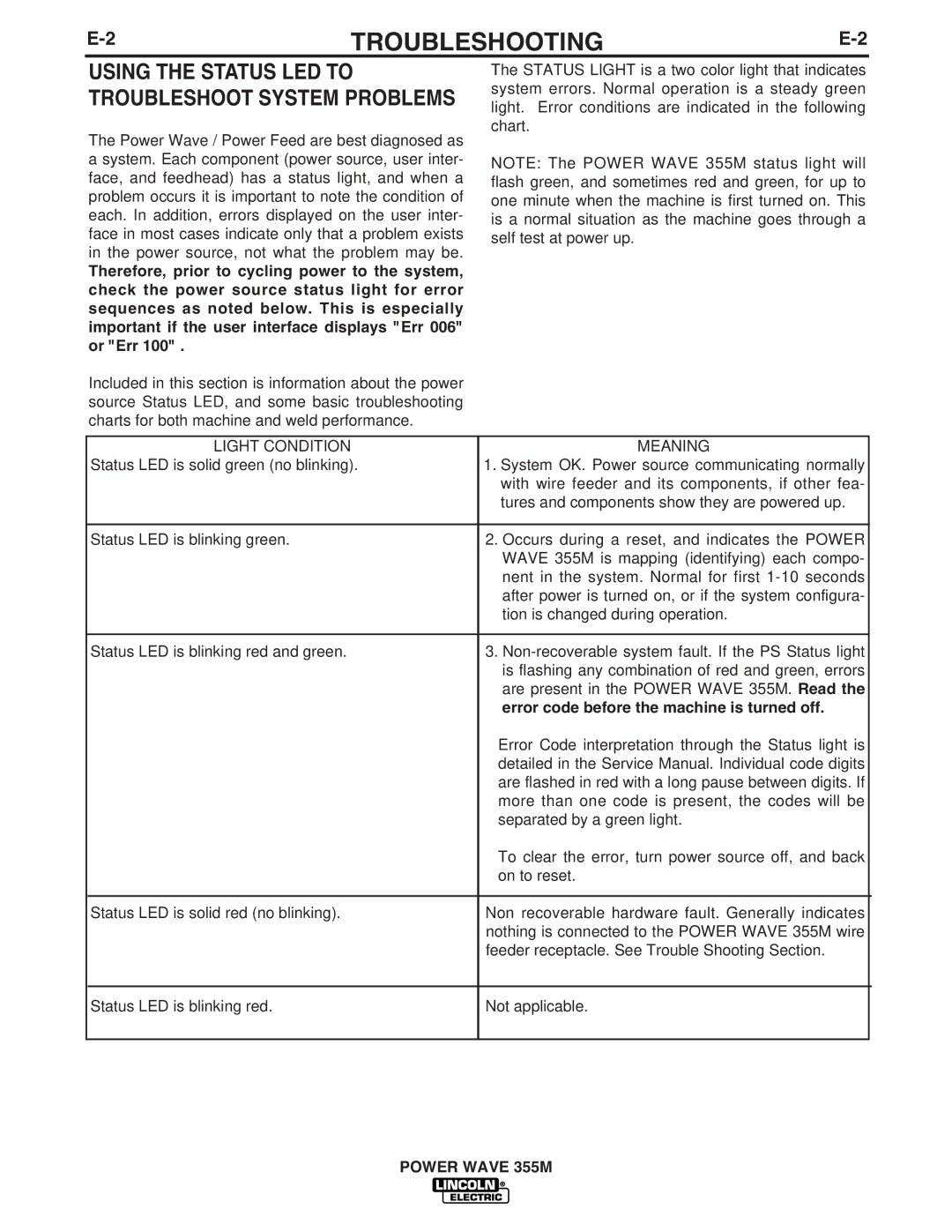| TROUBLESHOOTING |
| ||||
|
|
|
|
|
|
|
| USING THE STATUS LED TO | The STATUS LIGHT is a two color light that indicates |
| |||
| TROUBLESHOOT SYSTEM PROBLEMS | system errors. Normal operation is a steady green |
| |||
| light. Error conditions are indicated in the following |
| ||||
|
|
|
|
| ||
| The Power Wave / Power Feed are best diagnosed as | chart. |
|
| ||
|
|
|
| |||
| a system. Each component (power source, user inter- | NOTE: The POWER WAVE 355M status light will |
| |||
| face, and feedhead) has a status light, and when a | flash green, and sometimes red and green, for up to |
| |||
| problem occurs it is important to note the condition of | one minute when the machine is first turned on. This |
| |||
| each. In addition, errors displayed on the user inter- | is a normal situation as the machine goes through a |
| |||
| face in most cases indicate only that a problem exists | self test at power up. |
|
| ||
| in the power source, not what the problem may be. |
|
|
| ||
| Therefore, prior to cycling power to the system, |
|
|
| ||
| check the power source status light for error |
|
|
| ||
| sequences as noted below. This is especially |
|
|
| ||
| important if the user interface displays "Err 006" |
|
|
| ||
| or "Err 100" . |
|
|
|
| |
| Included in this section is information about the power |
|
|
| ||
| source Status LED, and some basic troubleshooting |
|
|
| ||
| charts for both machine and weld performance. |
|
|
| ||
|
|
|
|
|
| |
|
| LIGHT CONDITION | MEANING |
|
| |
| Status LED is solid green (no blinking). | 1. System OK. Power source communicating normally |
| |||
|
|
|
| with wire feeder and its components, if other fea- |
| |
|
|
|
| tures and components show they are powered up. |
| |
|
|
|
|
| ||
| Status LED is blinking green. |
| 2. Occurs during a reset, and indicates the POWER |
| ||
|
|
|
| WAVE 355M is mapping (identifying) each compo- |
| |
|
|
|
| nent in the system. Normal for first |
| |
|
|
|
| after power is turned on, or if the system configura- |
| |
|
|
|
| tion is changed during operation. |
|
|
|
|
|
|
| ||
| Status LED is blinking red and green. |
| 3. |
| ||
|
|
|
| is flashing any combination of red and green, errors |
| |
|
|
|
| are present in the POWER WAVE 355M. Read the |
| |
|
|
|
| error code before the machine is turned off. |
|
|
|
|
|
| Error Code interpretation through the Status light is |
| |
|
|
|
| detailed in the Service Manual. Individual code digits |
| |
|
|
|
| are flashed in red with a long pause between digits. If |
| |
|
|
|
| more than one code is present, the codes will be |
| |
|
|
|
| separated by a green light. |
|
|
|
|
|
| To clear the error, turn power source off, and back |
| |
|
|
|
| on to reset. |
|
|
|
|
|
|
| ||
| Status LED is solid red (no blinking). |
| Non recoverable hardware fault. Generally indicates |
| ||
|
|
|
| nothing is connected to the POWER WAVE 355M wire |
| |
|
|
|
| feeder receptacle. See Trouble Shooting Section. |
|
|
Status LED is blinking red.
Not applicable.
POWER WAVE 355M