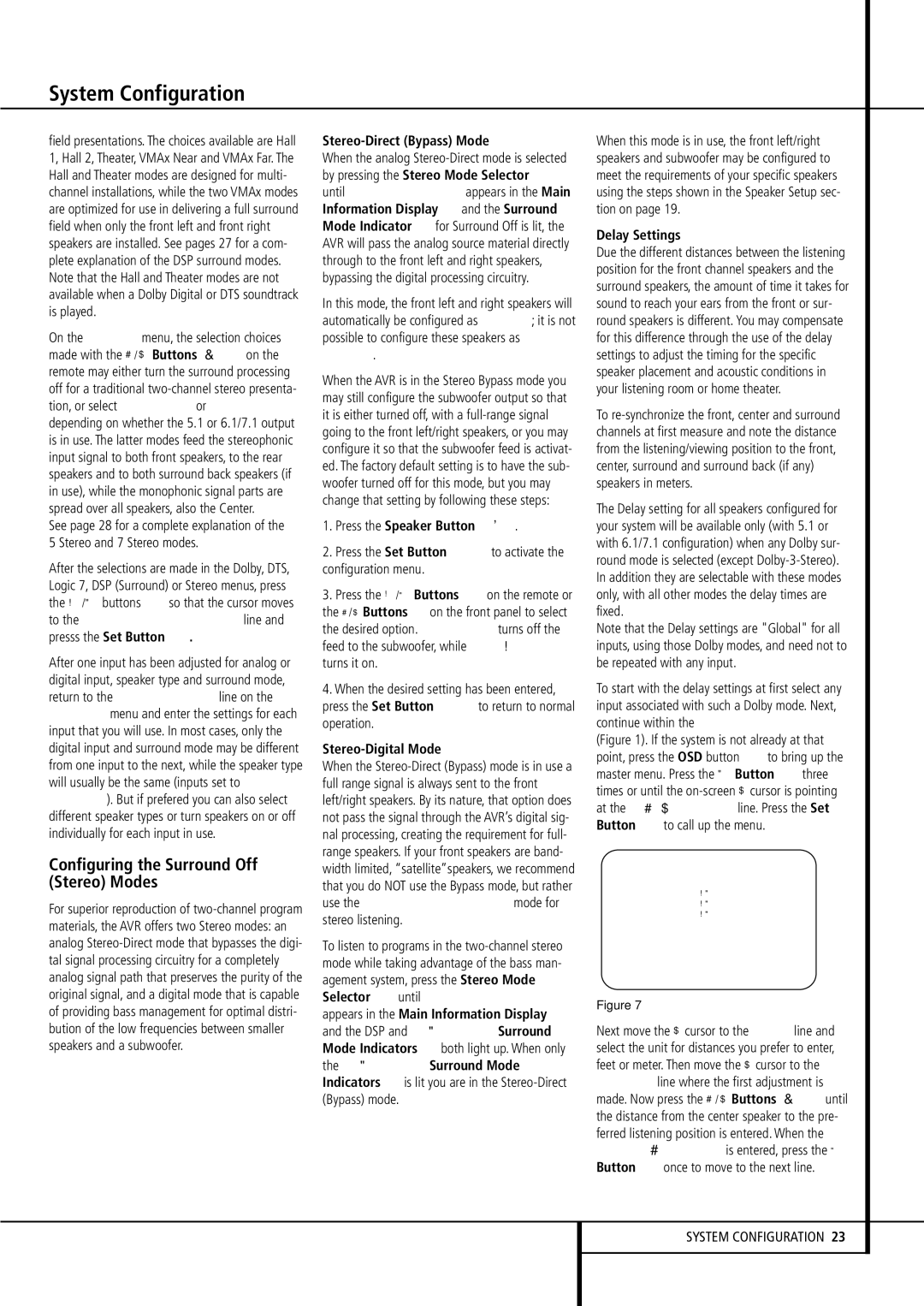field presentations. The choices available are Hall 1, Hall 2, Theater, VMAx Near and VMAx Far. The Hall and Theater modes are designed for multi- channel installations, while the two VMAx modes are optimized for use in delivering a full surround field when only the front left and front right speakers are installed. See pages 27 for a com- plete explanation of the DSP surround modes. Note that the Hall and Theater modes are not available when a Dolby Digital or DTS soundtrack is played.
On the STEREO menu, the selection choices made with the ‹/ › Buttons E on the remote may either turn the surround processing off for a traditional two-channel stereo presenta- tion, or select 5 Stereo or 7 Stereo depending on whether the 5.1 or 6.1/7.1 output is in use. The latter modes feed the stereophonic input signal to both front speakers, to the rear speakers and to both surround back speakers (if in use), while the monophonic signal parts are spread over all speakers, also the Center.
See page 28 for a complete explanation of the 5 Stereo and 7 Stereo modes.
After the selections are made in the Dolby, DTS, Logic 7, DSP (Surround) or Stereo menus, press the ⁄/¤ buttons Dso that the cursor moves to the BACK TO SURR SELECT line and presss the Set Button F.
After one input has been adjusted for analog or digital input, speaker type and surround mode, return to the INPUT SETUP line on the MASTER menu and enter the settings for each input that you will use. In most cases, only the digital input and surround mode may be different from one input to the next, while the speaker type will usually be the same (inputs set to GLOBAL). But if prefered you can also select different speaker types or turn speakers on or off individually for each input in use.
Configuring the Surround Off (Stereo) Modes
For superior reproduction of two-channel program materials, the AVR offers two Stereo modes: an analog Stereo-Direct mode that bypasses the digi- tal signal processing circuitry for a completely analog signal path that preserves the purity of the original signal, and a digital mode that is capable of providing bass management for optimal distri- bution of the low frequencies between smaller speakers and a subwoofer.
Stereo-Direct (Bypass) Mode
When the analog Stereo-Direct mode is selected by pressing the Stereo Mode Selector
until SURROUND OFF appears in the Main Information Display ˜ and the Surround Mode Indicator ( for Surround Off is lit, the AVR will pass the analog source material directly through to the front left and right speakers, bypassing the digital processing circuitry.
In this mode, the front left and right speakers will automatically be configured as LARGE; it is not possible to configure these speakers as
SMALL.
When the AVR is in the Stereo Bypass mode you may still configure the subwoofer output so that it is either turned off, with a full-range signal going to the front left/right speakers, or you may configure it so that the subwoofer feed is activat- ed. The factory default setting is to have the sub- woofer turned off for this mode, but you may change that setting by following these steps:
1. Press the Speaker Button 6 | . |
2.Press the Set Button F@ to activate the configuration menu.
3.Press the ⁄/¤ Buttons Don the remote or the ‹/› Buttons 7 on the front panel to select the desired option. SUB NONE turns off the feed to the subwoofer, while SUB <L+R> turns it on.
4.When the desired setting has been entered, press the Set Button F@ to return to normal operation.
Stereo-Digital Mode
When the Stereo-Direct (Bypass) mode is in use a full range signal is always sent to the front left/right speakers. By its nature, that option does not pass the signal through the AVR’s digital sig- nal processing, creating the requirement for full- range speakers. If your front speakers are band- width limited, “satellite”speakers, we recommend that you do NOT use the Bypass mode, but rather use the DSP SURROUND OFF mode for stereo listening.
To listen to programs in the two-channel stereo mode while taking advantage of the bass man- agement system, press the Stereo Mode
Selector until SURROUND OFF appears in the Main Information Display ˜ and the DSP and SURR. OFF Surround Mode Indicators ( both light up. When only the SURR. OFF Surround Mode
Indicators ( is lit you are in the Stereo-Direct (Bypass) mode.
When this mode is in use, the front left/right speakers and subwoofer may be configured to meet the requirements of your specific speakers using the steps shown in the Speaker Setup sec- tion on page 19.
Delay Settings
Due the different distances between the listening position for the front channel speakers and the surround speakers, the amount of time it takes for sound to reach your ears from the front or sur- round speakers is different. You may compensate for this difference through the use of the delay settings to adjust the timing for the specific speaker placement and acoustic conditions in your listening room or home theater.
To re-synchronize the front, center and surround channels at first measure and note the distance from the listening/viewing position to the front, center, surround and surround back (if any) speakers in meters.
The Delay setting for all speakers configured for your system will be available only (with 5.1 or with 6.1/7.1 configuration) when any Dolby sur- round mode is selected (except Dolby-3-Stereo). In addition they are selectable with these modes only, with all other modes the delay times are fixed.
Note that the Delay settings are "Global" for all inputs, using those Dolby modes, and need not to be repeated with any input.
To start with the delay settings at first select any input associated with such a Dolby mode. Next, continue within the MASTER MENU (Figure 1). If the system is not already at that point, press the OSD button Lto bring up the master menu. Press the ¤ Button Dthree times or until the on-screen › cursor is pointing at the DELAYADJUST line. Press the Set Button Fto call up the menu.
* * D E L A Y A D J U S T * *
C E N T E R | | : 1 0 F T |
S U R R O U N D | : 1 0 F T |
S U R R B A C K | : 1 0 F T |
U N I T : | F E E T | M E T E R |
B A C K T O M A S T E R M E N U
Figure 7
Next move the › cursor to the UNIT line and select the unit for distances you prefer to enter, feet or meter. Then move the › cursor to the CENTER line where the first adjustment is made. Now press the ‹/ › Buttons E until the distance from the center speaker to the pre- ferred listening position is entered. When the CENTER DELAY is entered, press the ¤ Button Donce to move to the next line.