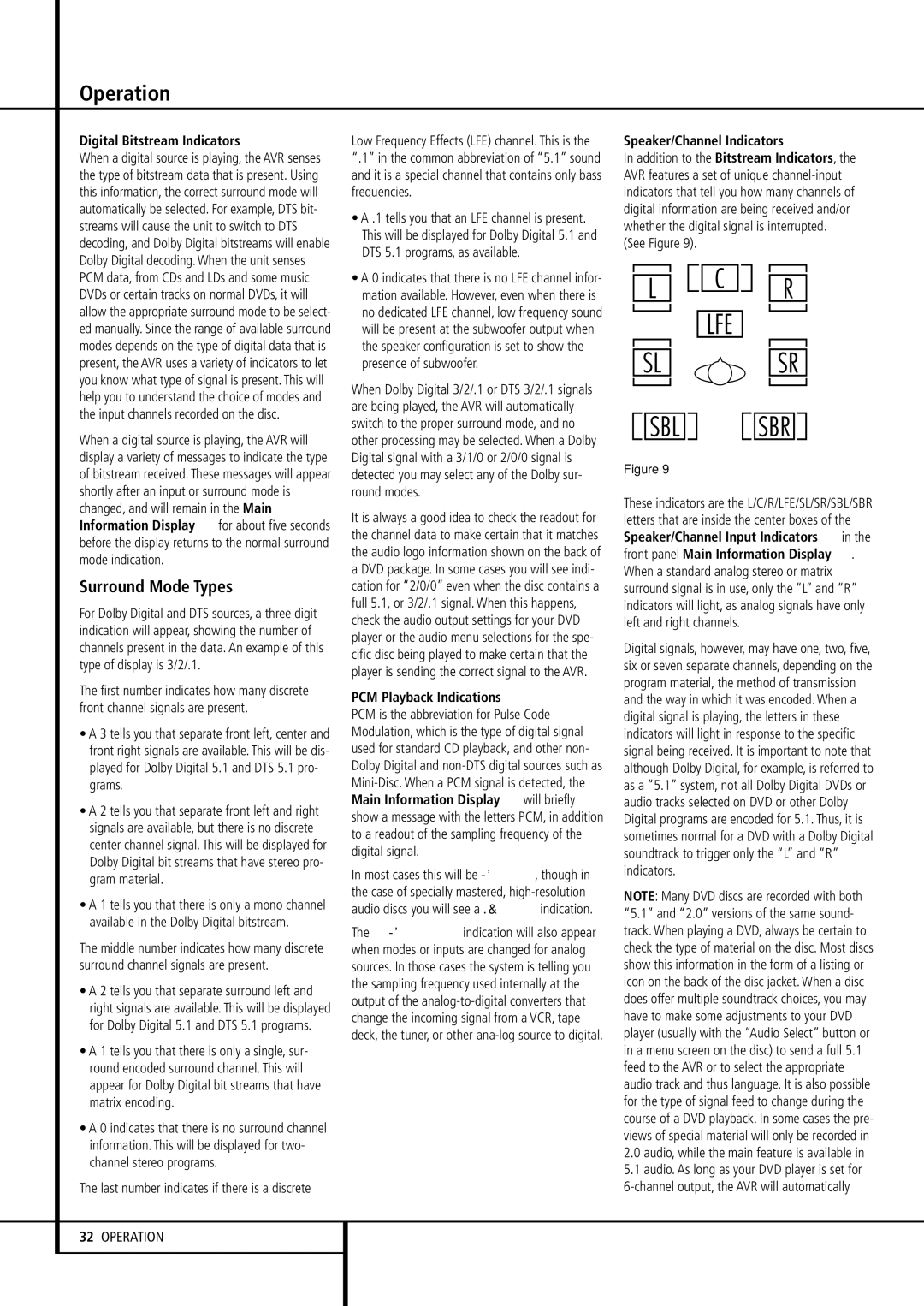Operation
Digital Bitstream Indicators
When a digital source is playing, the AVR senses the type of bitstream data that is present. Using this information, the correct surround mode will automatically be selected. For example, DTS bit- streams will cause the unit to switch to DTS decoding, and Dolby Digital bitstreams will enable Dolby Digital decoding. When the unit senses PCM data, from CDs and LDs and some music DVDs or certain tracks on normal DVDs, it will allow the appropriate surround mode to be select- ed manually. Since the range of available surround modes depends on the type of digital data that is present, the AVR uses a variety of indicators to let you know what type of signal is present. This will help you to understand the choice of modes and the input channels recorded on the disc.
When a digital source is playing, the AVR will display a variety of messages to indicate the type of bitstream received. These messages will appear shortly after an input or surround mode is changed, and will remain in the Main Information Display ˜ for about five seconds before the display returns to the normal surround mode indication.
Surround Mode Types
For Dolby Digital and DTS sources, a three digit indication will appear, showing the number of channels present in the data. An example of this type of display is 3/2/.1.
The first number indicates how many discrete front channel signals are present.
•A 3 tells you that separate front left, center and front right signals are available. This will be dis- played for Dolby Digital 5.1 and DTS 5.1 pro- grams.
•A 2 tells you that separate front left and right signals are available, but there is no discrete center channel signal. This will be displayed for Dolby Digital bit streams that have stereo pro- gram material.
•A 1 tells you that there is only a mono channel available in the Dolby Digital bitstream.
The middle number indicates how many discrete surround channel signals are present.
•A 2 tells you that separate surround left and right signals are available. This will be displayed for Dolby Digital 5.1 and DTS 5.1 programs.
•A 1 tells you that there is only a single, sur- round encoded surround channel. This will appear for Dolby Digital bit streams that have matrix encoding.
•A 0 indicates that there is no surround channel information. This will be displayed for two- channel stereo programs.
The last number indicates if there is a discrete
Low Frequency Effects (LFE) channel. This is the “.1” in the common abbreviation of “5.1” sound and it is a special channel that contains only bass frequencies.
•A .1 tells you that an LFE channel is present. This will be displayed for Dolby Digital 5.1 and DTS 5.1 programs, as available.
•A 0 indicates that there is no LFE channel infor- mation available. However, even when there is no dedicated LFE channel, low frequency sound will be present at the subwoofer output when the speaker configuration is set to show the presence of subwoofer.
When Dolby Digital 3/2/.1 or DTS 3/2/.1 signals are being played, the AVR will automatically switch to the proper surround mode, and no other processing may be selected. When a Dolby Digital signal with a 3/1/0 or 2/0/0 signal is detected you may select any of the Dolby sur- round modes.
It is always a good idea to check the readout for the channel data to make certain that it matches the audio logo information shown on the back of a DVD package. In some cases you will see indi- cation for “2/0/0” even when the disc contains a full 5.1, or 3/2/.1 signal. When this happens, check the audio output settings for your DVD player or the audio menu selections for the spe- cific disc being played to make certain that the player is sending the correct signal to the AVR.
PCM Playback Indications
PCM is the abbreviation for Pulse Code Modulation, which is the type of digital signal used for standard CD playback, and other non- Dolby Digital and non-DTS digital sources such as Mini-Disc. When a PCM signal is detected, the Main Information Display ˜ will briefly show a message with the letters PCM, in addition to a readout of the sampling frequency of the digital signal.
In most cases this will be 48 KHZ, though in the case of specially mastered, high-resolution audio discs you will see a 96 KHZ indication.
The PCM 48 KHZ indication will also appear when modes or inputs are changed for analog sources. In those cases the system is telling you the sampling frequency used internally at the output of the analog-to-digital converters that change the incoming signal from a VCR, tape deck, the tuner, or other ana-log source to digital.
Speaker/Channel Indicators
In addition to the Bitstream Indicators, the AVR features a set of unique channel-input indicators that tell you how many channels of digital information are being received and/or whether the digital signal is interrupted.
(See Figure 9).
Figure 9
These indicators are the L/C/R/LFE/SL/SR/SBL/SBR letters that are inside the center boxes of the Speaker/Channel Input Indicators $ in the front panel Main Information Display ˜. When a standard analog stereo or matrix surround signal is in use, only the “L” and “R” indicators will light, as analog signals have only left and right channels.
Digital signals, however, may have one, two, five, six or seven separate channels, depending on the program material, the method of transmission and the way in which it was encoded. When a digital signal is playing, the letters in these indicators will light in response to the specific signal being received. It is important to note that although Dolby Digital, for example, is referred to as a “5.1” system, not all Dolby Digital DVDs or audio tracks selected on DVD or other Dolby Digital programs are encoded for 5.1. Thus, it is sometimes normal for a DVD with a Dolby Digital soundtrack to trigger only the “L” and “R” indicators.
NOTE: Many DVD discs are recorded with both “5.1” and “2.0” versions of the same sound- track. When playing a DVD, always be certain to check the type of material on the disc. Most discs show this information in the form of a listing or icon on the back of the disc jacket. When a disc does offer multiple soundtrack choices, you may have to make some adjustments to your DVD player (usually with the “Audio Select” button or in a menu screen on the disc) to send a full 5.1 feed to the AVR or to select the appropriate audio track and thus language. It is also possible for the type of signal feed to change during the course of a DVD playback. In some cases the pre- views of special material will only be recorded in
2.0audio, while the main feature is available in
5.1audio. As long as your DVD player is set for 6-channel output, the AVR will automatically