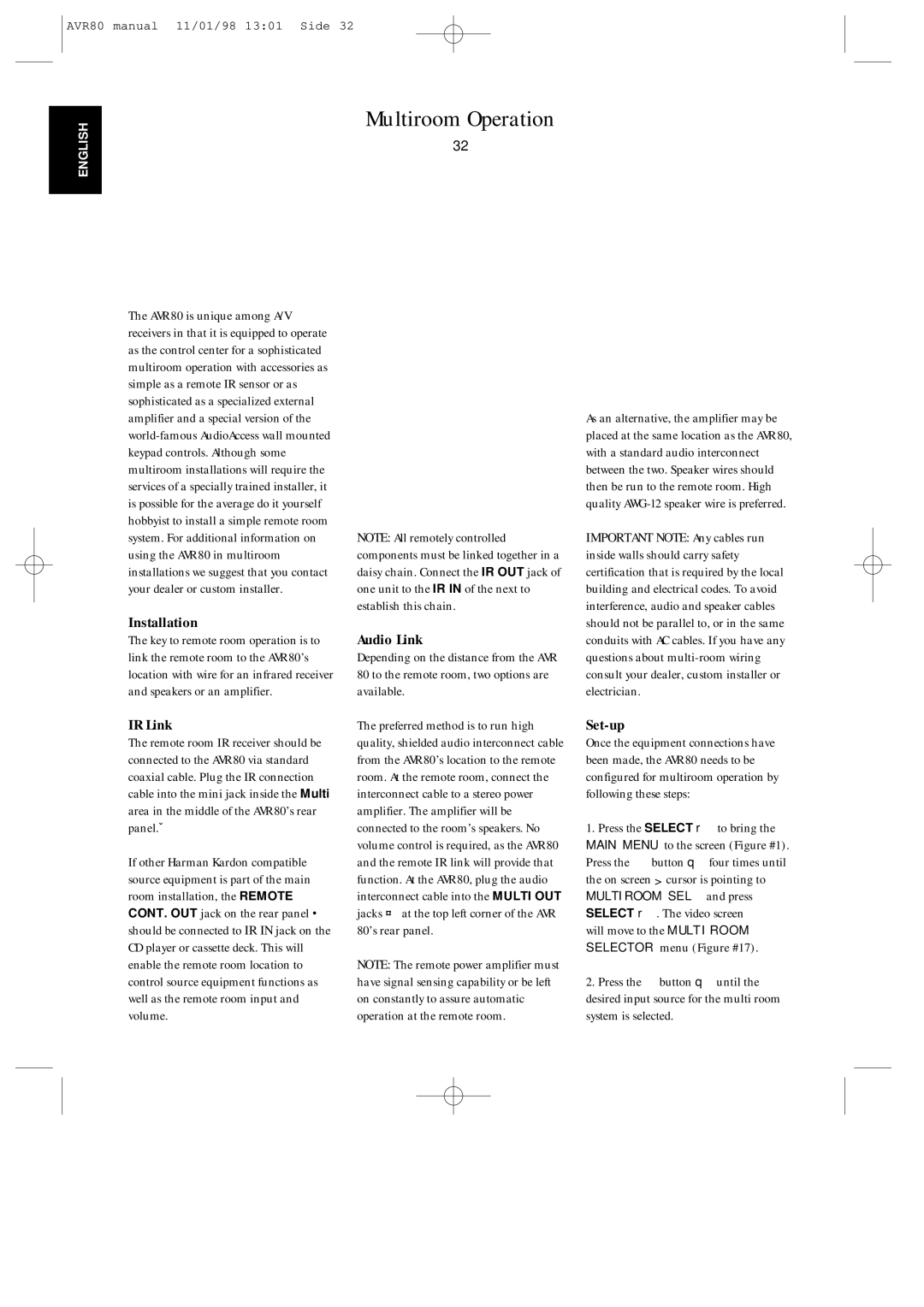AVR80 specifications
The Harman-Kardon AVR80 is a distinguished audio-video receiver that stands out for its combination of high-fidelity sound and thoughtful design, making it a noteworthy addition to any home theater system. Designed to deliver a captivating audio experience, the AVR80 is known for its robust build and a range of features that cater to both audiophiles and casual listeners.One of the main attractions of the AVR80 is its powerful amplification capabilities. With a multi-channel configuration, it provides ample power to drive various speaker setups, ensuring clear, dynamic audio playback. The receiver supports multiple surround sound formats, including Dolby Digital and DTS, allowing for an immersive listening experience that truly brings movies, music, and gaming to life. This versatility makes the AVR80 a perfect choice for those who desire exceptional sound quality across different media.
The AVR80 incorporates advanced digital signal processing technologies, enabling it to refine audio output and enhance performance. Its onboard processing technologies are designed to optimize sound for both music and film, ensuring that every nuance is heard. Additionally, the receiver features various equalization options that allow users to tailor sound to the specific characteristics of their room.
Connectivity is another standout feature of the Harman-Kardon AVR80. It comes equipped with multiple HDMI inputs and outputs, allowing for seamless integration with modern AV sources such as Blu-ray players, gaming consoles, and streaming devices. This makes it easy to manage multiple devices with just one receiver, minimizing cable clutter. Furthermore, the AVR80 supports 4K video pass-through, ensuring that you can enjoy high-resolution content without compromising quality.
The user interface of the AVR80 is intuitive, providing an enjoyable setup process and user experience. The front-panel display allows easy navigation through various settings and options, while the remote control offers convenience for adjusting parameters without getting up.
In terms of design, the AVR80 features a sleek, modern aesthetic that can blend well with a variety of home decors. The sturdy construction reflects Harman-Kardon's commitment to quality, ensuring longevity and reliability.
In summary, the Harman-Kardon AVR80 is a powerful and versatile AV receiver that excels in delivering high-quality audio and video performance. Its combination of robust amplification, advanced processing technologies, and excellent connectivity options make it an ideal choice for those seeking a well-rounded home theater experience. Whether you’re watching a blockbuster film or enjoying your favorite music, the AVR80 ensures that every moment is enhanced by superior sound quality.