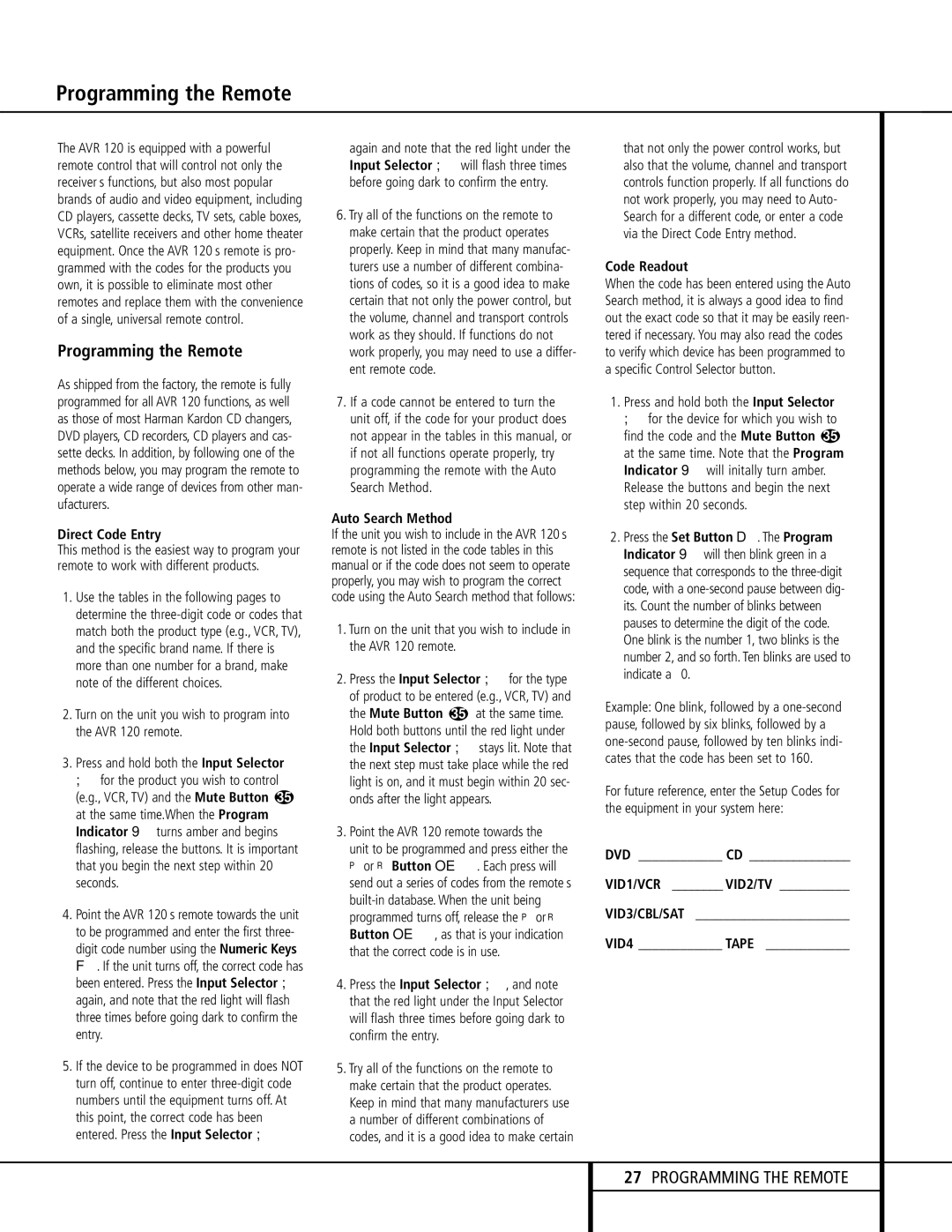The AVR 120 is equipped with a powerful remote control that will control not only the receiver’s functions, but also most popular brands of audio and video equipment, including CD players, cassette decks, TV sets, cable boxes, VCRs, satellite receivers and other home theater equipment. Once the AVR 120’s remote is pro- grammed with the codes for the products you own, it is possible to eliminate most other remotes and replace them with the convenience of a single, universal remote control.
Programming the Remote
As shipped from the factory, the remote is fully programmed for all AVR 120 functions, as well as those of most Harman Kardon CD changers, DVD players, CD recorders, CD players and cas- sette decks. In addition, by following one of the methods below, you may program the remote to operate a wide range of devices from other man- ufacturers.
Direct Code Entry
This method is the easiest way to program your remote to work with different products.
1.Use the tables in the following pages to determine the three-digit code or codes that match both the product type (e.g., VCR, TV), and the specific brand name. If there is more than one number for a brand, make note of the different choices.
2.Turn on the unit you wish to program into the AVR 120 remote.
3.Press and hold both the Input Selector e for the product you wish to control (e.g., VCR, TV) and the Mute Button 35 at the same time.When the Program Indicator c turns amber and begins flashing, release the buttons. It is important that you begin the next step within 20 seconds.
4.Point the AVR 120’s remote towards the unit to be programmed and enter the first three- digit code number using the Numeric Keys r. If the unit turns off, the correct code has been entered. Press the Input Selector e again, and note that the red light will flash three times before going dark to confirm the entry.
5.If the device to be programmed in does NOT turn off, continue to enter three-digit code numbers until the equipment turns off. At this point, the correct code has been entered. Press the Input Selector e
again and note that the red light under the Input Selector e will flash three times before going dark to confirm the entry.
6.Try all of the functions on the remote to make certain that the product operates properly. Keep in mind that many manufac- turers use a number of different combina- tions of codes, so it is a good idea to make certain that not only the power control, but the volume, channel and transport controls work as they should. If functions do not work properly, you may need to use a differ- ent remote code.
7.If a code cannot be entered to turn the unit off, if the code for your product does not appear in the tables in this manual, or if not all functions operate properly, try programming the remote with the Auto Search Method.
Auto Search Method
If the unit you wish to include in the AVR 120’s remote is not listed in the code tables in this manual or if the code does not seem to operate properly, you may wish to program the correct code using the Auto Search method that follows:
1.Turn on the unit that you wish to include in the AVR 120 remote.
2.Press the Input Selector e for the type of product to be entered (e.g., VCR, TV) and the Mute Button 35 at the same time.
Hold both buttons until the red light under the Input Selector e stays lit. Note that the next step must take place while the red light is on, and it must begin within 20 sec- onds after the light appears.
3.Point the AVR 120 remote towards the
unit to be programmed and press either the ⁄ or ¤ Button mq. Each press will send out a series of codes from the remote’s built-in database. When the unit being programmed turns off, release the ⁄ or ¤ Button mq, as that is your indication that the correct code is in use.
4.Press the Input Selector e, and note that the red light under the Input Selector will flash three times before going dark to confirm the entry.
5.Try all of the functions on the remote to make certain that the product operates. Keep in mind that many manufacturers use a number of different combinations of codes, and it is a good idea to make certain
that not only the power control works, but also that the volume, channel and transport controls function properly. If all functions do not work properly, you may need to Auto- Search for a different code, or enter a code via the Direct Code Entry method.
Code Readout
When the code has been entered using the Auto Search method, it is always a good idea to find out the exact code so that it may be easily reen- tered if necessary. You may also read the codes to verify which device has been programmed to a specific Control Selector button.
1.Press and hold both the Input Selector e for the device for which you wish to find the code and the Mute Button 35 at the same time. Note that the Program Indicator c will initally turn amber. Release the buttons and begin the next step within 20 seconds.
2.Press the Set Button o. The Program Indicator cwill then blink green in a sequence that corresponds to the three-digit code, with a one-second pause between dig- its. Count the number of blinks between pauses to determine the digit of the code. One blink is the number 1, two blinks is the number 2, and so forth. Ten blinks are used to indicate a “0.”
Example: One blink, followed by a one-second pause, followed by six blinks, followed by a one-second pause, followed by ten blinks indi- cates that the code has been set to 160.
For future reference, enter the Setup Codes for the equipment in your system here:
DVD ____________ CD ________________
VID1/VCR ________ VID2/TV __________
VID3/CBL/SAT ______________________
VID4 ____________ TAPE ____________