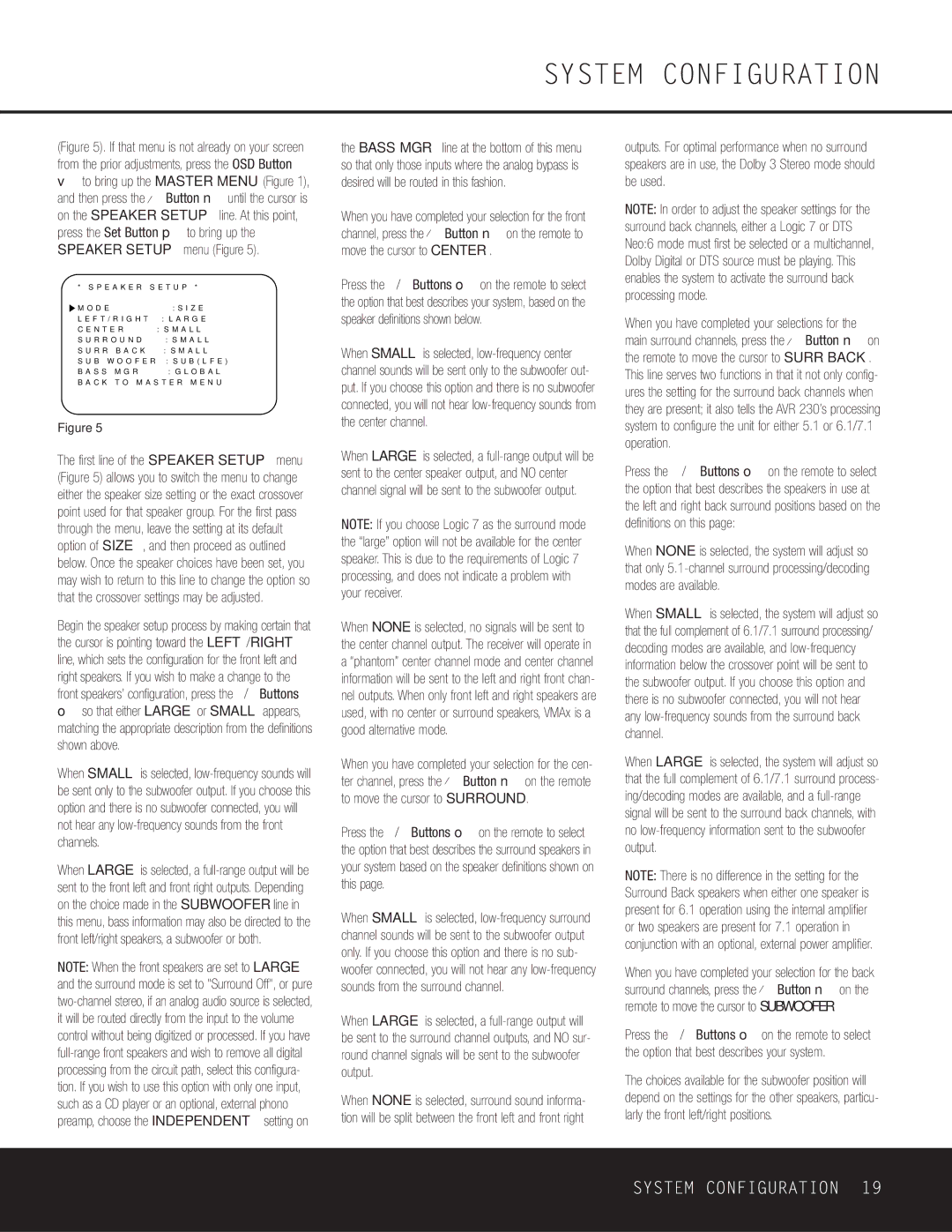(Figure 5). If that menu is not already on your screen from the prior adjustments, press the OSD Button
vto bring up the MASTER MENU (Figure 1), and then press the ¤ Button n until the cursor is on the SPEAKER SETUP line. At this point, press the Set Button p to bring up the SPEAKER SETUP menu (Figure 5).
* S P E A K E R S E T U P *
M O D E | : S I Z E |
L E F T / R I G H T | : L A R G E |
C E N T E R | : S M A L L |
S U R R O U N D | : S M A L L |
S U R R B A C K | : S M A L L |
S U B W O O F E R | : S U B ( L F E ) |
B A S S M G R | : G L O B A L |
B A C K T O M A S T E R M E N U
Figure 5
The first line of the SPEAKER SETUP menu (Figure 5) allows you to switch the menu to change either the speaker size setting or the exact crossover point used for that speaker group. For the first pass through the menu, leave the setting at its default option of SIZE, and then proceed as outlined below. Once the speaker choices have been set, you may wish to return to this line to change the option so that the crossover settings may be adjusted.
Begin the speaker setup process by making certain that the cursor is pointing toward the LEFT/RIGHT line, which sets the configuration for the front left and right speakers. If you wish to make a change to the front speakers’ configuration, press the ‹/› Buttons
oso that either LARGE or SMALL appears, matching the appropriate description from the definitions shown above.
When SMALL is selected, low-frequency sounds will be sent only to the subwoofer output. If you choose this option and there is no subwoofer connected, you will not hear any low-frequency sounds from the front channels.
When LARGE is selected, a full-range output will be sent to the front left and front right outputs. Depending on the choice made in the SUBWOOFER line in this menu, bass information may also be directed to the front left/right speakers, a subwoofer or both.
NOTE: When the front speakers are set to LARGE and the surround mode is set to "Surround Off", or pure two-channel stereo, if an analog audio source is selected, it will be routed directly from the input to the volume control without being digitized or processed. If you have full-range front speakers and wish to remove all digital processing from the circuit path, select this configura- tion. If you wish to use this option with only one input, such as a CD player or an optional, external phono preamp, choose the INDEPENDENT setting on
the BASS MGR line at the bottom of this menu so that only those inputs where the analog bypass is desired will be routed in this fashion.
When you have completed your selection for the front channel, press the ¤ Button n on the remote to move the cursor to CENTER.
Press the ‹/› Buttons o on the remote to select the option that best describes your system, based on the speaker definitions shown below.
When SMALL is selected, low-frequency center channel sounds will be sent only to the subwoofer out- put. If you choose this option and there is no subwoofer connected, you will not hear low-frequency sounds from the center channel.
When LARGE is selected, a full-range output will be sent to the center speaker output, and NO center channel signal will be sent to the subwoofer output.
NOTE: If you choose Logic 7 as the surround mode the “large” option will not be available for the center speaker. This is due to the requirements of Logic 7 processing, and does not indicate a problem with your receiver.
When NONE is selected, no signals will be sent to the center channel output. The receiver will operate in a “phantom” center channel mode and center channel information will be sent to the left and right front chan- nel outputs. When only front left and right speakers are used, with no center or surround speakers, VMAx is a good alternative mode.
When you have completed your selection for the cen- ter channel, press the ¤ Button n on the remote to move the cursor to SURROUND.
Press the ‹/› Buttons o on the remote to select the option that best describes the surround speakers in your system based on the speaker definitions shown on this page.
When SMALL is selected, low-frequency surround channel sounds will be sent to the subwoofer output only. If you choose this option and there is no sub- woofer connected, you will not hear any low-frequency sounds from the surround channel.
When LARGE is selected, a full-range output will be sent to the surround channel outputs, and NO sur- round channel signals will be sent to the subwoofer output.
When NONE is selected, surround sound informa- tion will be split between the front left and front right
outputs. For optimal performance when no surround speakers are in use, the Dolby 3 Stereo mode should be used.
NOTE: In order to adjust the speaker settings for the surround back channels, either a Logic 7 or DTS Neo:6 mode must first be selected or a multichannel, Dolby Digital or DTS source must be playing. This enables the system to activate the surround back processing mode.
When you have completed your selections for the main surround channels, press the ¤ Button n on the remote to move the cursor to SURR BACK. This line serves two functions in that it not only config- ures the setting for the surround back channels when they are present; it also tells the AVR 230’s processing system to configure the unit for either 5.1 or 6.1/7.1 operation.
Press the ‹/› Buttons o on the remote to select the option that best describes the speakers in use at the left and right back surround positions based on the definitions on this page:
When NONE is selected, the system will adjust so that only 5.1-channel surround processing/decoding modes are available.
When SMALL is selected, the system will adjust so that the full complement of 6.1/7.1 surround processing/ decoding modes are available, and low-frequency information below the crossover point will be sent to the subwoofer output. If you choose this option and there is no subwoofer connected, you will not hear any low-frequency sounds from the surround back channel.
When LARGE is selected, the system will adjust so that the full complement of 6.1/7.1 surround process- ing/decoding modes are available, and a full-range signal will be sent to the surround back channels, with no low-frequency information sent to the subwoofer output.
NOTE: There is no difference in the setting for the Surround Back speakers when either one speaker is present for 6.1 operation using the internal amplifier or two speakers are present for 7.1 operation in conjunction with an optional, external power amplifier.
When you have completed your selection for the back surround channels, press the ¤ Button n on the remote to move the cursor to SUBWOOFER.
Press the ‹/› Buttons o on the remote to select the option that best describes your system.
The choices available for the subwoofer position will depend on the settings for the other speakers, particu- larly the front left/right positions.