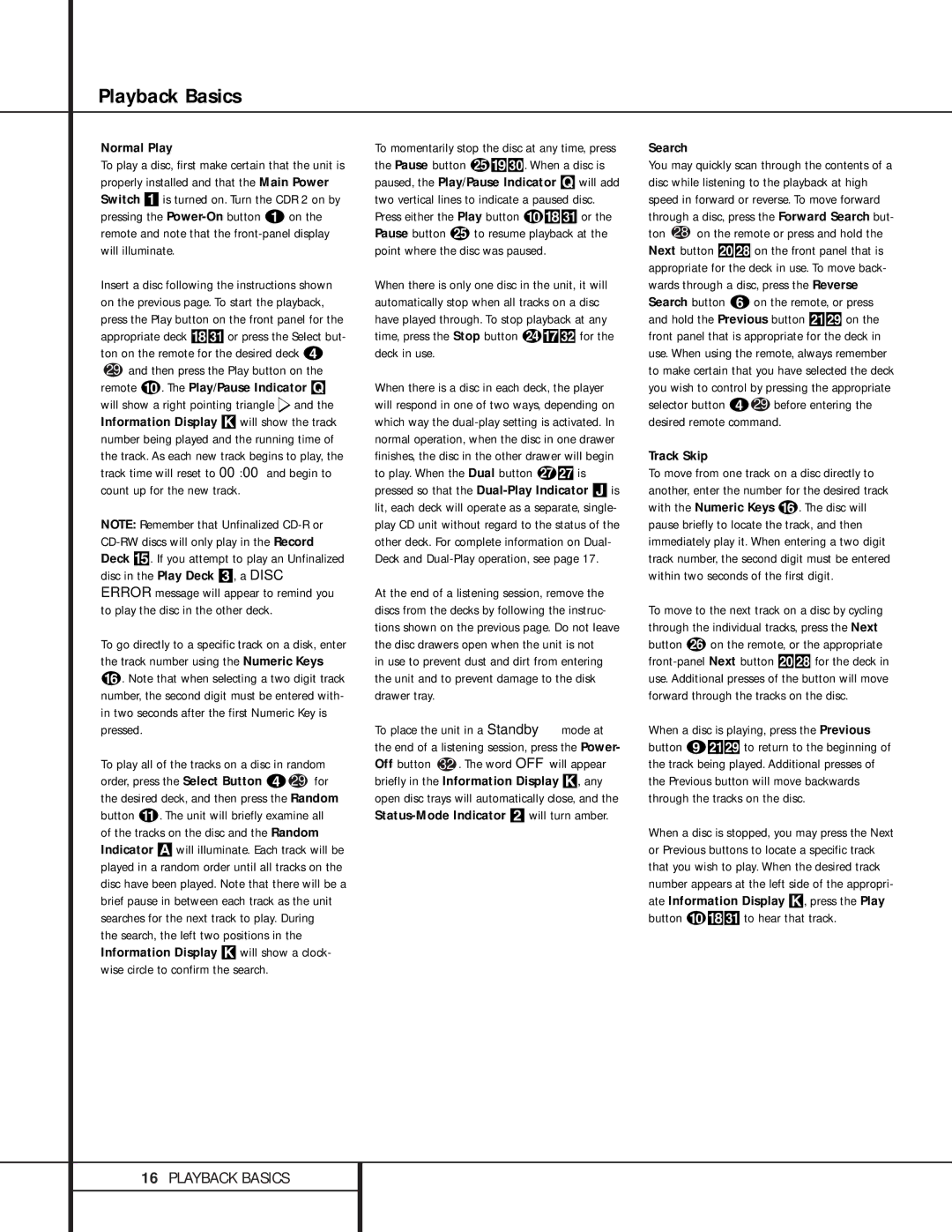Playback Basics
Normal Play
To play a disc, first make certain that the unit is properly installed and that the Main Power Switch 1 is turned on. Turn the CDR 2 on by pressing the Power-Onbutton a on the remote and note that the front-panel display will illuminate.
Insert a disc following the instructions shown on the previous page. To start the playback, press the Play button on the front panel for the appropriate deck *ùor press the Select but- ton on the remote for the desired deck d
29and then press the Play button on the remote j. The Play/Pause Indicator Q will show a right pointing triangle Ý and the Information Display K will show the track number being played and the running time of the track. As each new track begins to play, the track time will reset to 00:00 and begin to count up for the new track.
NOTE: Remember that Unfinalized CD-R or CD-RW discs will only play in the Record Deck %. If you attempt to play an Unfinalized disc in the Play Deck 3, a DISC ERROR message will appear to remind you to play the disc in the other deck.
To go directly to a specific track on a disk, enter the track number using the Numeric Keys p. Note that when selecting a two digit track number, the second digit must be entered with- in two seconds after the first Numeric Key is pressed.
To play all of the tracks on a disc in random order, press the Select Button d 29 for the desired deck, and then press the Random button k. The unit will briefly examine all of the tracks on the disc and the Random Indicator A will illuminate. Each track will be played in a random order until all tracks on the disc have been played. Note that there will be a brief pause in between each track as the unit searches for the next track to play. During
the search, the left two positions in the Information Display K will show a clock- wise circle to confirm the search.
To momentarily stop the disc at any time, press the Pause button y(ø. When a disc is paused, the Play/Pause Indicator Q will add two vertical lines to indicate a paused disc. Press either the Play button j*ù or the Pause button y to resume playback at the point where the disc was paused.
When there is only one disc in the unit, it will automatically stop when all tracks on a disc have played through. To stop playback at any time, press the Stop button x&ü for the deck in use.
When there is a disc in each deck, the player will respond in one of two ways, depending on which way the dual-play setting is activated. In normal operation, when the disc in one drawer finishes, the disc in the other drawer will begin to play. When the Dual button `õ is pressed so that the Dual-Play Indicator J is lit, each deck will operate as a separate, single- play CD unit without regard to the status of the other deck. For complete information on Dual- Deck and Dual-Play operation, see page 17.
At the end of a listening session, remove the discs from the decks by following the instruc- tions shown on the previous page. Do not leave the disc drawers open when the unit is not
in use to prevent dust and dirt from entering the unit and to prevent damage to the disk drawer tray.
To place the unit in a Standby mode at the end of a listening session, press the Power- Off button 32 . The word OFF will appear
briefly in the Information Display K, any open disc trays will automatically close, and the Status-Mode Indicator 2 will turn amber.
Search
You may quickly scan through the contents of a disc while listening to the playback at high speed in forward or reverse. To move forward through a disc, press the Forward Search but- ton 28 on the remote or press and hold the Next button îö on the front panel that is appropriate for the deck in use. To move back- wards through a disc, press the Reverse Search button f on the remote, or press and hold the Previous button ï÷ on the front panel that is appropriate for the deck in use. When using the remote, always remember to make certain that you have selected the deck you wish to control by pressing the appropriate selector button d29 before entering the desired remote command.
Track Skip
To move from one track on a disc directly to another, enter the number for the desired track with the Numeric Keys p. The disc will pause briefly to locate the track, and then immediately play it. When entering a two digit track number, the second digit must be entered within two seconds of the first digit.
To move to the next track on a disc by cycling through the individual tracks, press the Next button z on the remote, or the appropriate front-panel Next button îö for the deck in use. Additional presses of the button will move forward through the tracks on the disc.
When a disc is playing, press the Previous button iï÷ to return to the beginning of the track being played. Additional presses of the Previous button will move backwards through the tracks on the disc.
When a disc is stopped, you may press the Next or Previous buttons to locate a specific track that you wish to play. When the desired track number appears at the left side of the appropri- ate Information Display K, press the Play button j*ù to hear that track.