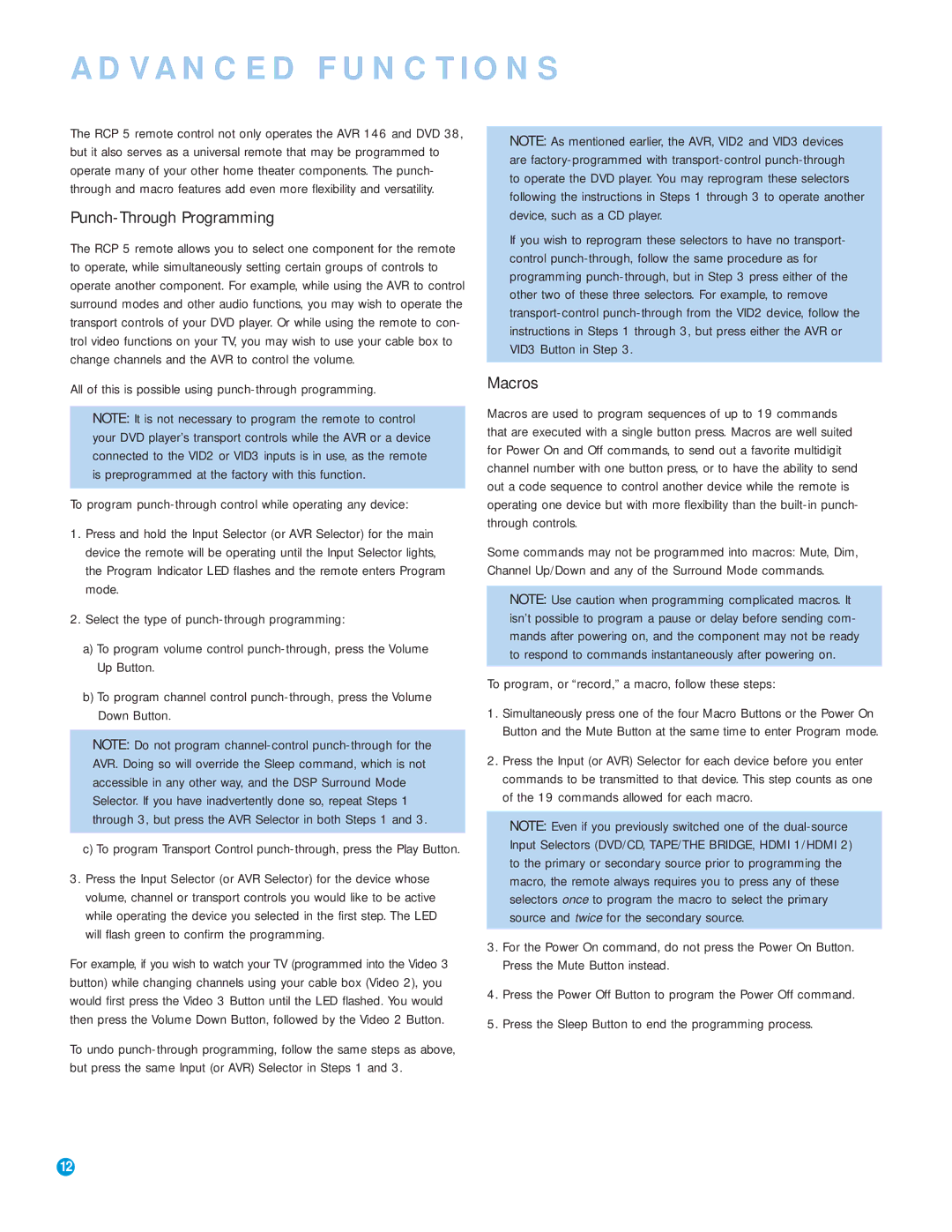ADVANCED FUNCTIONS
The RCP 5 remote control not only operates the AVR 146 and DVD 38, but it also serves as a universal remote that may be programmed to operate many of your other home theater components. The punch- through and macro features add even more flexibility and versatility.
Punch-Through Programming
The RCP 5 remote allows you to select one component for the remote to operate, while simultaneously setting certain groups of controls to operate another component. For example, while using the AVR to control surround modes and other audio functions, you may wish to operate the transport controls of your DVD player. Or while using the remote to con- trol video functions on your TV, you may wish to use your cable box to change channels and the AVR to control the volume.
All of this is possible using punch-through programming.
NOTE: It is not necessary to program the remote to control your DVD player’s transport controls while the AVR or a device connected to the VID2 or VID3 inputs is in use, as the remote is preprogrammed at the factory with this function.
To program
1.Press and hold the Input Selector (or AVR Selector) for the main device the remote will be operating until the Input Selector lights, the Program Indicator LED flashes and the remote enters Program mode.
2.Select the type of
a)To program volume control
b)To program channel control
NOTE: Do not program
c)To program Transport Control
3.Press the Input Selector (or AVR Selector) for the device whose volume, channel or transport controls you would like to be active while operating the device you selected in the first step. The LED will flash green to confirm the programming.
For example, if you wish to watch your TV (programmed into the Video 3 button) while changing channels using your cable box (Video 2), you would first press the Video 3 Button until the LED flashed. You would then press the Volume Down Button, followed by the Video 2 Button.
To undo
NOTE: As mentioned earlier, the AVR, VID2 and VID3 devices are
If you wish to reprogram these selectors to have no transport- control
Macros
Macros are used to program sequences of up to 19 commands that are executed with a single button press. Macros are well suited for Power On and Off commands, to send out a favorite multidigit channel number with one button press, or to have the ability to send out a code sequence to control another device while the remote is operating one device but with more flexibility than the
Some commands may not be programmed into macros: Mute, Dim, Channel Up/Down and any of the Surround Mode commands.
NOTE: Use caution when programming complicated macros. It isn’t possible to program a pause or delay before sending com- mands after powering on, and the component may not be ready to respond to commands instantaneously after powering on.
To program, or “record,” a macro, follow these steps:
1.Simultaneously press one of the four Macro Buttons or the Power On Button and the Mute Button at the same time to enter Program mode.
2.Press the Input (or AVR) Selector for each device before you enter commands to be transmitted to that device. This step counts as one of the 19 commands allowed for each macro.
NOTE: Even if you previously switched one of the
3.For the Power On command, do not press the Power On Button. Press the Mute Button instead.
4.Press the Power Off Button to program the Power Off command.
5.Press the Sleep Button to end the programming process.
12