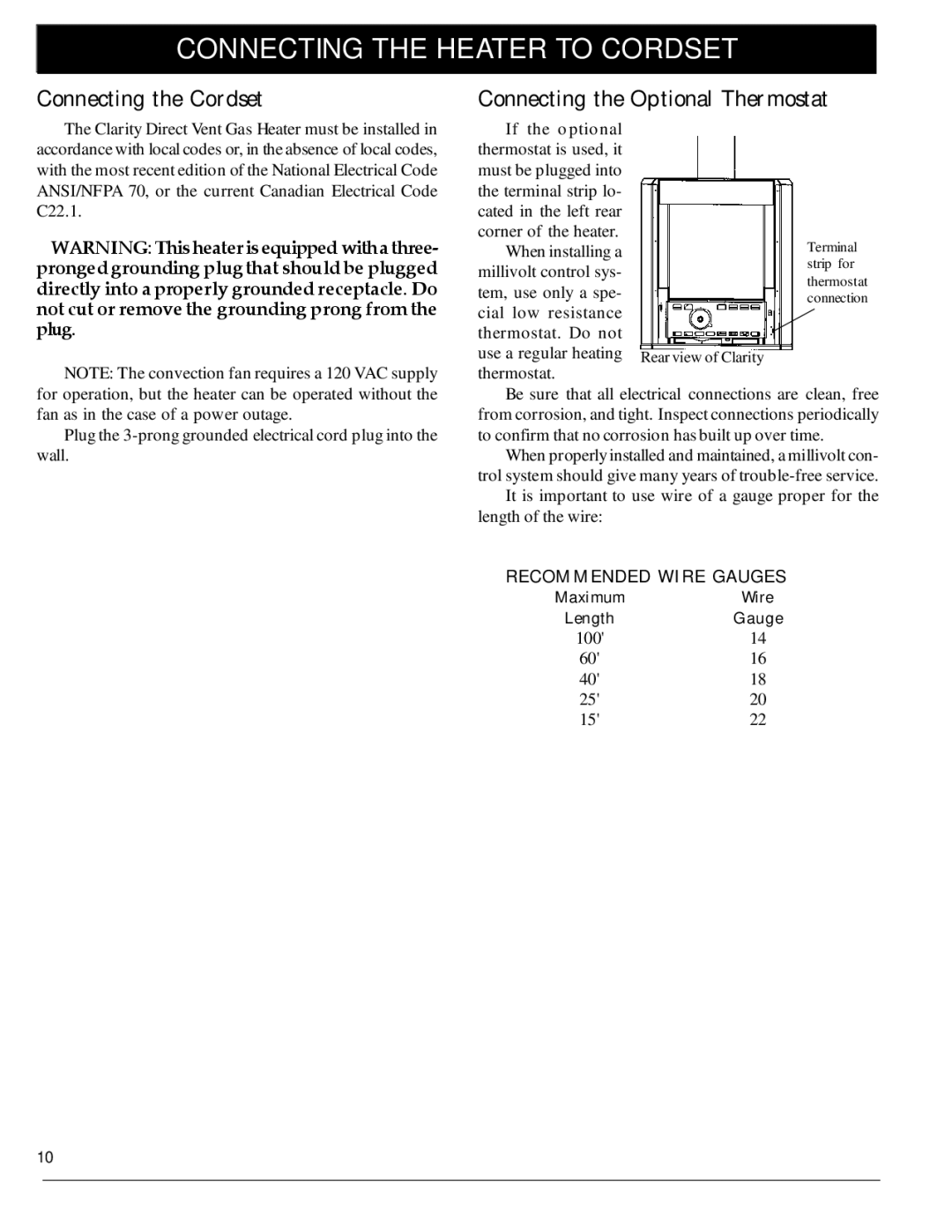929 DV specifications
The Harman Stove Company 929 DV is a modern marvel in the world of heating appliances, bringing unmatched efficiency and performance to homes. Known for its commitment to quality, engineering, and innovation, Harman has established itself as a leader in the manufacture of wood, pellet, and gas stoves. The 929 DV model is specifically designed to enhance the heating experience while ensuring a beautiful aesthetic appeal.One of the standout features of the Harman 929 DV is its direct vent technology. This innovative system allows for venting through an outside wall, using two pipes – one for exhaust and one for fresh air intake – which significantly improves efficiency. This setup not only ensures that your indoor air quality remains optimal but also provides flexibility in installation options, making it suitable for various home designs.
The 929 DV is equipped with a powerful burner that delivers an impressive heating capacity, capable of warming spaces sized up to 1,900 square feet. Its adjustable heat output makes it suitable for different needs, ensuring that the space remains cozy even during the coldest winter months. The unit features a user-friendly digital control panel, allowing homeowners to easily adjust the temperature settings, air intake, and blower speed for personalized comfort.
In terms of build quality, the 929 DV boasts robust construction, employing high-quality materials that ensure longevity and durability. The stainless steel and cast iron components add a touch of elegance while enhancing overall performance. Harman’s commitment to user safety is evident in the model’s advanced safety features, including an automatic shut-off mechanism and a sealed combustion chamber that minimizes the risk of hazardous emissions.
Aesthetically, the Harman 929 DV is designed to complement various interior styles, featuring a sleek, contemporary look with large glass doors that provide a beautiful view of the flames. This is accentuated by a variety of finishes available, ensuring a perfect match for any decor.
With its combination of efficiency, safety, and modern design, the Harman Stove Company 929 DV stands out as a top choice for homeowners seeking a high-quality heating solution. Whether you are looking to heat a space or simply add a focal point to your room, the 929 DV offers something for everyone, making it a worthy investment for the modern household.