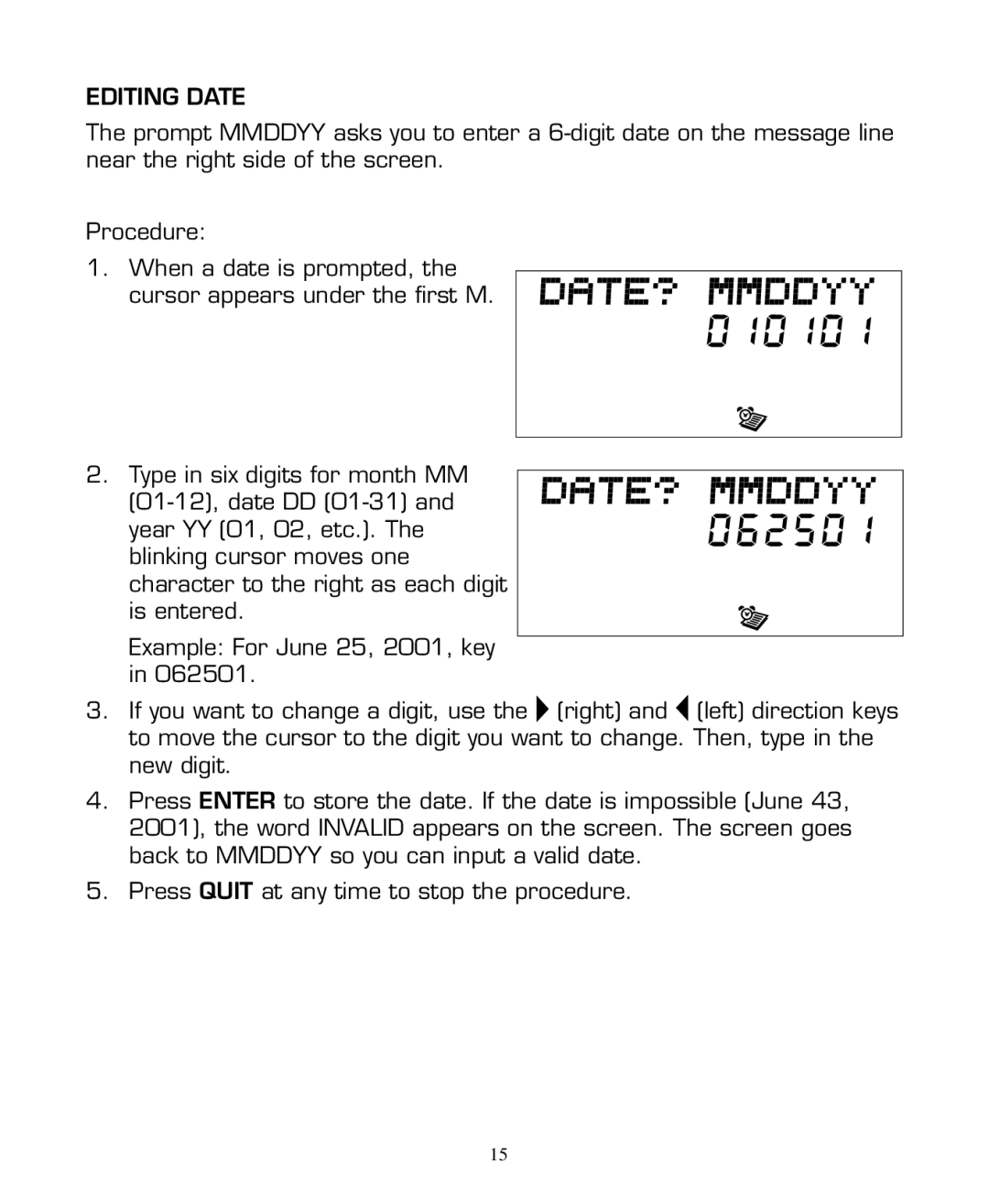EDITING DATE
The prompt MMDDYY asks you to enter a
Procedure:
1. When a date is prompted, the cursor appears under the first M.
2. Type in six digits for month MM
Example: For June 25, 2001, key in 062501.
3.If you want to change a digit, use the ![]() (right) and
(right) and ![]() (left) direction keys to move the cursor to the digit you want to change. Then, type in the new digit.
(left) direction keys to move the cursor to the digit you want to change. Then, type in the new digit.
4.Press ENTER to store the date. If the date is impossible (June 43, 2001), the word INVALID appears on the screen. The screen goes back to MMDDYY so you can input a valid date.
5.Press QUIT at any time to stop the procedure.
15