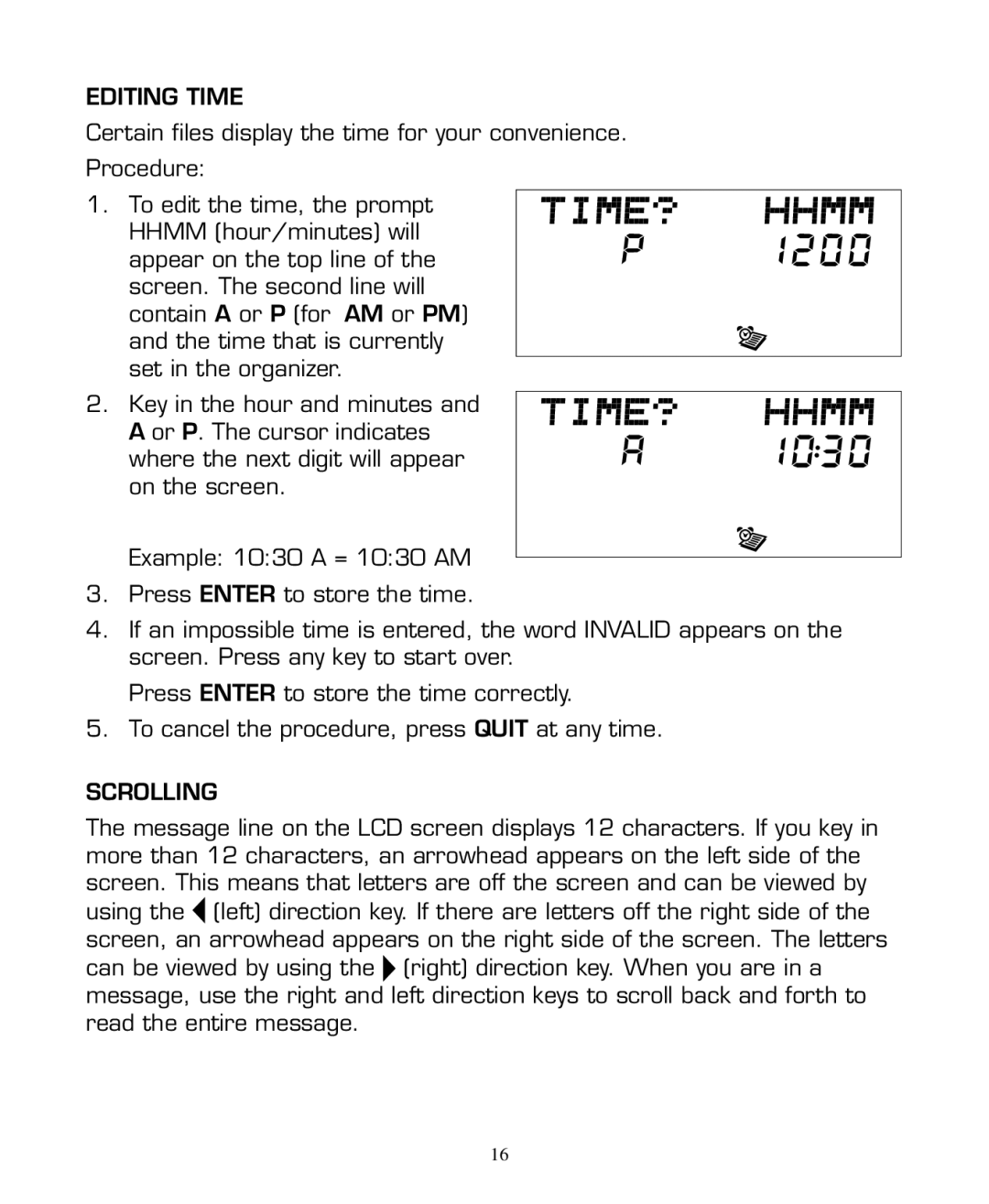EDITING TIME
Certain files display the time for your convenience.
Procedure:
1. To edit the time, the prompt HHMM (hour/minutes) will appear on the top line of the screen. The second line will contain A or P (for AM or PM) and the time that is currently set in the organizer.
2. Key in the hour and minutes and A or P. The cursor indicates where the next digit will appear on the screen.
Example: 10:30 A = 10:30 AM
3.Press ENTER to store the time.
4.If an impossible time is entered, the word INVALID appears on the screen. Press any key to start over.
Press ENTER to store the time correctly.
5.To cancel the procedure, press QUIT at any time.
SCROLLING
The message line on the LCD screen displays 12 characters. If you key in more than 12 characters, an arrowhead appears on the left side of the screen. This means that letters are off the screen and can be viewed by using the ![]() (left) direction key. If there are letters off the right side of the screen, an arrowhead appears on the right side of the screen. The letters can be viewed by using the
(left) direction key. If there are letters off the right side of the screen, an arrowhead appears on the right side of the screen. The letters can be viewed by using the ![]() (right) direction key. When you are in a message, use the right and left direction keys to scroll back and forth to read the entire message.
(right) direction key. When you are in a message, use the right and left direction keys to scroll back and forth to read the entire message.
16