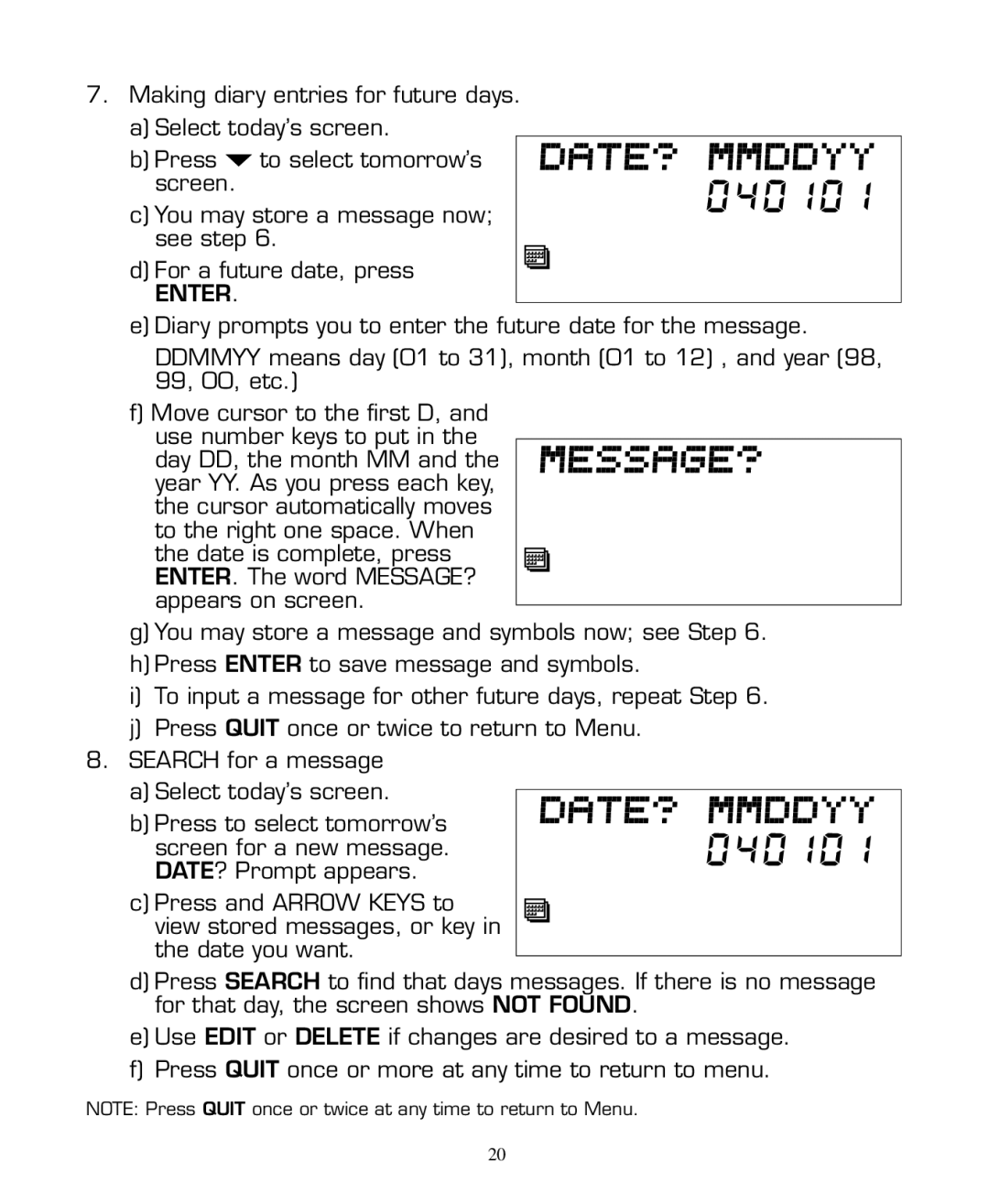7. Making diary entries for future days. a) Select today’s screen.
b) Press ![]() to select tomorrow’s screen.
to select tomorrow’s screen.
c) You may store a message now; see step 6.
d) For a future date, press
ENTER.
e)Diary prompts you to enter the future date for the message.
DDMMYY means day (01 to 31), month (01 to 12) , and year (98, 99, 00, etc.)
f)Move cursor to the first D, and
use number keys to put in the day DD, the month MM and the year YY. As you press each key, the cursor automatically moves to the right one space. When the date is complete, press ENTER. The word MESSAGE? appears on screen.
g)You may store a message and symbols now; see Step 6.
h)Press ENTER to save message and symbols.
i)To input a message for other future days, repeat Step 6.
j)Press QUIT once or twice to return to Menu.
8. SEARCH for a message a) Select today’s screen.
b) Press to select tomorrow’s screen for a new message. DATE? Prompt appears.
c) Press and ARROW KEYS to view stored messages, or key in the date you want.
d)Press SEARCH to find that days messages. If there is no message for that day, the screen shows NOT FOUND.
e)Use EDIT or DELETE if changes are desired to a message.
f)Press QUIT once or more at any time to return to menu.
NOTE: Press QUIT once or twice at any time to return to Menu.
20