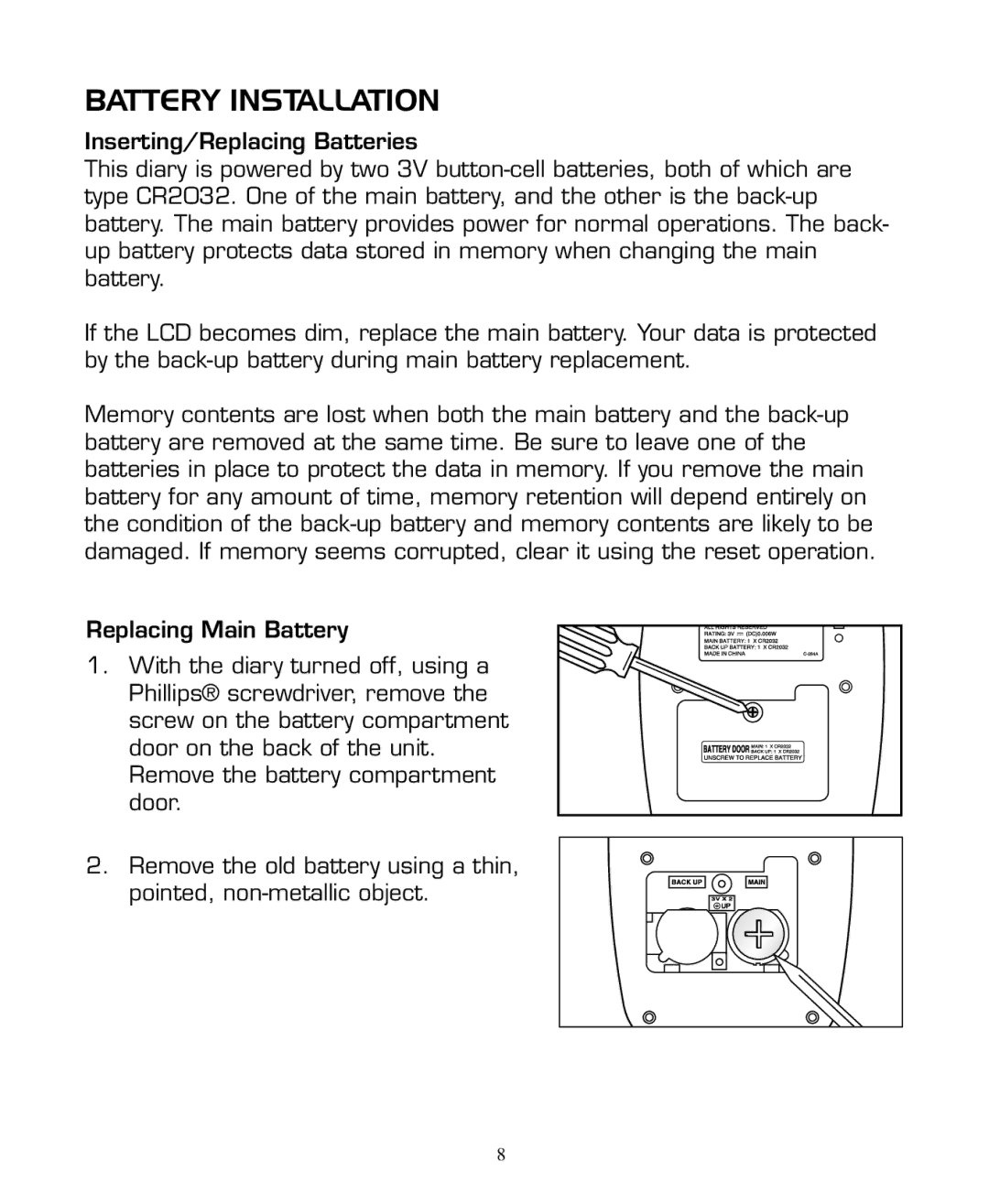BATTERY INSTALLATION
Inserting/Replacing Batteries
This diary is powered by two 3V button-cell batteries, both of which are type CR2032. One of the main battery, and the other is the back-up battery. The main battery provides power for normal operations. The back- up battery protects data stored in memory when changing the main battery.
If the LCD becomes dim, replace the main battery. Your data is protected by the back-up battery during main battery replacement.
Memory contents are lost when both the main battery and the back-up battery are removed at the same time. Be sure to leave one of the batteries in place to protect the data in memory. If you remove the main battery for any amount of time, memory retention will depend entirely on the condition of the back-up battery and memory contents are likely to be damaged. If memory seems corrupted, clear it using the reset operation.
Replacing Main Battery
1. With the diary turned off, using a Phillips® screwdriver, remove the screw on the battery compartment door on the back of the unit. Remove the battery compartment door.
2. Remove the old battery using a thin, pointed, non-metallic object.