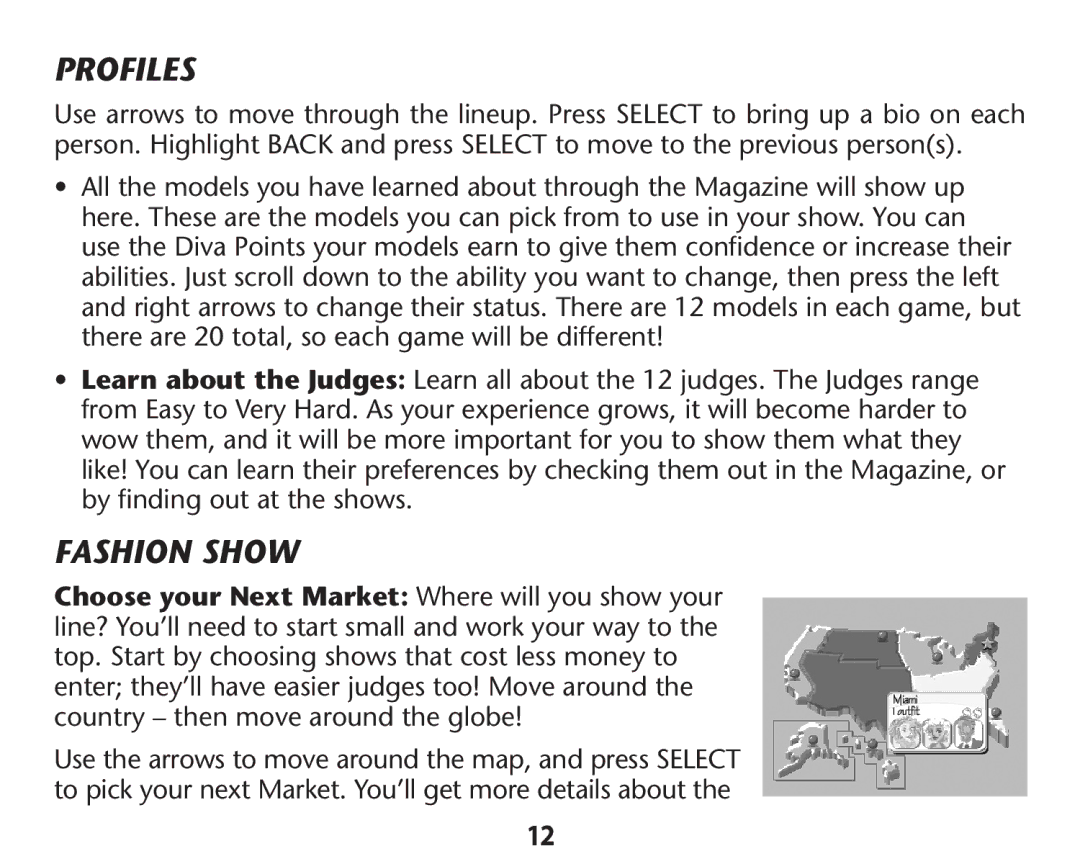PROFILES
Use arrows to move through the lineup. Press SELECT to bring up a bio on each person. Highlight BACK and press SELECT to move to the previous person(s).
•All the models you have learned about through the Magazine will show up here. These are the models you can pick from to use in your show. You can use the Diva Points your models earn to give them confidence or increase their abilities. Just scroll down to the ability you want to change, then press the left and right arrows to change their status. There are 12 models in each game, but there are 20 total, so each game will be different!
•Learn about the Judges: Learn all about the 12 judges. The Judges range from Easy to Very Hard. As your experience grows, it will become harder to wow them, and it will be more important for you to show them what they like! You can learn their preferences by checking them out in the Magazine, or by finding out at the shows.
FASHION SHOW
Choose your Next Market: Where will you show your line? You’ll need to start small and work your way to the top. Start by choosing shows that cost less money to enter; they’ll have easier judges too! Move around the country – then move around the globe!
Use the arrows to move around the map, and press SELECT to pick your next Market. You’ll get more details about the
12