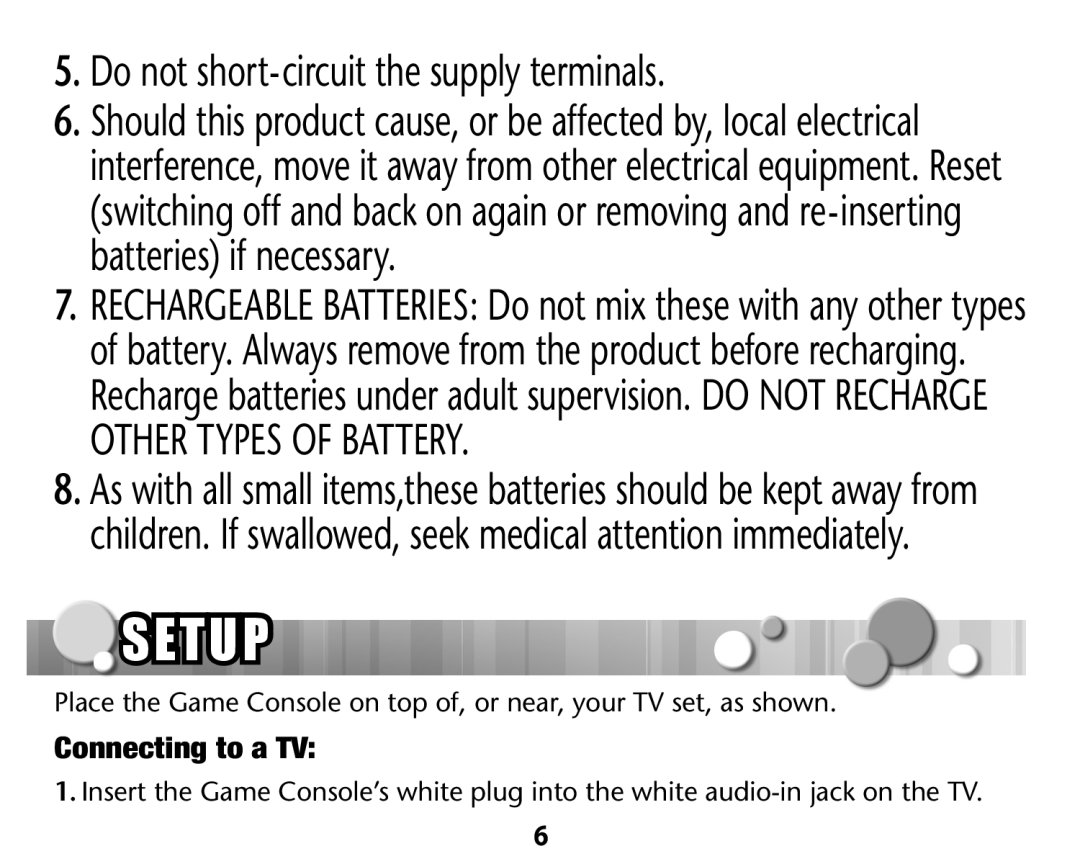5.Do not short-circuit the supply terminals.
6.Should this product cause, or be affected by, local electrical interference, move it away from other electrical equipment. Reset (switching off and back on again or removing and
7.RECHARGEABLE BATTERIES: Do not mix these with any other types of battery. Always remove from the product before recharging. Recharge batteries under adult supervision. DO NOT RECHARGE OTHER TYPES OF BATTERY.
8.As with all small items,these batteries should be kept away from children. If swallowed, seek medical attention immediately.
SETUP |
Place the Game Console on top of, or near, your TV set, as shown.
Connecting to a TV:
1.Insert the Game Console’s white plug into the white
6