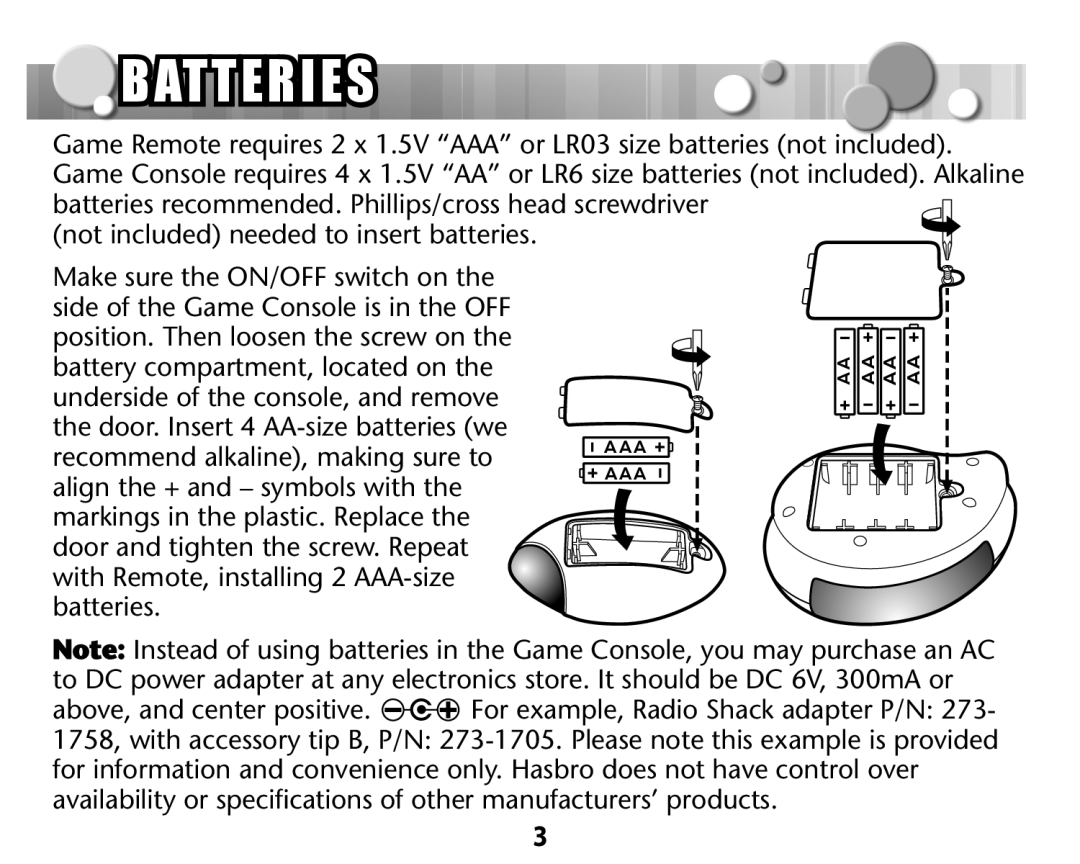BATTERIES |
Game Remote requires 2 x 1.5V “AAA” or LR03 size batteries (not included). Game Console requires 4 x 1.5V “AA” or LR6 size batteries (not included). Alkaline batteries recommended. Phillips/cross head screwdriver
(not included) needed to insert batteries.
Make sure the ON/OFF switch on the side of the Game Console is in the OFF position. Then loosen the screw on the battery compartment, located on the underside of the console, and remove the door. Insert 4
AAA![]()
![]()
![]()
![]() AAA
AAA
AA AA AA AA
Note: Instead of using batteries in the Game Console, you may purchase an AC to DC power adapter at any electronics store. It should be DC 6V, 300mA or
above, and center positive. ![]()
![]()
![]() For example, Radio Shack adapter P/N: 273-
For example, Radio Shack adapter P/N: 273-
1758, with accessory tip B, P/N:
3