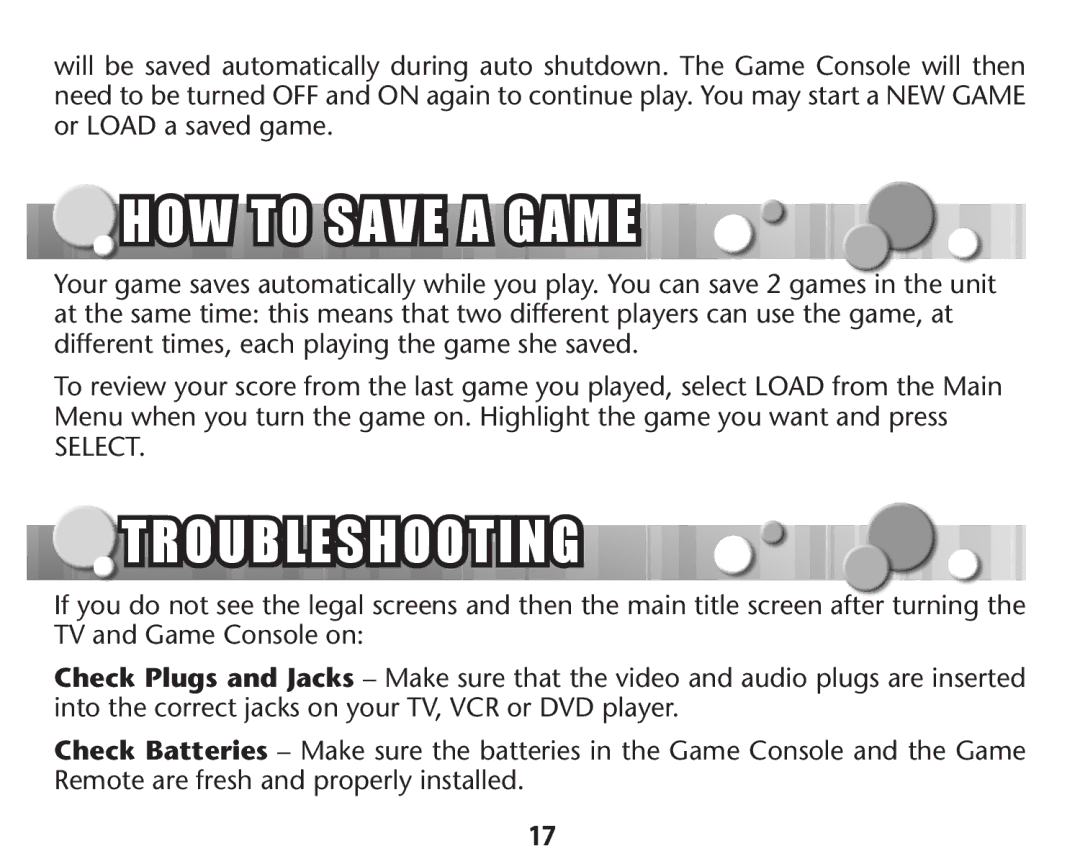will be saved automatically during auto shutdown. The Game Console will then need to be turned OFF and ON again to continue play. You may start a NEW GAME or LOAD a saved game.
HOW TO SAVE A GAME |
Your game saves automatically while you play. You can save 2 games in the unit at the same time: this means that two different players can use the game, at different times, each playing the game she saved.
To review your score from the last game you played, select LOAD from the Main Menu when you turn the game on. Highlight the game you want and press
SELECT.
TROUBLESHOOTING |
If you do not see the legal screens and then the main title screen after turning the TV and Game Console on:
Check Plugs and Jacks – Make sure that the video and audio plugs are inserted into the correct jacks on your TV, VCR or DVD player.
Check Batteries – Make sure the batteries in the Game Console and the Game Remote are fresh and properly installed.
17