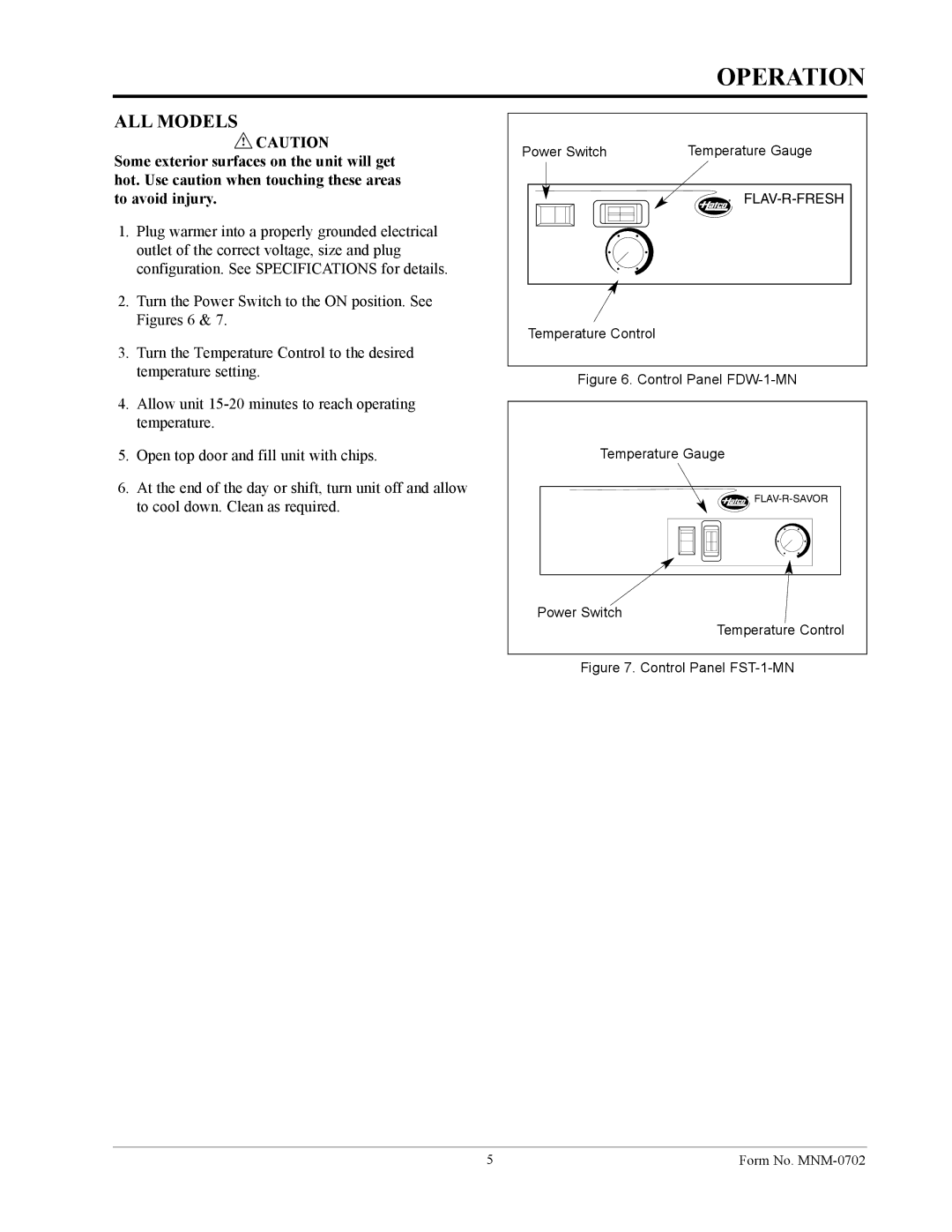FST-1-MN, FDW-1-MN specifications
The Hatco FDW-1-MN and FST-1-MN are innovative units designed to enhance food safety and ensure optimal serving temperatures in commercial kitchens. These two models are integral components of Hatco’s expansive line of food warming and holding equipment, catering directly to the demands of the foodservice industry.The FDW-1-MN is a standalone food warmer that excels in maintaining the ideal temperature for a variety of dishes. It features a robust design that promotes ease of use while maintaining safety and efficiency. The unit is constructed from durable stainless steel, ensuring longevity and resistance to corrosion. Its compact design allows it to fit seamlessly into various kitchen layouts, making it a versatile choice for restaurants, cafes, and catering services.
A key technology integrated into the FDW-1-MN is its adjustable temperature control. This feature allows chefs to set the perfect temperature tailored for the specific food items being served, ensuring that everything from soups to pastas is served at the right heat without compromising quality. Additionally, the unit employs a high-efficiency heating element which provides consistent and even heating throughout, preventing cold spots that could affect food safety standards.
On the other hand, the FST-1-MN is designed with functionality in mind. This model serves as a countertop food warmer, offering a sleek, space-saving solution for busy kitchen environments. The unit comes equipped with a temperature indicator light that alerts users when the heater is in operation, further enhancing safety by preventing unintended contact with hot surfaces.
Both models prioritize energy efficiency by utilizing advanced heating technologies that ensure quick warm-up times and reduce electric consumption. This not only lowers operational costs but also minimizes environmental impact, aligning with modern sustainability goals in foodservice operations.
In terms of safety features, the FDW-1-MN and FST-1-MN incorporate built-in overheating protection and are designed to meet stringent health and safety regulations, making them reliable options for any establishment. Their easy-to-clean surfaces further simplify maintenance, allowing staff to keep them in pristine condition with minimal effort.
In conclusion, the Hatco FDW-1-MN and FST-1-MN stand out in the crowded commercial kitchen landscape for their combination of durability, safety, and smart technology. These units are engineered to meet the rigorous demands of foodservice operations, ensuring that restaurants can deliver hot, safe, and high-quality meals to their customers consistently.