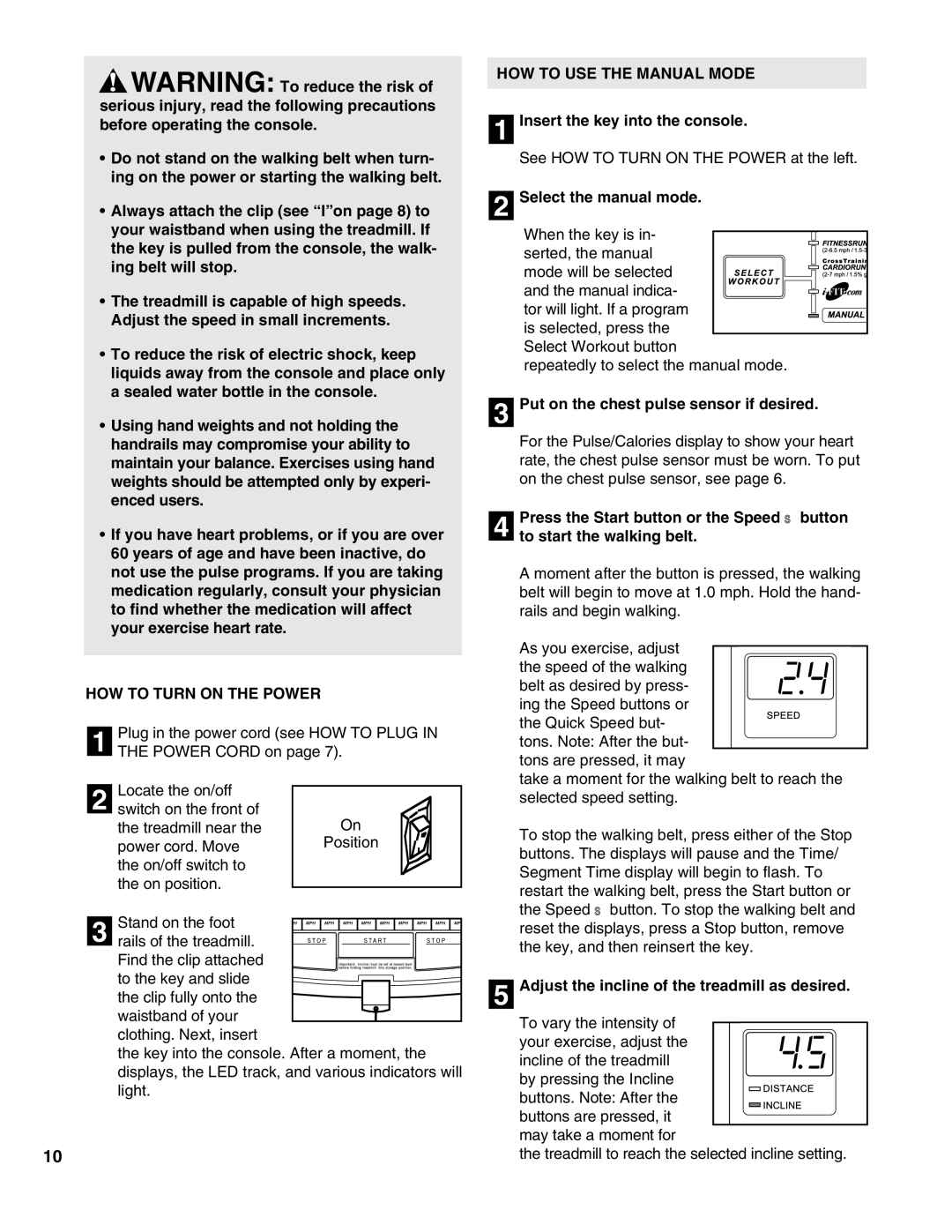![]() WARNING: To reduce the risk of serious injury, read the following precautions before operating the console.
WARNING: To reduce the risk of serious injury, read the following precautions before operating the console.
•Do not stand on the walking belt when turn- ing on the power or starting the walking belt.
•Always attach the clip (see “I”on page 8) to your waistband when using the treadmill. If the key is pulled from the console, the walk- ing belt will stop.
•The treadmill is capable of high speeds. Adjust the speed in small increments.
•To reduce the risk of electric shock, keep liquids away from the console and place only a sealed water bottle in the console.
•Using hand weights and not holding the handrails may compromise your ability to maintain your balance. Exercises using hand weights should be attempted only by experi- enced users.
•If you have heart problems, or if you are over 60 years of age and have been inactive, do not use the pulse programs. If you are taking medication regularly, consult your physician to find whether the medication will affect your exercise heart rate.
HOW TO TURN ON THE POWER
Plug in the power cord (see HOW TO PLUG IN
1 THE POWER CORD on page 7).
2 | Locate the on/off |
|
|
|
switch on the front of |
|
|
| |
|
|
|
| |
| the treadmill near the |
| On |
|
| power cord. Move |
| Position |
|
| the on/off switch to |
|
|
|
| the on position. |
|
|
|
|
|
|
|
Stand on the foot 3 rails of the treadmill.
Find the clip attached
to the key and slide the clip fully onto the
waistband of your clothing. Next, insert
the key into the console. After a moment, the displays, the LED track, and various indicators will light.
10
HOW TO USE THE MANUAL MODE
1 Insert the key into the console.
See HOW TO TURN ON THE POWER at the left.
2 Select the manual mode.
When the key is in- serted, the manual mode will be selected and the manual indica- tor will light. If a program
is selected, press the Select Workout button
repeatedly to select the manual mode.
3 Put on the chest pulse sensor if desired.
For the Pulse/Calories display to show your heart rate, the chest pulse sensor must be worn. To put on the chest pulse sensor, see page 6.
Press the Start button or the Speed ▲ button
4 to start the walking belt.
A moment after the button is pressed, the walking belt will begin to move at 1.0 mph. Hold the hand- rails and begin walking.
As you exercise, adjust the speed of the walking belt as desired by press- ing the Speed buttons or
the Quick Speed but- tons. Note: After the but- tons are pressed, it may
take a moment for the walking belt to reach the selected speed setting.
To stop the walking belt, press either of the Stop buttons. The displays will pause and the Time/ Segment Time display will begin to flash. To restart the walking belt, press the Start button or the Speed ▲ button. To stop the walking belt and reset the displays, press a Stop button, remove the key, and then reinsert the key.
5 Adjust the incline of the treadmill as desired.
To vary the intensity of your exercise, adjust the incline of the treadmill
by pressing the Incline buttons. Note: After the buttons are pressed, it may take a moment for
the treadmill to reach the selected incline setting.