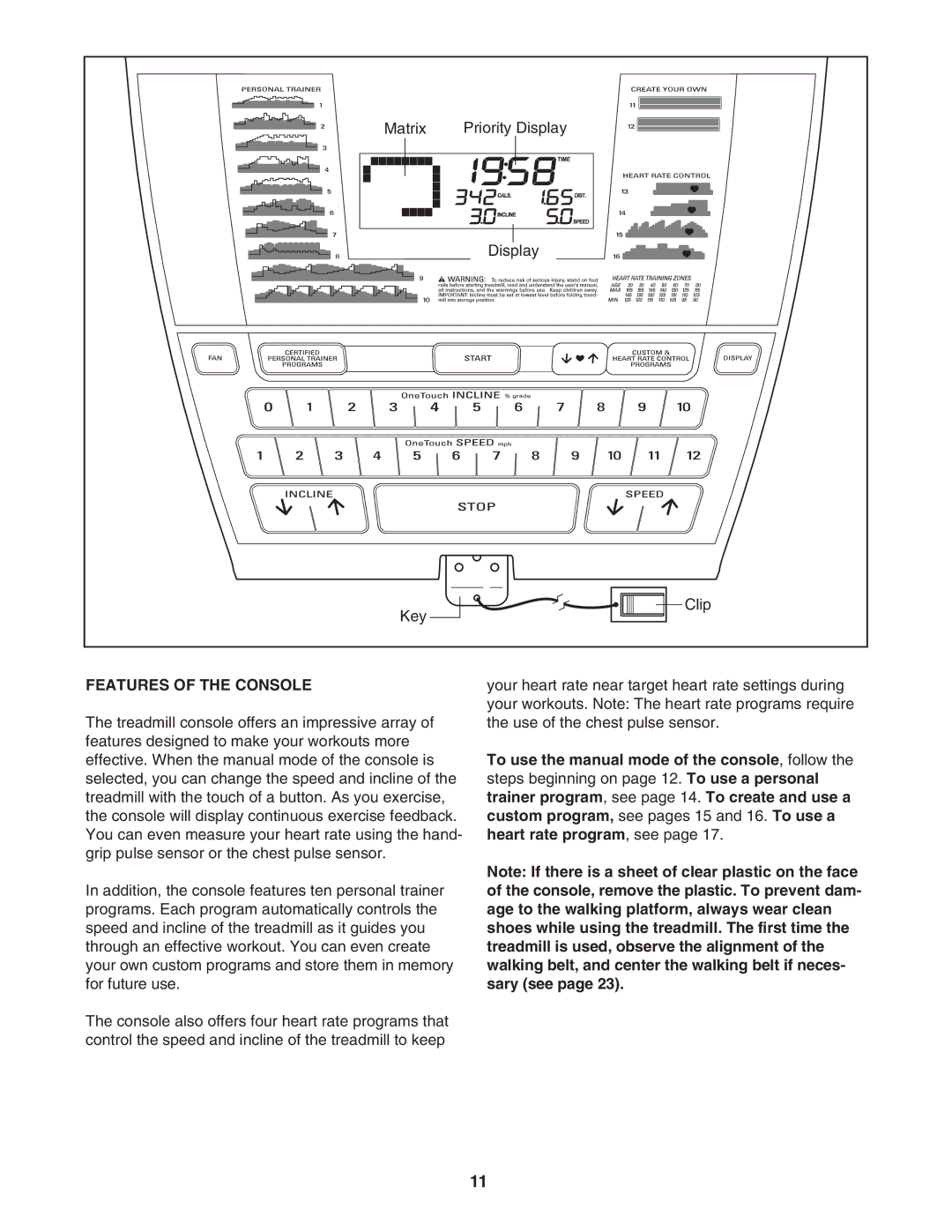Matrix | Priority Display |
| Display |
Key | Clip |
|
FEATURES OF THE CONSOLE
The treadmill console offers an impressive array of features designed to make your workouts more effective. When the manual mode of the console is selected, you can change the speed and incline of the treadmill with the touch of a button. As you exercise, the console will display continuous exercise feedback. You can even measure your heart rate using the hand- grip pulse sensor or the chest pulse sensor.
In addition, the console features ten personal trainer programs. Each program automatically controls the speed and incline of the treadmill as it guides you through an effective workout. You can even create your own custom programs and store them in memory for future use.
The console also offers four heart rate programs that control the speed and incline of the treadmill to keep
your heart rate near target heart rate settings during your workouts. Note: The heart rate programs require the use of the chest pulse sensor.
To use the manual mode of the console, follow the steps beginning on page 12. To use a personal trainer program, see page 14. To create and use a custom program, see pages 15 and 16. To use a heart rate program, see page 17.
Note: If there is a sheet of clear plastic on the face of the console, remove the plastic. To prevent dam- age to the walking platform, always wear clean shoes while using the treadmill. The first time the treadmill is used, observe the alignment of the walking belt, and center the walking belt if neces- sary (see page 23).
11