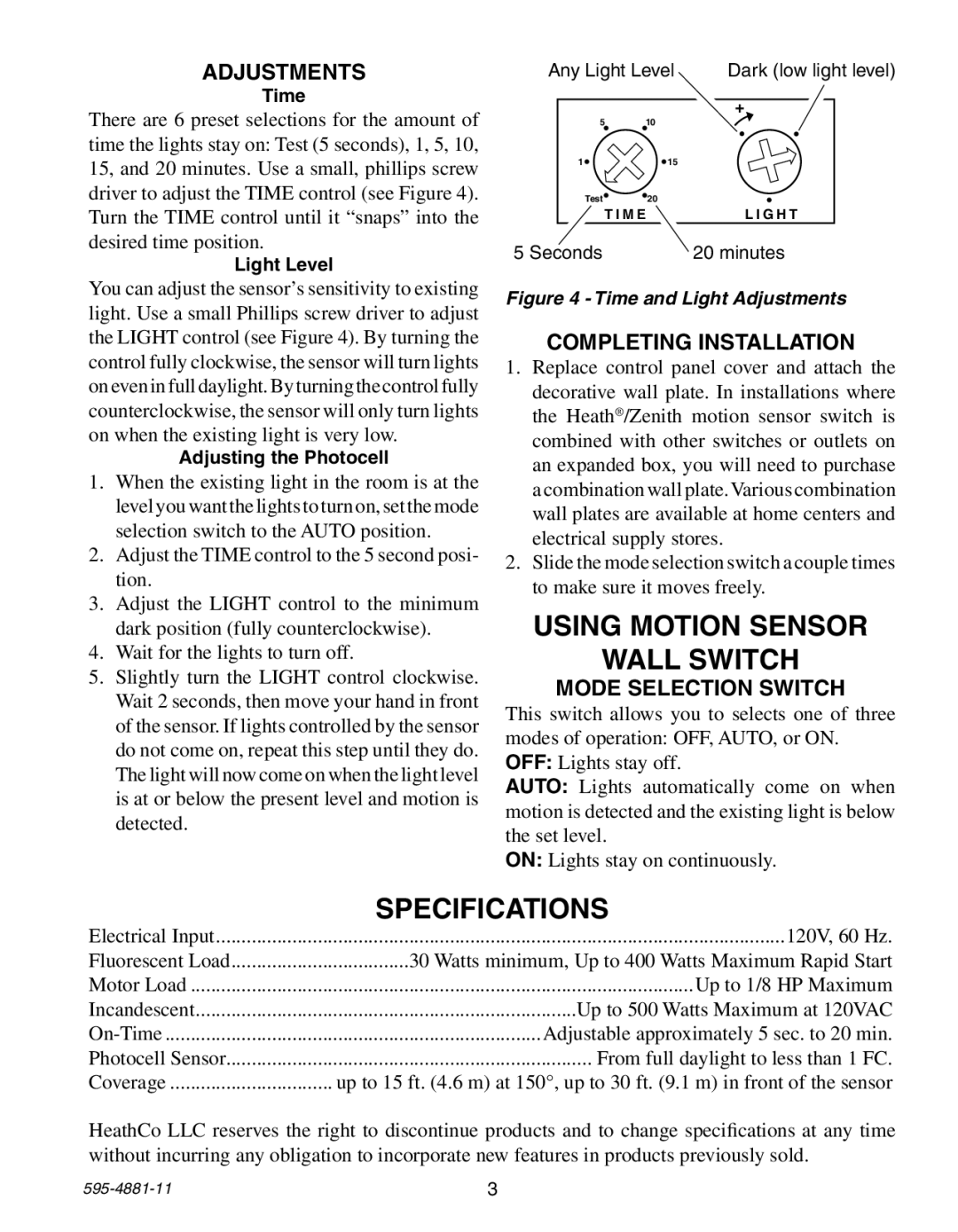ADJUSTMENTS
Time
There are 6 preset selections for the amount of time the lights stay on: Test (5 seconds), 1, 5, 10, 15, and 20 minutes. Use a small, phillips screw driver to adjust the TIME control (see Figure 4). Turn the TIME control until it “snaps” into the desired time position.
Light Level
You can adjust the sensor’s sensitivity to existing light. Use a small Phillips screw driver to adjust the LIGHT control (see Figure 4). By turning the control fully clockwise, the sensor will turn lights on even in full daylight. By turning the control fully counterclockwise, the sensor will only turn lights on when the existing light is very low.
Adjusting the Photocell
1.When the existing light in the room is at the level you want the lights to turn on, set the mode selection switch to the AUTO position.
2.Adjust the TIME control to the 5 second posi- tion.
3.Adjust the LIGHT control to the minimum dark position (fully counterclockwise).
4.Wait for the lights to turn off.
5.Slightly turn the LIGHT control clockwise. Wait 2 seconds, then move your hand in front of the sensor. If lights controlled by the sensor do not come on, repeat this step until they do. The light will now come on when the light level is at or below the present level and motion is detected.
Any Light Level | Dark (low light level) | |
|
| + |
5 | 10 |
|
1 | 15 |
|
Test | 20 |
|
| T I M E | L I G H T |
5 Seconds |
| 20 minutes |
Figure 4 - Time and Light Adjustments
Completing Installation
1.Replace control panel cover and attach the decorative wall plate. In installations where the Heath®/Zenith motion sensor switch is combined with other switches or outlets on an expanded box, you will need to purchase a combination wall plate.Various combination wall plates are available at home centers and electrical supply stores.
2.Slide the mode selection switch a couple times to make sure it moves freely.
Using Motion Sensor
Wall Switch
Mode Selection Switch
This switch allows you to selects one of three modes of operation: OFF, AUTO, or ON. OFF: Lights stay off.
AUTO: Lights automatically come on when motion is detected and the existing light is below the set level.
ON: Lights stay on continuously.
| SPECIFICATIONS |
Electrical Input | 120V, 60 Hz. |
Fluorescent Load | 30 Watts minimum, Up to 400 Watts Maximum Rapid Start |
Motor Load | Up to 1/8 HP Maximum |
Incandescent | Up to 500 Watts Maximum at 120VAC |
Adjustable approximately 5 sec. to 20 min. | |
Photocell Sensor | From full daylight to less than 1 FC. |
Coverage | up to 15 ft. (4.6 m) at 150°, up to 30 ft. (9.1 m) in front of the sensor |
HeathCo LLC reserves the right to discontinue products and to change specifications at any time without incurring any obligation to incorporate new features in products previously sold.