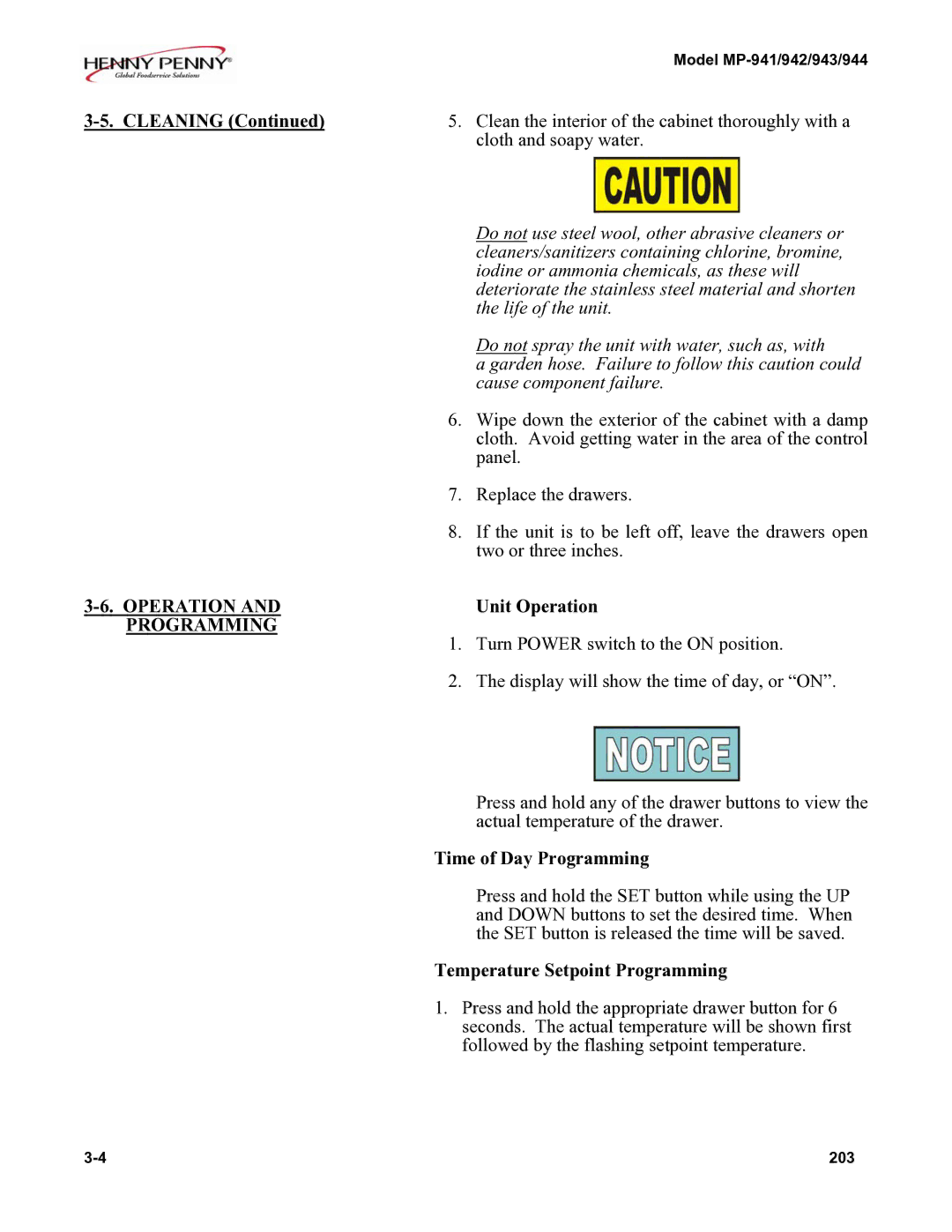MP-942, MP-941, MP-943, MP-944 specifications
The Henny Penny MP series, specifically the MP-941, MP-942, MP-943, and MP-944, represents an evolutionary leap in commercial cooking equipment, geared toward high-volume food service operations. These fryers are designed with efficiency, adaptability, and advanced technology to meet the demands of modern kitchens.One standout feature of the MP series is its advanced oil filtration system. This technology enables the fryers to maintain oil clarity and temperature for longer periods, enhancing the quality of fried goods and reducing oil consumption. The filtration system automatically cleans the oil, extending its lifespan and ensuring consistent cooking performance while minimizing waste.
Another significant characteristic of the MP models is the intuitive electronic controls. The MP-941, for example, includes programmable cooking cycles, allowing chefs to achieve perfectly fried foods with minimal supervision. These controls provide precise temperature settings and cooking times, ensuring consistent results across various menu items. The digital interface is user-friendly, reducing training time for staff and optimizing kitchen operations.
All models in the MP series are constructed with high-quality stainless steel, which not only enhances durability but also makes cleaning and maintenance easier. The sleek design and robust build quality mean that these fryers can withstand the rigors of busy kitchen environments.
Additionally, the MP series incorporates energy-efficient heating elements that significantly reduce energy consumption compared to traditional fryers. This feature aligns with the growing need for sustainable kitchen practices, helping restaurants lower their operational costs and environmental footprint.
The MP-943 and MP-944 models offer expanded cooking capacities, accommodating larger batches of food and catering to bigger crowds. These fryers can handle various food types, from chicken to doughnuts, making them versatile assets in any kitchen.
Finally, the safety features integrated into the MP models cannot be overlooked. They come equipped with automatic shut-off timers and temperature controls that prevent overheating, ensuring a safer working environment for kitchen staff.
In conclusion, the Henny Penny MP series fryers—MP-941, MP-942, MP-943, and MP-944—are designed to enhance the efficiency and performance of commercial kitchens. From advanced oil filtration to intuitive controls and safety features, these fryers meet the high demands of modern hospitality and food service environments, offering reliability and consistency in frying operations.