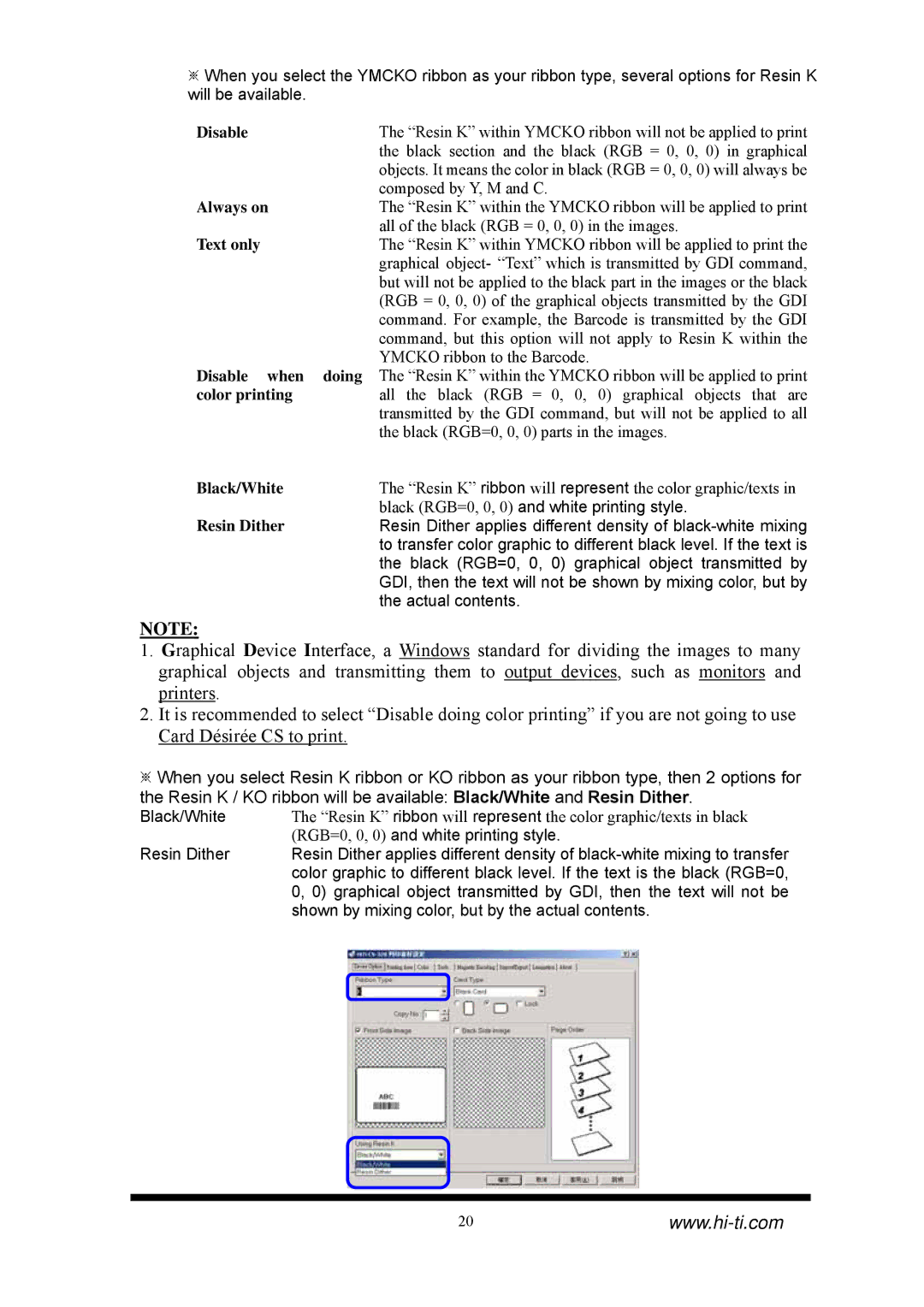※When you select the YMCKO ribbon as your ribbon type, several options for Resin K will be available.
Disable | The “Resin K” within YMCKO ribbon will not be applied to print |
| the black section and the black (RGB = 0, 0, 0) in graphical |
| objects. It means the color in black (RGB = 0, 0, 0) will always be |
Always on | composed by Y, M and C. |
The “Resin K” within the YMCKO ribbon will be applied to print | |
Text only | all of the black (RGB = 0, 0, 0) in the images. |
The “Resin K” within YMCKO ribbon will be applied to print the | |
| graphical object- “Text” which is transmitted by GDI command, |
| but will not be applied to the black part in the images or the black |
| (RGB = 0, 0, 0) of the graphical objects transmitted by the GDI |
| command. For example, the Barcode is transmitted by the GDI |
| command, but this option will not apply to Resin K within the |
| YMCKO ribbon to the Barcode. |
Disable when | doing The “Resin K” within the YMCKO ribbon will be applied to print |
color printing | all the black (RGB = 0, 0, 0) graphical objects that are |
| transmitted by the GDI command, but will not be applied to all |
| the black (RGB=0, 0, 0) parts in the images. |
Black/White | The “Resin K” ribbon will represent the color graphic/texts in |
Resin Dither | black (RGB=0, 0, 0) and white printing style. |
Resin Dither applies different density of | |
| to transfer color graphic to different black level. If the text is |
| the black (RGB=0, 0, 0) graphical object transmitted by |
| GDI, then the text will not be shown by mixing color, but by |
| the actual contents. |
NOTE:
1.Graphical Device Interface, a Windows standard for dividing the images to many graphical objects and transmitting them to output devices, such as monitors and printers.
2.It is recommended to select “Disable doing color printing” if you are not going to use Card Désirée CS to print.
※When you select Resin K ribbon or KO ribbon as your ribbon type, then 2 options for the Resin K / KO ribbon will be available: Black/White and Resin Dither.
Black/White | The “Resin K” ribbon will represent the color graphic/texts in black |
| (RGB=0, 0, 0) and white printing style. |
Resin Dither | Resin Dither applies different density of |
| color graphic to different black level. If the text is the black (RGB=0, |
| 0, 0) graphical object transmitted by GDI, then the text will not be |
| shown by mixing color, but by the actual contents. |
20www.hi-ti.com