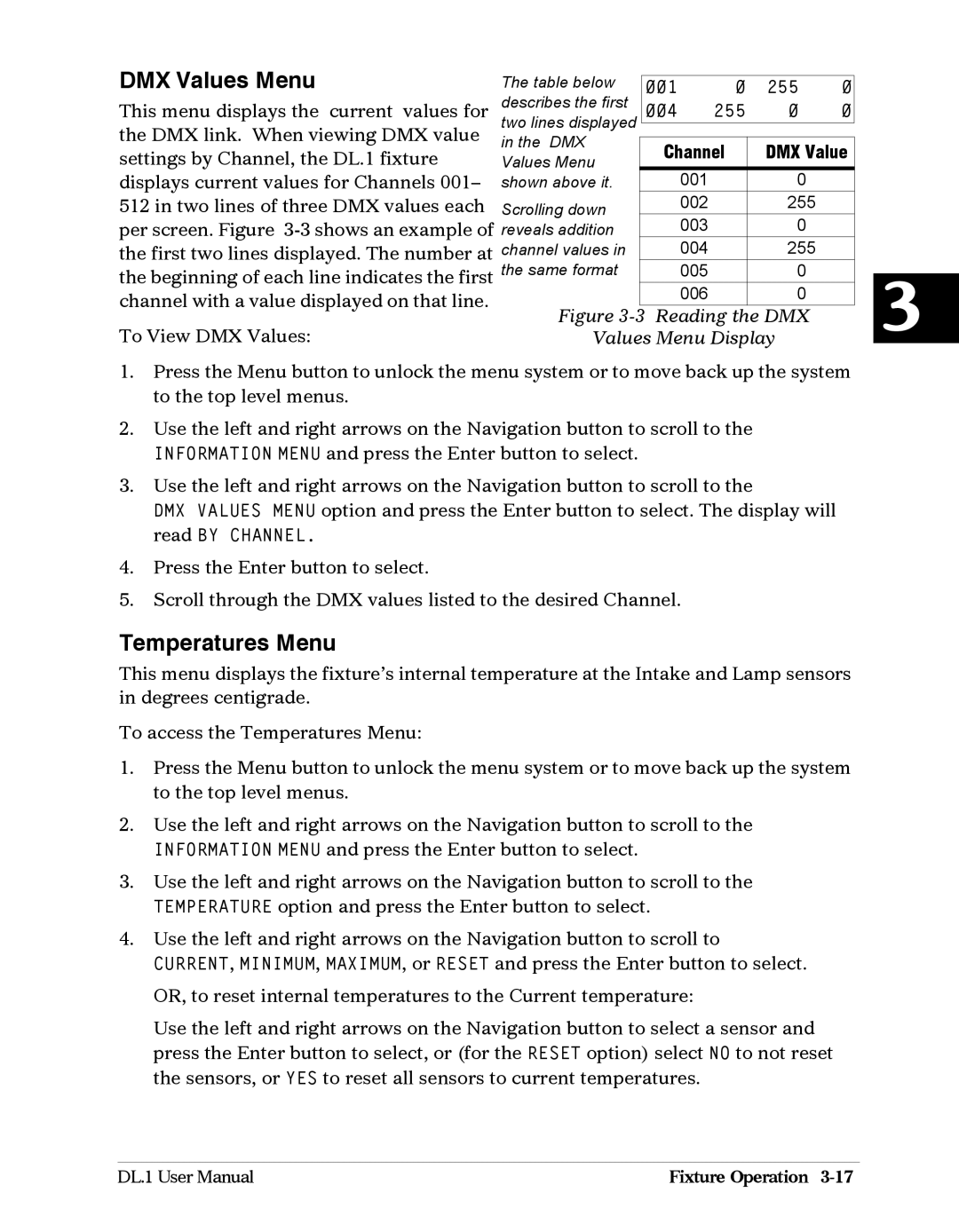DL1 specifications
The High End Systems DL1 is a cutting-edge digital light fixture designed for dynamic and engaging lighting applications in the entertainment industry. Known for its versatility, high performance, and user-friendly interface, the DL1 has become a staple in various venues, including theaters, concert halls, and corporate events.One of the standout features of the DL1 is its advanced digital projection technology. This fixture combines powerful imaging capabilities with high-quality optical components, allowing users to project vibrant images, videos, and animations onto various surfaces. The DL1 boasts a high-resolution output and color fidelity, ensuring that visuals are displayed with stunning clarity and richness. This makes it an excellent choice for productions requiring intricate image presentations.
In terms of flexibility, the DL1 offers an impressive range of features tailored for live events. It comes equipped with a highly configurable lens system that allows users to alter the beam angle, focusing on the fine details or casting a wider light for broader coverage. This adaptability is coupled with a robust gobo system, enabling designers to create dynamic patterns and shapes that can enhance any performance setting.
The DL1 integrates seamlessly into existing lighting rigs, thanks to its compatibility with industry-standard control protocols, such as DMX and Art-Net. This allows for precise control and integration with other lighting fixtures, providing designers and operators with extensive creative possibilities. Its on-board programming features also empower designers to set up shows quickly and efficiently, reducing time spent on setup and increasing the focus on artistic direction.
In terms of construction and durability, the DL1 is built to withstand the rigors of tour and rental environments. Its rugged yet lightweight design ensures reliability, while the efficient cooling system prolongs the lifespan of its internal components. This durability is essential for maintaining peak performance during demanding shows and events.
Lastly, the High End Systems DL1 emphasizes ease of use. With an intuitive user interface and robust onboard capabilities, operators can quickly navigate settings and access features, making it ideal for both novice and experienced lighting designers. The combination of its innovative technology, flexible features, and ease of use firmly establishes the DL1 as an essential tool for any modern lighting designer looking to enhance their productions with high-impact visuals.