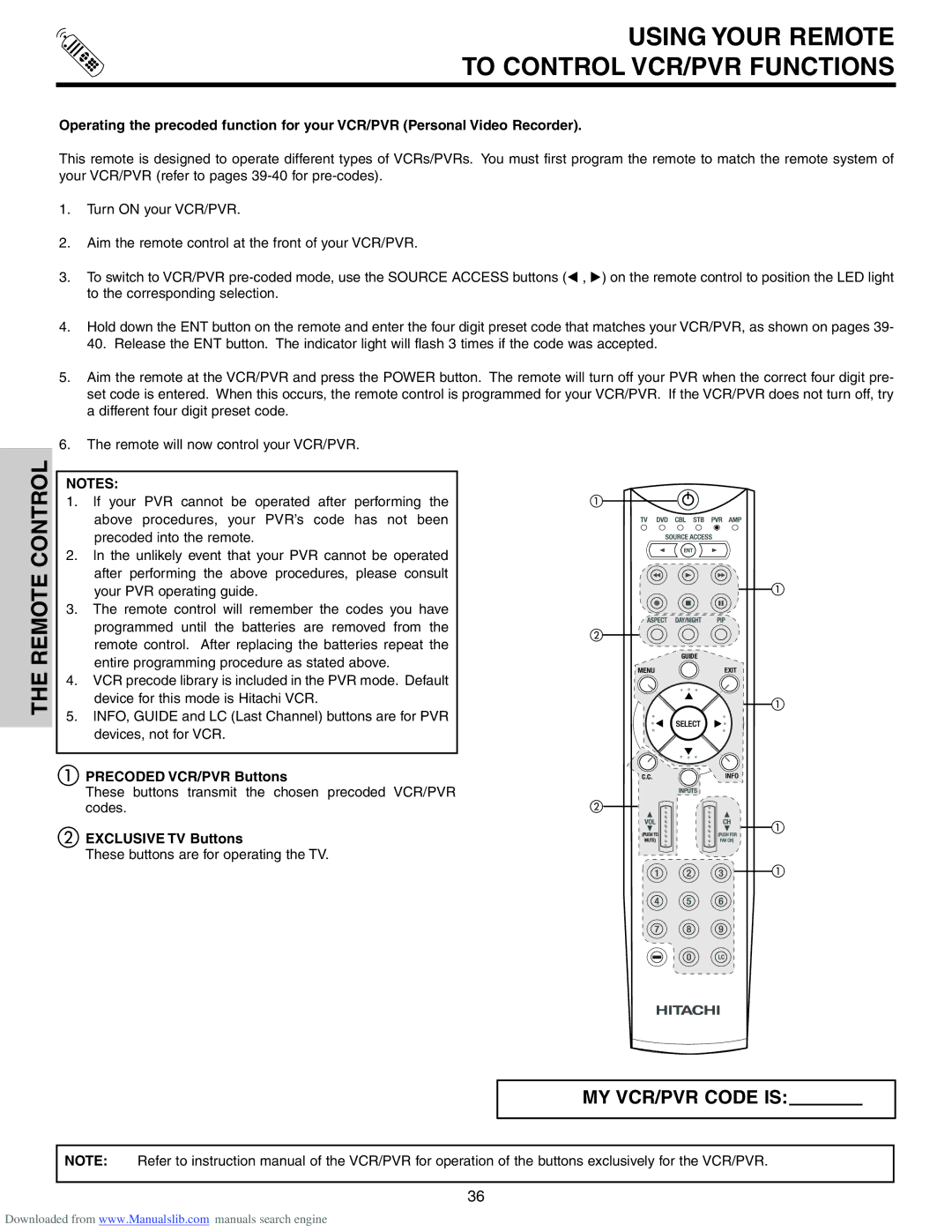60VS810, 60VS810A, 70VS810, 50VS810A specifications
The Hitachi 60VS810A and 70VS810 are advanced LCD televisions designed to provide immersive viewing experiences with their superior technologies and sleek designs. Both models fall under the category of flat-panel TVs, making them suitable for a variety of living space setups.One of the standout features of the Hitachi 60VS810A and 70VS810 is their high-resolution display, which offers stunning picture quality. These models come equipped with Full HD 1080p resolution, ensuring that viewers enjoy clear and vibrant images. The incorporation of a wide color gamut enhances the color accuracy and depth, bringing life to every scene and detail.
The televisions utilize advanced processing technologies that help in reducing motion blur, making them particularly suitable for watching fast-paced sports or action movies. The 120Hz refresh rate is a significant advantage, allowing for smoother motion and clearer images during dynamic sequences. Additionally, the integrated 3D capabilities elevate the viewing experience, enabling users to dive into the content like never before when paired with 3D glasses.
Connectivity is another area where the Hitachi 60VS810A and 70VS810 shine. Both models are equipped with multiple HDMI ports, allowing users to connect various devices such as gaming consoles, Blu-ray players, and streaming boxes effortlessly. The inclusion of USB ports also provides the convenience of viewing media files directly from external drives.
The audio experience is equally noteworthy, with built-in speakers designed to produce rich sound quality. The incorporation of Dolby Digital technologies ensures an immersive audio experience, complementing the stunning visuals. For those who seek a more engaging sound experience, there is the option to connect external sound systems via the audio output options available.
In terms of design, the Hitachi 60VS810A and 70VS810 feature sleek and modern aesthetics that seamlessly blend with any contemporary home décor. The ultra-slim bezels maximize the screen-to-body ratio, allowing for a more expansive viewing area.
Overall, the Hitachi 60VS810A and 70VS810 televisions represent an excellent fusion of modern technology and user-oriented features, making them a compelling choice for anyone looking to upgrade their home entertainment systems. Their combination of high-quality display, advanced sound technologies, and comprehensive connectivity options ensures a captivating viewing experience that caters to diverse preferences and needs.