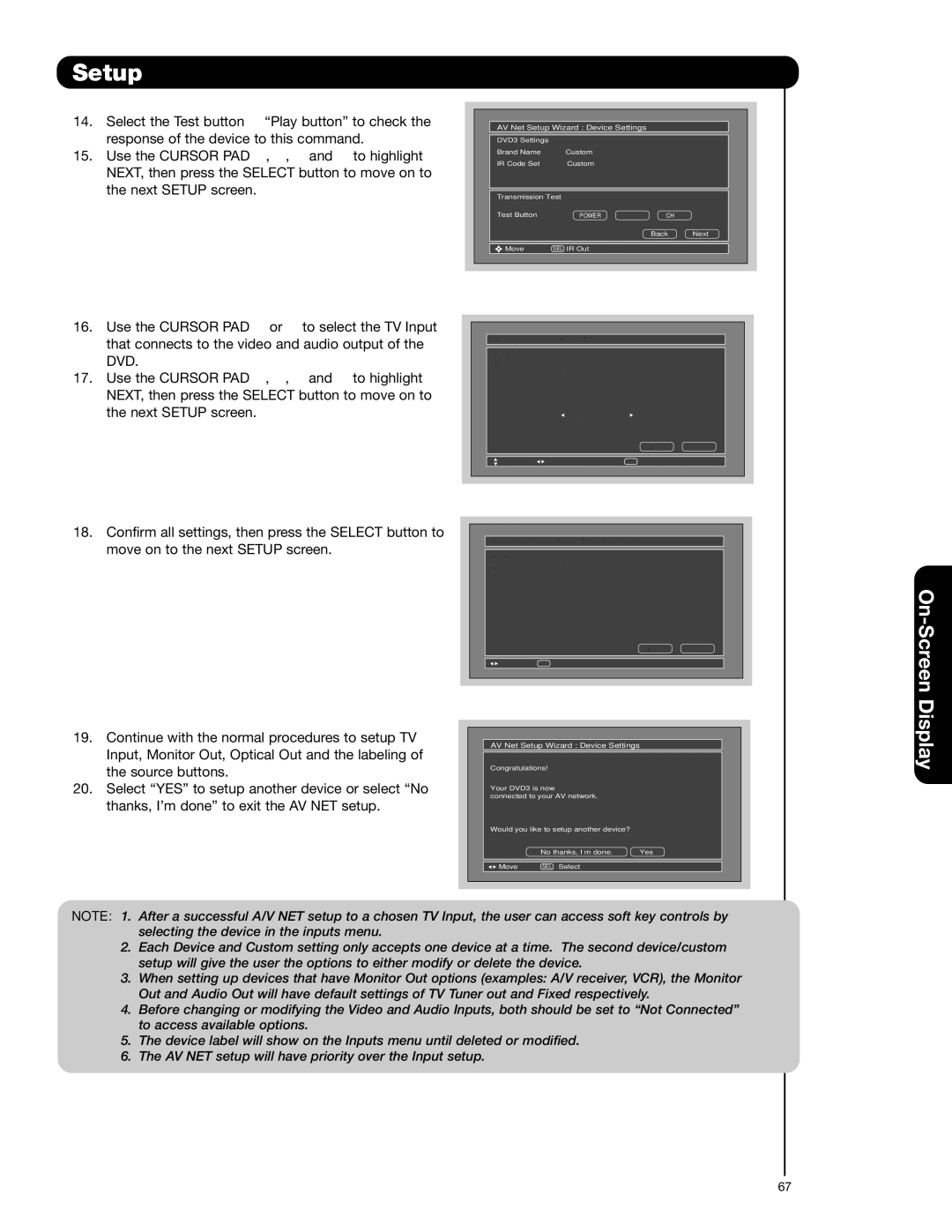Setup
14. | Select the Test button | “Play button” to check the |
| response of the device to this command. | |
15. | Use the CURSOR PAD | , , and to highlight |
NEXT, then press the SELECT button to move on to the next SETUP screen.
AV Net Setup Wizard : Device Settings
DVD3 Settings |
|
|
Brand Name | Custom |
|
IR Code Set | Custom |
|
Transmission Test |
|
|
Test Button | POWER | CH |
Back Next
Move | SEL IR Out |
16. | Use the CURSOR PAD | or | to select the TV Input |
| that connects to the video and audio output of the | ||
| DVD. |
|
|
17. | Use the CURSOR PAD | , , | and to highlight |
NEXT, then press the SELECT button to move on to the next SETUP screen.
AV Net Setup Wizard : Device Settings |
| ||
DVD3 Settings |
|
|
|
Brand Name | Custom |
|
|
IR Code Set | Custom |
|
|
Inputs settings |
|
| |
Video Input | Not Connected |
|
|
Audio Input | Not Connected |
|
|
|
| Back | Next |
Move | Change Source | SEL Select |
|
18.Confirm all settings, then press the SELECT button to move on to the next SETUP screen.
AV Net Setup Wizard : Device Settings
DVD3 Settings |
|
Brand Name | Custom |
IR Code Set | Custom |
Video Input | Not Connected |
Audio Input | Not Connected |
All settings are complete!
| Back | Next |
|
|
|
Move | SEL Select |
|
On-Screen
19.Continue with the normal procedures to setup TV Input, Monitor Out, Optical Out and the labeling of the source buttons.
20.Select “YES” to setup another device or select “No thanks, I’m done” to exit the AV NET setup.
AV Net Setup Wizard : Device Settings
Congratulations!
Your DVD3 is now
connected to your AV network.
Would you like to setup another device?
No thanks, I’m done. | Yes |
Move | SEL Select |
Display
NOTE: 1. After a successful A/V NET setup to a chosen TV Input, the user can access soft key controls by selecting the device in the inputs menu.
2.Each Device and Custom setting only accepts one device at a time. The second device/custom setup will give the user the options to either modify or delete the device.
3.When setting up devices that have Monitor Out options (examples: A/V receiver, VCR), the Monitor Out and Audio Out will have default settings of TV Tuner out and Fixed respectively.
4.Before changing or modifying the Video and Audio Inputs, both should be set to “Not Connected” to access available options.
5.The device label will show on the Inputs menu until deleted or modified.
6.The AV NET setup will have priority over the Input setup.
67