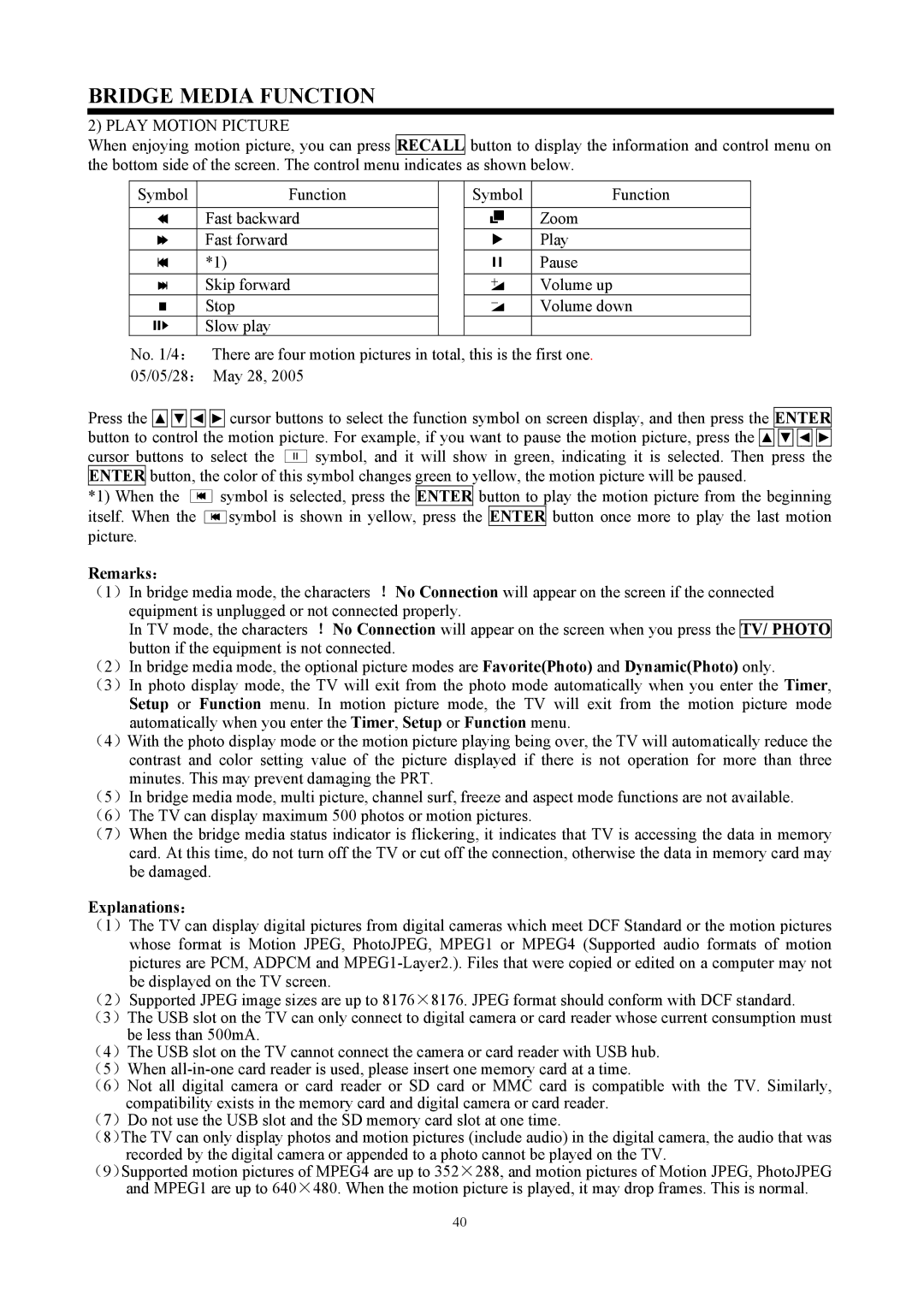BRIDGE MEDIA FUNCTION
2) PLAY MOTION PICTURE
When enjoying motion picture, you can press RECALL button to display the information and control menu on
the bottom side of the screen. The control menu indicates as shown below.
Symbol | Function | Symbol | Function |
| Fast backward |
| Zoom |
| Fast forward |
| Play |
| *1) |
| Pause |
| Skip forward |
| Volume up |
| Stop |
| Volume down |
| Slow play |
|
|
No. 1/4 There are four motion pictures in total, this is the first one. 05/05/28 May 28, 2005
Press the
Ÿ![]()
![]() ź
ź![]()
![]() Ż
Ż![]()
![]() Ź
Ź
cursor buttons to select the function symbol on screen display, and then press the ENTER
button to control the motion picture. For example, if you want to pause the motion picture, press the Ÿ![]()
![]() ź
ź![]()
![]() Ż
Ż![]()
![]() Ź
Ź
cursor buttons to select the
symbol, and it will show in green, indicating it is selected. Then press the
ENTER button, the color of this symbol changes green to yellow, the motion picture will be paused.
*1) When the ![]()
![]()
![]() symbol is selected, press the ENTER button to play the motion picture from the beginning
symbol is selected, press the ENTER button to play the motion picture from the beginning
itself. When the | symbol is shown in yellow, press the | ENTER | button once more to play the last motion |
picture.
Remarks
1In bridge media mode, the characters No Connection will appear on the screen if the connected equipment is unplugged or not connected properly.
In TV mode, the characters No Connection will appear on the screen when you press the button if the equipment is not connected.
TV/ PHOTO
2In bridge media mode, the optional picture modes are Favorite(Photo) and Dynamic(Photo) only.
3In photo display mode, the TV will exit from the photo mode automatically when you enter the Timer, Setup or Function menu. In motion picture mode, the TV will exit from the motion picture mode automatically when you enter the Timer, Setup or Function menu.
4With the photo display mode or the motion picture playing being over, the TV will automatically reduce the contrast and color setting value of the picture displayed if there is not operation for more than three minutes. This may prevent damaging the PRT.
5In bridge media mode, multi picture, channel surf, freeze and aspect mode functions are not available.
6The TV can display maximum 500 photos or motion pictures.
7When the bridge media status indicator is flickering, it indicates that TV is accessing the data in memory card. At this time, do not turn off the TV or cut off the connection, otherwise the data in memory card may be damaged.
Explanations
1The TV can display digital pictures from digital cameras which meet DCF Standard or the motion pictures whose format is Motion JPEG, PhotoJPEG, MPEG1 or MPEG4 (Supported audio formats of motion pictures are PCM, ADPCM and
2Supported JPEG image sizes are up to 8176 8176. JPEG format should conform with DCF standard.
3The USB slot on the TV can only connect to digital camera or card reader whose current consumption must be less than 500mA.
4The USB slot on the TV cannot connect the camera or card reader with USB hub.
5When
6Not all digital camera or card reader or SD card or MMC card is compatible with the TV. Similarly, compatibility exists in the memory card and digital camera or card reader.
7Do not use the USB slot and the SD memory card slot at one time.
8The TV can only display photos and motion pictures (include audio) in the digital camera, the audio that was recorded by the digital camera or appended to a photo cannot be played on the TV.
9Supported motion pictures of MPEG4 are up to 352 288, and motion pictures of Motion JPEG, PhotoJPEG and MPEG1 are up to 640 480. When the motion picture is played, it may drop frames. This is normal.
40