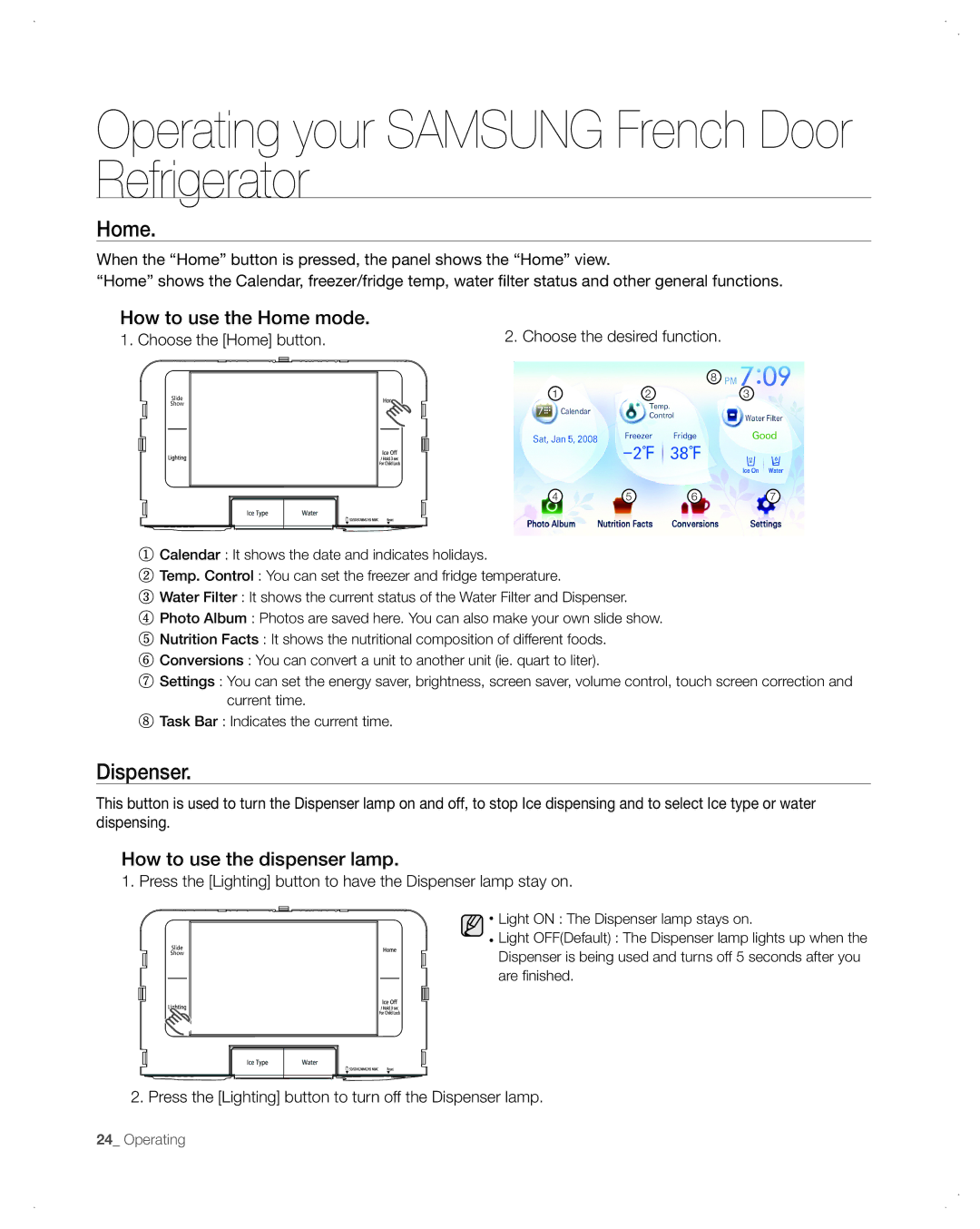Operating your SAMSUNG French Door Refrigerator
Home.
When the “Home” button is pressed, the panel shows the “Home” view.
“Home” shows the Calendar, freezer/fridge temp, water filter status and other general functions.
How to use the Home mode.
1. Choose the [Home] button.
Slide
Show
2. Choose the desired function.
8
1 | 2 | 3 |
4 | 5 | 6 | 7 |
①Calendar : It shows the date and indicates holidays.
②Temp. Control : You can set the freezer and fridge temperature.
③Water Filter : It shows the current status of the Water Filter and Dispenser.
④Photo Album : Photos are saved here. You can also make your own slide show.
⑤ Nutrition Facts : It shows the nutritional composition of different foods.
⑥ Conversions : You can convert a unit to another unit (ie. quart to liter).
⑦ Settings : You can set the energy saver, brightness, screen saver, volume control, touch screen correction and current time.
⑧ Task Bar : Indicates the current time.
Dispenser.
This button is used to turn the Dispenser lamp on and off, to stop Ice dispensing and to select Ice type or water dispensing.
How to use the dispenser lamp.
1. Press the [Lighting] button to have the Dispenser lamp stay on.
Slide
Show
![]() Light ON : The Dispenser lamp stays on.
Light ON : The Dispenser lamp stays on.
![]() Light OFF(Default) : The Dispenser lamp lights up when the Dispenser is being used and turns off 5 seconds after you are finished.
Light OFF(Default) : The Dispenser lamp lights up when the Dispenser is being used and turns off 5 seconds after you are finished.
2. Press the [Lighting] button to turn off the Dispenser lamp.
24_ Operating