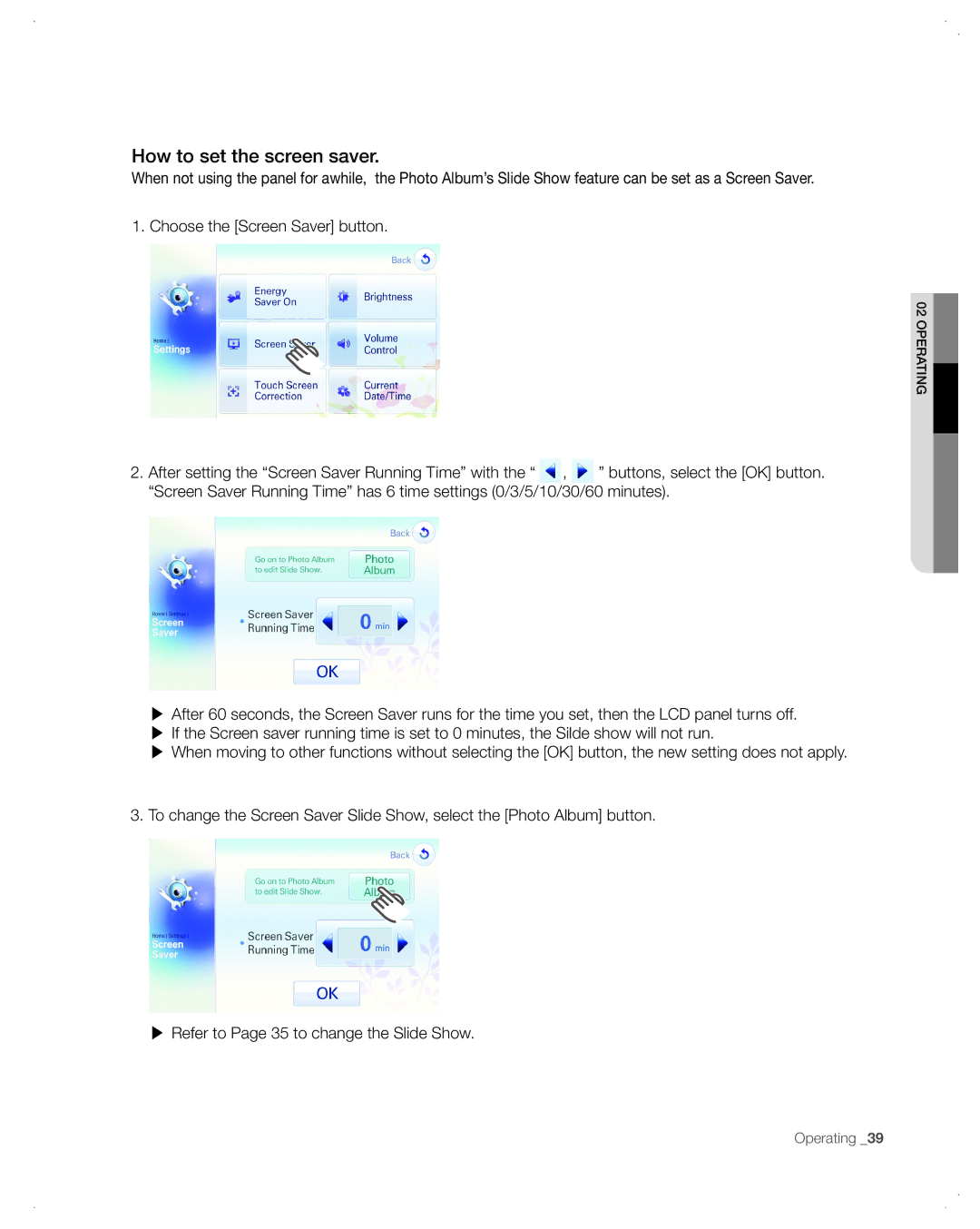How to set the screen saver.
When not using the panel for awhile, the Photo Album’s Slide Show feature can be set as a Screen Saver.
1. Choose the [Screen Saver] button.
02 OPERAG TIN
2. After setting the “Screen Saver Running Time” with the “ , ” buttons, select the [OK] button. “Screen Saver Running Time” has 6 time settings (0/3/5/10/30/60 minutes).
▶After 60 seconds, the Screen Saver runs for the time you set, then the LCD panel turns off.
▶If the Screen saver running time is set to 0 minutes, the Silde show will not run.
▶When moving to other functions without selecting the [OK] button, the new setting does not apply.
3.To change the Screen Saver Slide Show, select the [Photo Album] button.
▶Refer to Page 35 to change the Slide Show.
Operating _39