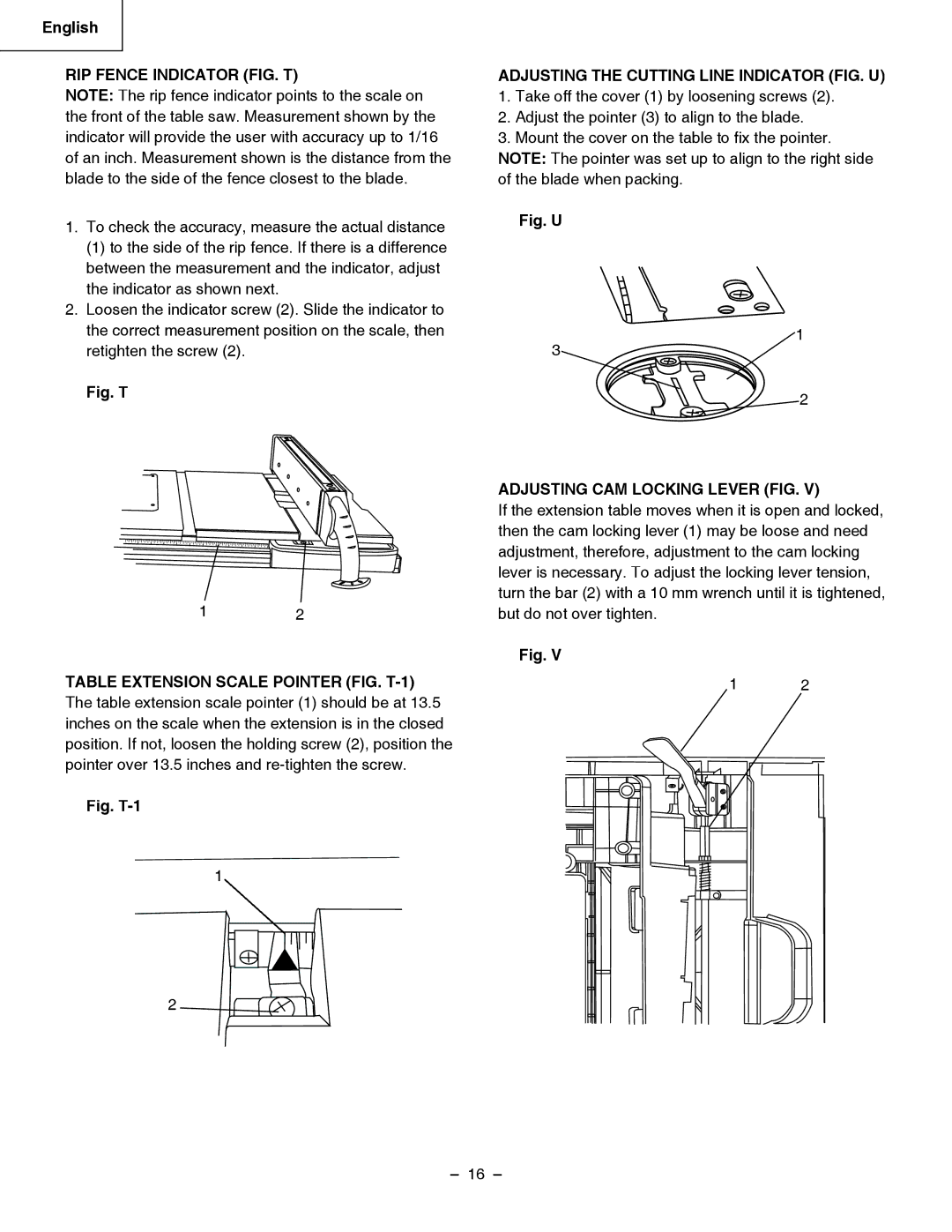Mode D’EMPLOI ET Instructions DE Securite
Contents
Product Specifications
Motor SAW
Power Tool Safety
English
Table SAW Safety
Electrical Requirements and Safety
Power Supply Requirements
Extension Cord Requirements Grounding Instructions
Guidelines for Extension Cords
Tools Needed for Assembly
Accessories and Attachments
Carton Contents
Unpacking Your Jobsite Table SAW
Know Your Jobsite Table SAW
Glossary of Terms
Table SAW Terms
Woodworking Terms
Blade Elevation Handwheel Raises
Assembly and Adjustments
Installing and Removing the Blade FIG. D
Blade Tilting Handwheel FIG. C
Blade Raising Handwheel FIG. B
Blade Guard Assembly FIG. G, H
Fig. E
Stop
Adjusting the 9000 and 45 Positive Stops FIG. J, K, L
Blade Tilt Pointer
Blade Parallel to the Miter Gauge Groove FIG. M, N
If the blade is partial to left side
Storage FIG. O, P
Rip fence and miter gauge Fig. O
Miter Gauge Adjustment FIG. Q
RIP Fence Adjustment FIG. S
Blade Fig. P
Miter Gauge Operation FIG. Q
RIP Fence Indicator FIG. T
Adjusting the Cutting Line Indicator FIG. U
Adjusting CAM Locking Lever FIG
Table Extension Scale Pointer FIG. T-1
Operation
Basic SAW Operations
Cutting Operations
Ripping FIG. AA, BB
Bevel Ripping
Ripping Small Pieces
Crosscutting FIG. CC
Bevel Crosscutting FIG. EE
Using Wood Facing on the RIP Fence FIG. HH
Compound Miter Crosscutting FIG. FF
Auxiliary Fence FIG
Miter Cuts FIG. GG
Fig. JJ
Dado Cuts FIG. KK
Maintenance
General Maintenance
Maintaining Your Table SAW
Blade Raising and Tilting Mechanism FIG. LL
Troubleshooting Guide
Symptom Possible Causes Corrective Action
Push Stick Construction
Specifications Produit
Français
Moteur
Scie
Consignes DE Sécurité SUR LES Outils
Avertissement
Consignes DE Sécurité SUR LA Scie À Table
Exigences Électriques ET Sécurité
Exigences Concernant L’ Alimentation Électrique
Exigences Concernant LES Rallonges
Directives Concernant LES Rallonges
Outils Requis Pour Assemblage
Accessoires
Contenu DE LA Boîte
Déballage DE LA Scie À Table DE Chantier
Apprendre À Connaître LA Scie À Table DE Chantier
Termes Relatifs À LA Scie À Table Qualité PRO Craftsman
Glossaire
Termes DE Menuiserie
Installation ET Remplacement DE LA Lame FIG. D
Assemblage ET Réglages
Manivelle D’INCLINAISON DE LA Lame FIG. C
Manivelle D’ELEVATION DE LA Lame FIG. B
Fig. F
Montage DU Protecteur DE Lame FIG. G, H
Provoquer un retour et des blessures graves
Réglage DES Butées Fixes À 9000 ET 45 FIG. J, K, L
Butée
Indicateur D’INCLINAISON DE Lame
Lame Parallèle À LA Rainure DE LA Jauge À Onglets FIG. M, N
Si la lame est partiellement à gauche
Rangement FIG. O, P
Guide de refente et jauge à onglets Fig. O
Lame Fig. P
Reglage DU Guide DE Coupe DE FIL FIG. Q
Utilisation DU Guide DE Coupe D’ONGLET FIG. Q
Reglage DU Guide DE Coupe DE FIL FIG. S
Indicateur D’ÉCHELLE DE Rallonge DE Table FIG. T-1
Fig. T-1 Reglage DE L’INDICATEUR DE Ligne DE Coupe Fig. U
Utilisation
Fonctions DE Base DE LA Scie
Opérations DE Coupe
Sciage EN Long FIG.AA, BB
Coupe EN Long EN Biseau
Coupe EN Long DE Petites Pièces
Tronçonnage FIG.CC
Tronçonnage EN Biseau FIG. EE
Coupes D’ONGLET FIG. GG
Coupe Transversale D’ONGLET DE Type Mixte FIG. FF
Guide Auxiliaire FIG
Avec deux attaches C. Fig. JJ
Rainurage FIG. KK
Entretien
Entretien DE LA Scie À Table
Entretien Général
Lubrification
Guide DE Dépannage
Problème Causes Possibles Mesures Correctives
Fabrication D’UN Poussoir
Español
Especificaciones DEL Producto
Motor Siera
Seguridad DE LA Herramienta Eléctrica
Seguridad EN EL Manejo DE LA Sierra DE Mesa
Requisitos Electricos Y Seguridad
Requisitos DE LA Fuente Dealimentación
Requisitos DE LOS Cablesprolongadores
Indicaciones Para LOS Cablesprolongadores
Accesorios Y Acoples
Contenido DE LA Caja
Cómo Desempacar SU Sierra DE Mesa Para EL Lugar DE Trabajo
La parte trasera de la sierra de mesa
Glosario DE Terminos
Términos DE LA Sierra DE Mesa
Terminos DE Carpinteria
Interruptor DE Reinicio POR Sobrecarga
Montaje Y Ajustes
Manivela DE Inclinación DE LA Hoja FIG. C
Instalación Y Cambio DE LA Hoja FIG. D
Manivela DE Elevación DE LA Hoja FIG. B
Conjunto Protector DE Hoja FIG. G, H
Provocar un retroceso de la herramienta y heridas
Graves
Ajuste DE LAS Paradas Positivas DE 900 Y 45 FIG. J, K, L
Parada a
Almacenaje FIG. O, P
Fig. O Arrollamiento de los cables Fig. O-1
Español Hoja Fig. P
Ajuste DE LA Guía DE Ingletes FIG. Q
Funcionamiento DE LA Guía DE Ingletes FIG.Q
Ajuste DEL SEPARADOR-LIMITADOR FIG. S
Ajuste EL Indicador DE Línea DEL Corte FIG. U
Indicador DE LA Escala DE Extensión DE LA Mesa FIG. T-1
Cómo Ajustar LA Palanca DE Bloqueo DE LA Leva FIG
Funcionamiento
Funcionamiento Elemental DE LA Sierra
Operaciones DE Corte
Corte EN Direccion a LA Veta FIG. AA, BB
Corte AL Hilo EN Bisel
Corte AL Hilo DE Piezas Pequeñas
Corte Transversal FIG.CC
USO DE Caras DE Madera EN LA Guía DE Ingletes FIG. DD
Corte Compuesto DE Ingletes FIG. FF
Tope Auxiliar FIG
Fabricación del lateral
Union DE Inglete FIG. GG
En forma de C. Fig. JJ
Cortes DE Ranura FIG. KK
Mantenimiento
Mantenimiento DE LA Sierra DE Mesa
Mantenimiento General
Mecanismo DE Elevación E Inclinación DE LA Hoja FIG. LL
Guia Para LA Solucion DE Problemas
Problema Causas DEL Problema Solucion
Construccion DEL Empujador
Parts List
Parts List for Schematic
Jobsite Table SAW Model NO. C10RA3
Always order by I.D. Number
Jobsite Table SAW Model NO. C10RA3
Jobsite Table SAW Model NO. C10RA3 Part List for Stand
QTY
Hitachi Koki Canada Co