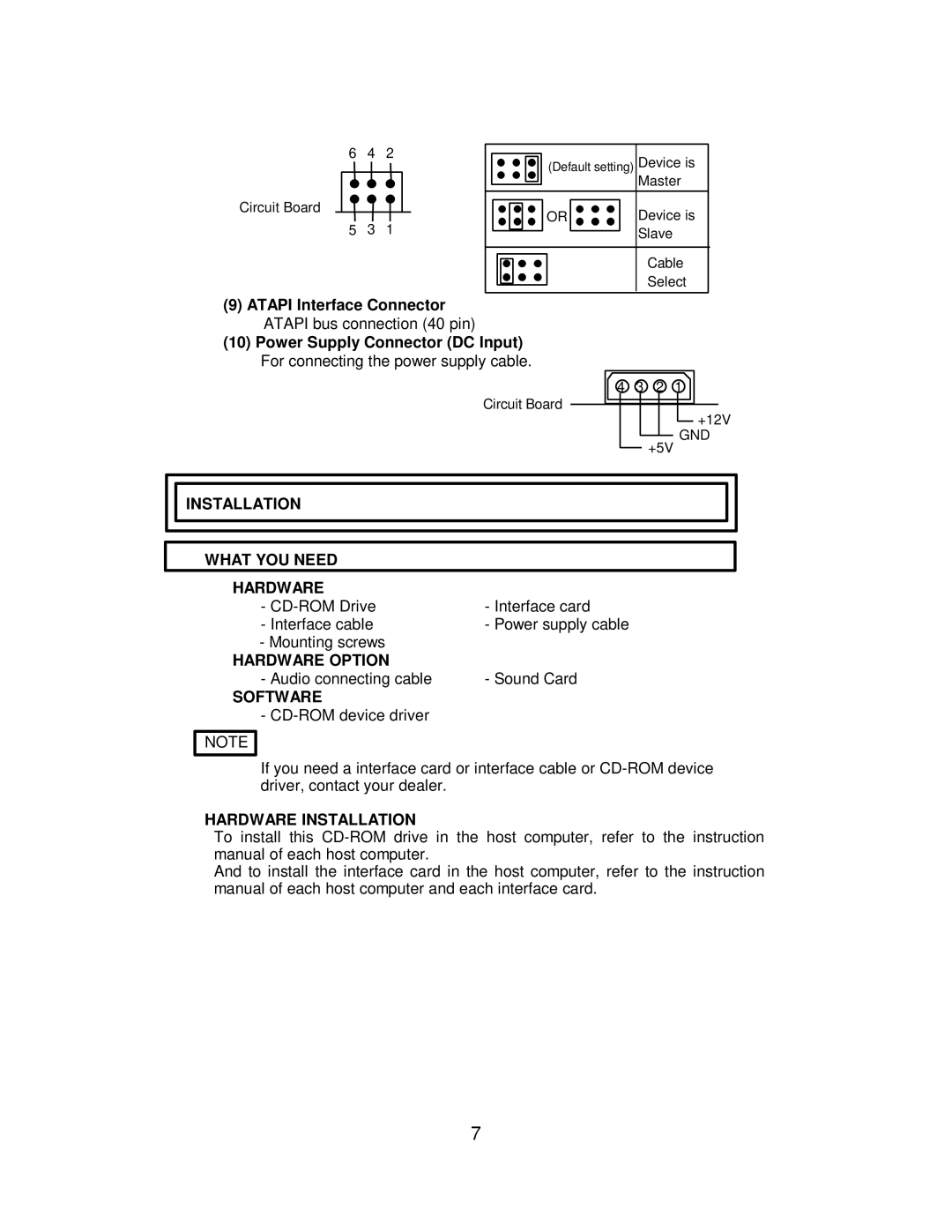CDR-8130 specifications
The Hitachi CDR-8130 is a notable component in the world of digital audio, particularly known for its capabilities as a compact disc recorder. Released during a time when the transition from analog to digital audio was paramount, the CDR-8130 exhibited cutting-edge technology that appealed to both audio enthusiasts and industry professionals.One of the primary features of the Hitachi CDR-8130 is its high-quality recording and playback capabilities. It supports various disc formats, including CD-R and CD-RW, allowing users to enjoy flexibility in how they manage their audio collections. Its ability to achieve 1x to 8x recording speeds highlighted its efficiency, enabling users to create high-quality music discs in a fraction of the time taken by older models.
The CDR-8130 also incorporates advanced error correction technologies, which significantly enhance the reliability of audio recording. These technologies ensure that any defects or data loss during the recording process are minimized, resulting in crystal-clear sound quality. The integration of an intelligent buffer system helps in managing data flow efficiently, preventing dropouts that may occur during high-speed writing.
Regarding user experience, the Hitachi CDR-8130 features a user-friendly interface with straightforward controls, making it suitable for both beginners and experienced users. It often includes an LCD display that provides essential information such as track number, remaining time, and recording status, contributing to an intuitive operation.
Additionally, the CDR-8130 supports digital optical input and output connections, enabling it to interface seamlessly with other audio components such as CD players and mixers. This compatibility was particularly significant for professional audio setups, allowing for a streamlined workflow during recording sessions.
The design of the CDR-8130 reflects quality engineering, aimed at durability and longevity. A well-ventilated chassis helps to maintain optimal operating temperatures, while solid build quality ensures resilience against daily wear and tear.
In summary, the Hitachi CDR-8130 stands out as a reliable and versatile compact disc recorder that combines advanced features and technologies suitable for a variety of audio applications. Its high-quality recording capabilities, user-friendly design, and robust error correction systems make it a valuable tool for any audio enthusiast or professional. As the world transitioned into digital formats, the CDR-8130 played a significant role in shaping how music was recorded and shared in the era of compact discs.