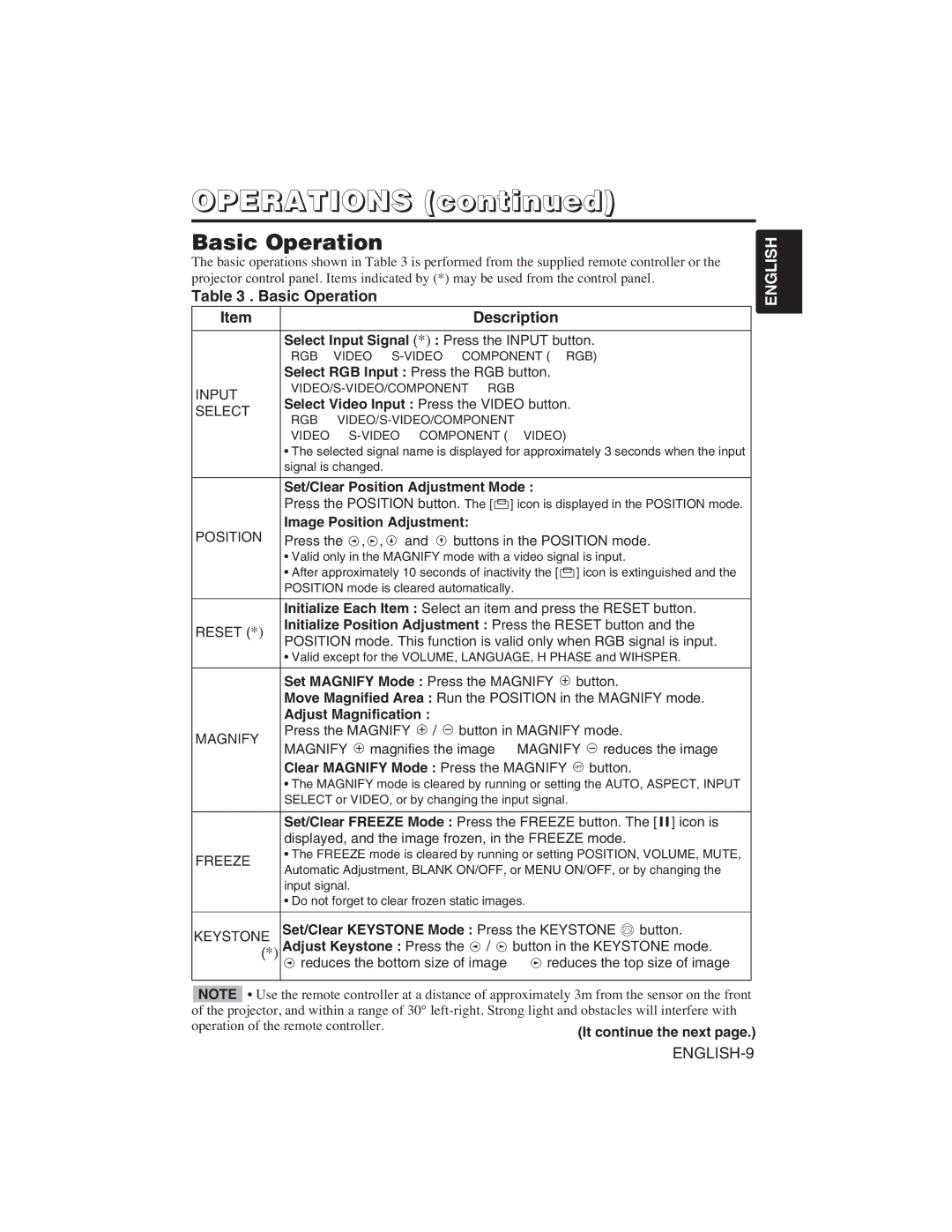CP-S225W specifications
The Hitachi CP-X275W and CP-S225W are advanced projectors designed to meet the varied needs of educational institutions, corporate environments, and home theaters. Both models boast impressive features and cutting-edge technologies that enhance user experience and image quality.The CP-X275W projector is particularly noteworthy for its WXGA resolution of 1280 x 800 pixels, which enables a clear and vibrant display suitable for detailed presentations and graphics. It has a brightness level of 3,200 ANSI lumens, ensuring that images remain sharp and visible even in well-lit rooms. The contrast ratio of 2,000:1 further enhances image clarity, providing deeper blacks and more vibrant colors.
One of the most significant features of the CP-X275W is its advanced lens shift and keystone correction capabilities. These technologies allow users to adjust the image projection without distorting the picture, making installation more flexible. Moreover, the projector supports various input options, including HDMI, VGA, and USB, providing versatility for different devices and technologies.
On the other hand, the CP-S225W is tailored for more budget-conscious users while still delivering impressive performance. With a resolution of XGA at 1024 x 768 pixels and a brightness of 2,600 ANSI lumens, this model is well-equipped for classroom settings or small conference rooms. The 1,600:1 contrast ratio ensures that presentations remain clear, with defined image quality that captures audience attention.
Both projectors incorporate Hitachi’s proprietary technologies for enhanced performance. The lamps are designed with long operational life, up to 5,000 hours in eco mode, reducing maintenance costs and downtime. Additionally, they feature Hitachi’s Image Care technology, which maintains optimal image quality and energy efficiency, adjusting brightness based on the content being displayed.
Another highlight of both models is their portability, with a compact design and a weight that enables easy transport. They also include built-in speakers, eliminating the need for external audio equipment in many scenarios.
In summary, the Hitachi CP-X275W and CP-S225W projectors stand out for their robust features, image quality, and user-friendly technologies. While the CP-X275W is suited for high-demand environments requiring superior clarity and detail, the CP-S225W provides an excellent value proposition for everyday use. Both projectors cater to diverse audience needs, making them excellent choices for various applications.