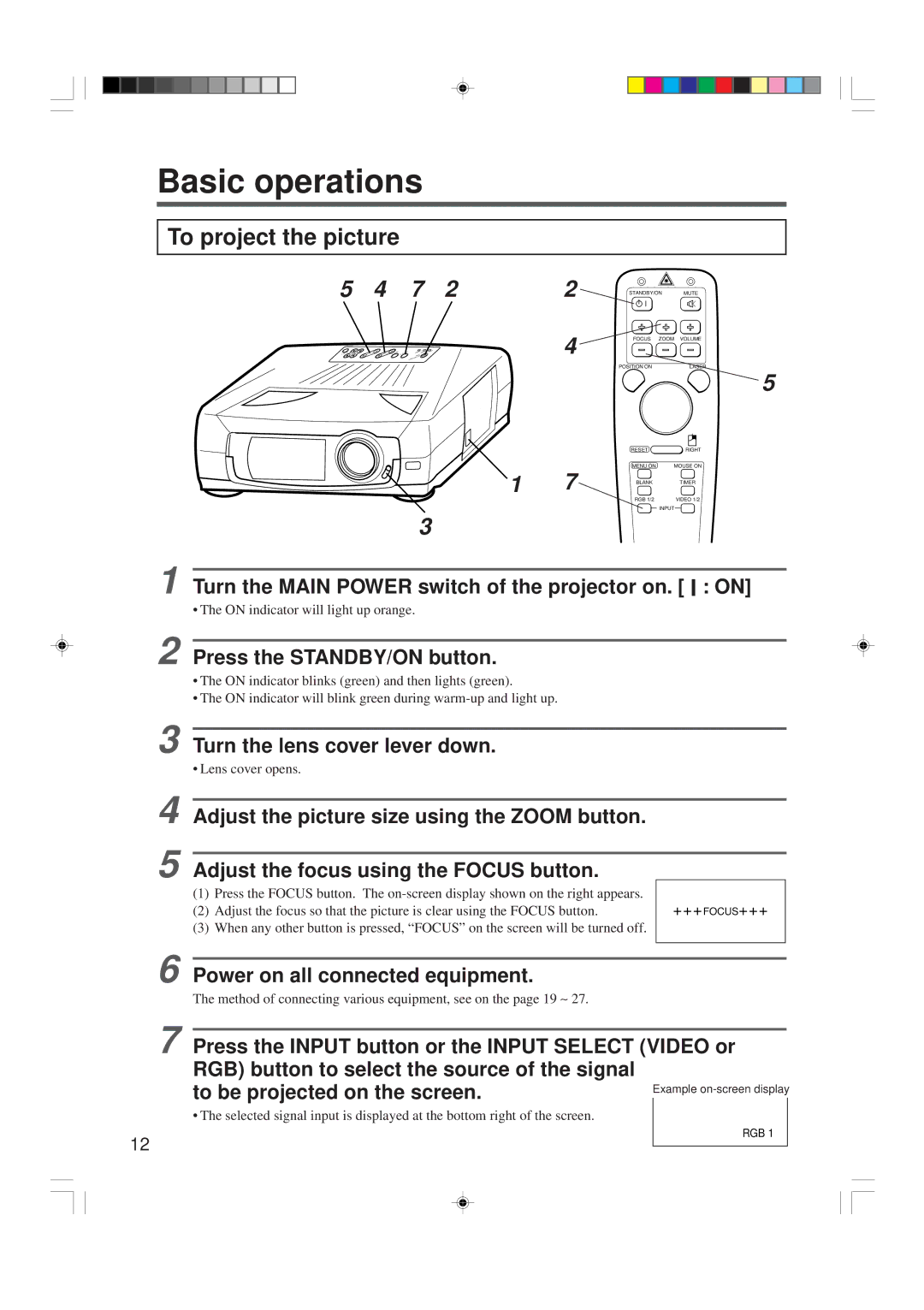Press the INPUT button or the INPUT SELECT (VIDEO or RGB) button to select the source of the signal
to be projected on the screen.Example on-screen display
• The selected signal input is displayed at the bottom right of the screen.
RGB 1
7
Power on all connected equipment.
The method of connecting various equipment, see on the page 19 ∼ 27.
6
• Lens cover opens.
4 Adjust the picture size using the ZOOM button.
5 Adjust the focus using the FOCUS button.
(1) Press the FOCUS button. The on-screen display shown on the right appears.
(2) Adjust the focus so that the picture is clear using the FOCUS button.
(3) When any other button is pressed, “FOCUS” on the screen will be turned off.
Turn the lens cover lever down.
3
Press the STANDBY/ON button.
• The ON indicator blinks (green) and then lights (green).
• The ON indicator will blink green during warm-up and light up.
2
1
3
Turn the MAIN POWER switch of the projector on. [
• The ON indicator will light up orange.
INPUT
Basic operations
To project the picture
5 | 4 | 7 | 2 | 2 |
4
1 7
STANDBY/ON MUTE
FOCUS ZOOM VOLUME
POSITION ON | LASER |
5
RESET | RIGHT |
MENU ON | MOUSE ON |
BLANK | TIMER |
RGB 1/2 | VIDEO 1/2 |
I : ON]
+++FOCUS+++
12