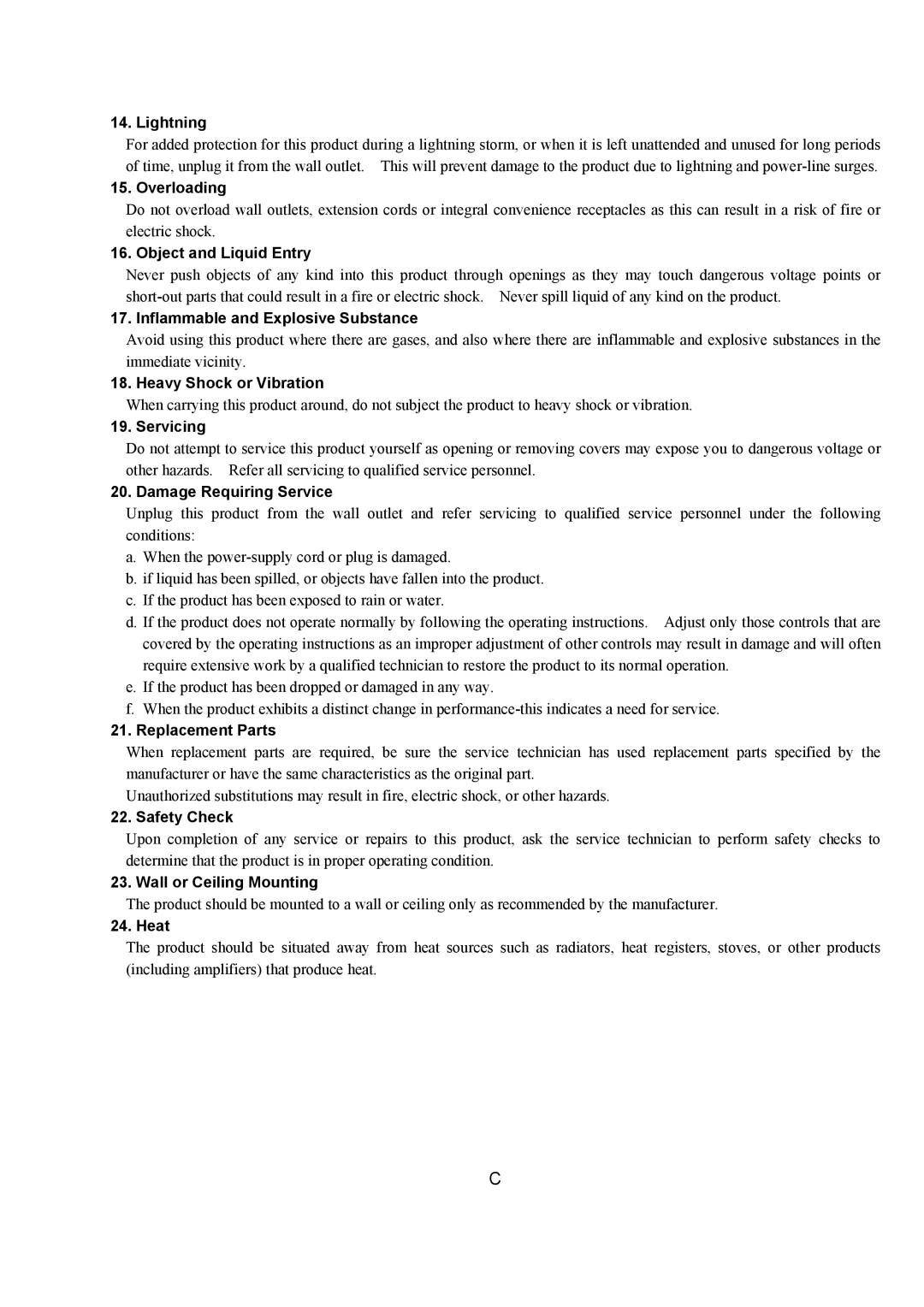CU-HD1000 specifications
The Hitachi CU-HD1000 is a versatile and powerful broadcast camera controller designed for professional video production environments. It serves as a crucial interface between the camera and the operator, facilitating precise control over various camera functions while ensuring exceptional image quality and performance.One of the standout features of the CU-HD1000 is its compatibility with Hitachi's advanced camera systems, particularly the UV series. This compatibility allows users to leverage Hitachi’s cutting-edge imaging technologies, such as high dynamic range (HDR) and high-definition (HD) resolutions, delivering stunning visuals that meet the highest industry standards.
The CU-HD1000 is equipped with robust control capabilities. The user-friendly interface features intuitive knobs and buttons, allowing operators to adjust settings such as zoom, focus, and iris with ease. Additionally, the device supports customizable settings, enabling operators to tailor the control experience based on their specific preferences and production requirements.
In terms of connectivity, the CU-HD1000 excels with multiple input and output options. It supports various protocols, including Ethernet, ensuring seamless integration into networked broadcast environments. This connectivity makes it an ideal choice for live event broadcasting, studio configurations, and remote production scenarios.
The CU-HD1000 also shines in its ability to manage camera settings remotely. Operators can adjust critical parameters like framerate, white balance, and color correction, resulting in a level of control that enhances the creative possibilities during production. This remote capability is particularly beneficial for multi-camera setups, where consistent output across several feeds is paramount.
Another notable characteristic of the CU-HD1000 is its lightweight and ergonomic design. Weighing in at a manageable weight, it allows for easy mobility and setup, making it suitable for various production environments, whether it's on-location or in a studio.
The CU-HD1000 also includes advanced monitoring features that allow operators to check camera health and performance metrics in real-time. This ensures that any potential issues can be identified and addressed promptly, contributing to the overall efficiency of the production workflow.
Overall, the Hitachi CU-HD1000 stands out as a powerful and flexible camera controller, equipped with essential features and advanced technologies that cater to the demands of today’s broadcast professionals. Its combination of intuitive controls, connectivity options, and remote operational capabilities make it a valuable addition to any production team focused on delivering high-quality content.