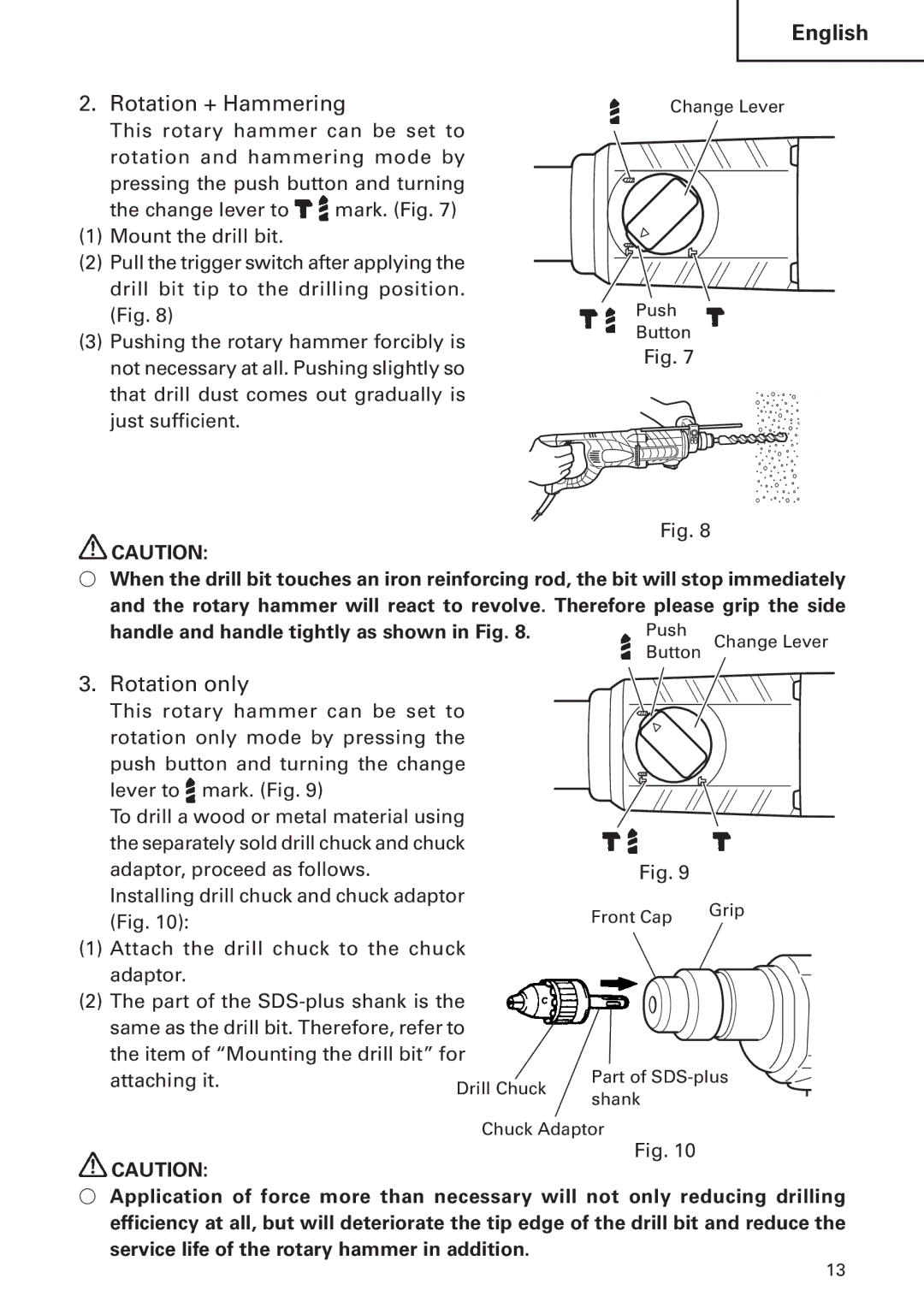English
2.Rotation + Hammering
This rotary hammer can be set to rotation and hammering mode by pressing the push button and turning
the change lever to ![]()
![]() mark. (Fig. 7)
mark. (Fig. 7)
(1)Mount the drill bit.
(2)Pull the trigger switch after applying the drill bit tip to the drilling position. (Fig. 8)
(3)Pushing the rotary hammer forcibly is not necessary at all. Pushing slightly so that drill dust comes out gradually is just sufficient.
Change Lever
Push
Button
Fig. 7
Fig. 8
CAUTION:
◯When the drill bit touches an iron reinforcing rod, the bit will stop immediately and the rotary hammer will react to revolve. Therefore please grip the side
handle and handle tightly as shown in Fig. 8. | Push | Change Lever |
| Button |
3.Rotation only
This rotary hammer can be set to rotation only mode by pressing the
push button and turning the change lever to ![]() mark. (Fig. 9)
mark. (Fig. 9)
To drill a wood or metal material using the separately sold drill chuck and chuck adaptor, proceed as follows.
Installing drill chuck and chuck adaptor (Fig. 10):
(1)Attach the drill chuck to the chuck adaptor.
(2)The part of the
Fig. 9
Front Cap | Grip |
|
Part of
Chuck Adaptor
Fig. 10
CAUTION:
◯Application of force more than necessary will not only reducing drilling efficiency at all, but will deteriorate the tip edge of the drill bit and reduce the service life of the rotary hammer in addition.
13