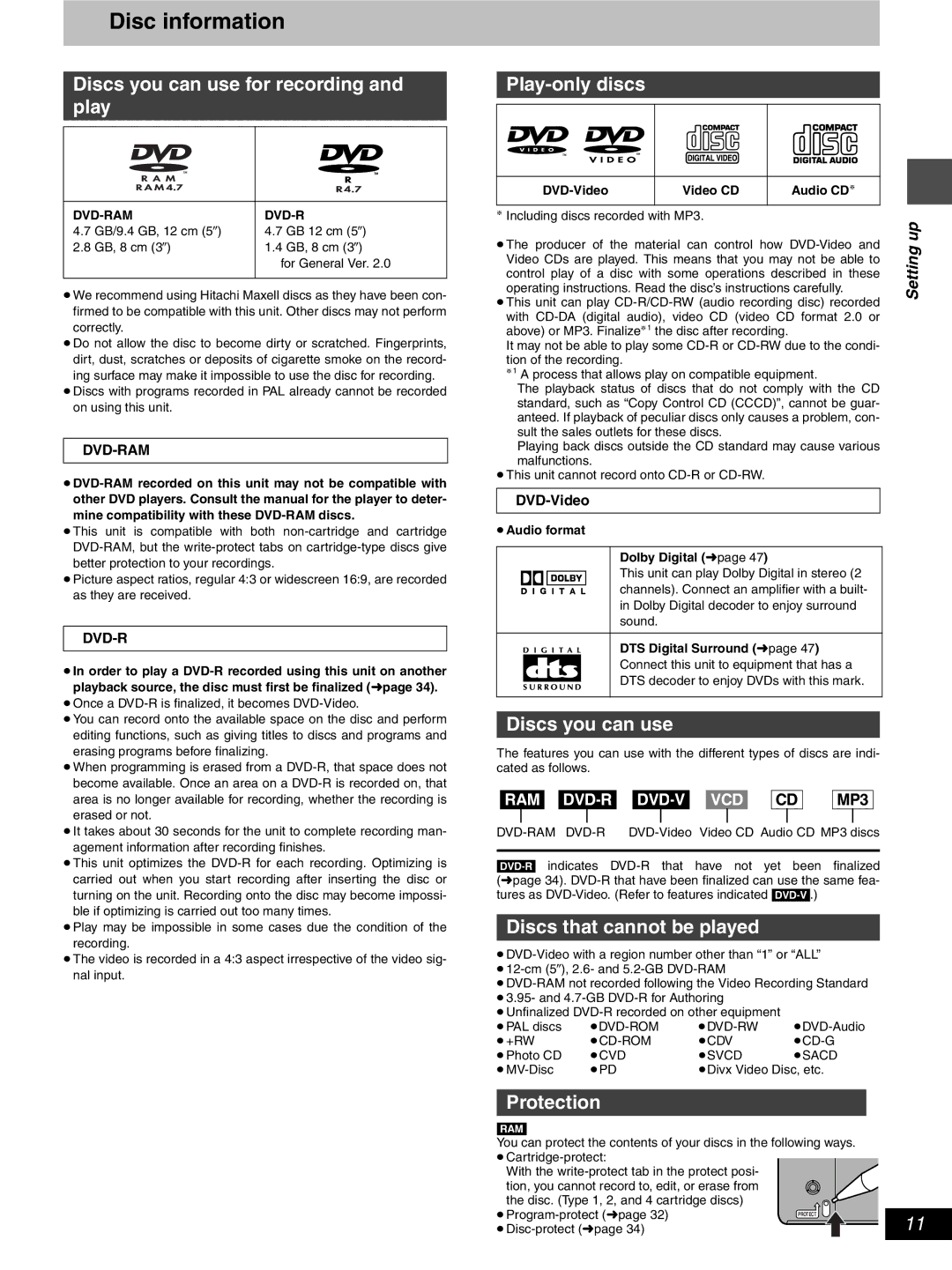Disc information
Discs you can use for recording and play
|
| |||
4.7 | GB/9.4 GB, 12 cm (5z) | 4.7 | GB | 12 cm (5z) |
2.8 | GB, 8 cm (3z) | 1.4 | GB, 8 cm (3z) | |
for General Ver. 2.0
≥We recommend using Hitachi Maxell discs as they have been con- firmed to be compatible with this unit. Other discs may not perform correctly.
≥Do not allow the disc to become dirty or scratched. Fingerprints, dirt, dust, scratches or deposits of cigarette smoke on the record- ing surface may make it impossible to use the disc for recording.
≥Discs with programs recorded in PAL already cannot be recorded on using this unit.
DVD-RAM
≥
≥This unit is compatible with both
≥Picture aspect ratios, regular 4:3 or widescreen 16:9, are recorded as they are received.
DVD-R
≥In order to play a
≥Once a
≥You can record onto the available space on the disc and perform editing functions, such as giving titles to discs and programs and erasing programs before finalizing.
≥When programming is erased from a
≥It takes about 30 seconds for the unit to complete recording man- agement information after recording finishes.
≥This unit optimizes the
≥Play may be impossible in some cases due the condition of the recording.
≥The video is recorded in a 4:3 aspect irrespective of the video sig- nal input.
Play-only discs
|
|
|
|
|
|
|
|
|
|
|
|
|
|
|
|
|
|
|
|
|
|
|
| |
|
|
|
|
|
|
|
|
|
|
|
|
|
|
|
|
|
|
|
|
|
|
|
| |
| Video CD | Audio CD§ |
|
| ||||||||||||||||||||
§ Including discs recorded with MP3. |
|
|
|
|
|
|
|
|
|
|
|
| up | |||||||||||
≥The producer of the material can control how | ||||||||||||||||||||||||
Setting | ||||||||||||||||||||||||
Video CDs are played. This means that you may not be able to | ||||||||||||||||||||||||
|
| |||||||||||||||||||||||
control play of a disc with some operations described in these operating instructions. Read the disc’s instructions carefully.
≥This unit can play
It may not be able to play some
§1 A process that allows play on compatible equipment.
The playback status of discs that do not comply with the CD standard, such as “Copy Control CD (CCCD)”, cannot be guar- anteed. If playback of peculiar discs only causes a problem, con- sult the sales outlets for these discs.
Playing back discs outside the CD standard may cause various malfunctions.
≥This unit cannot record onto
DVD-Video
≥Audio format
Dolby Digital (➜page 47)
This unit can play Dolby Digital in stereo (2 channels). Connect an amplifier with a built- in Dolby Digital decoder to enjoy surround sound.
DTS Digital Surround (➜page 47)
Connect this unit to equipment that has a
DTS decoder to enjoy DVDs with this mark.
Discs you can use
The features you can use with the different types of discs are indi- cated as follows.
[RAM] | [VCD] | [CD] | [MP3] | ||
| |||||
Discs that cannot be played
≥
≥
≥
≥3.95- and
≥Unfinalized
≥PAL discs | |||
≥+RW | ≥CDV | ||
≥Photo CD | ≥CVD | ≥SVCD | ≥SACD |
≥PD | ≥Divx Video Disc, etc. | ||
Protection
[RAM]
You can protect the contents of your discs in the following ways.
≥
With the
PROTECT | 11 | |
| ||
|
|
|