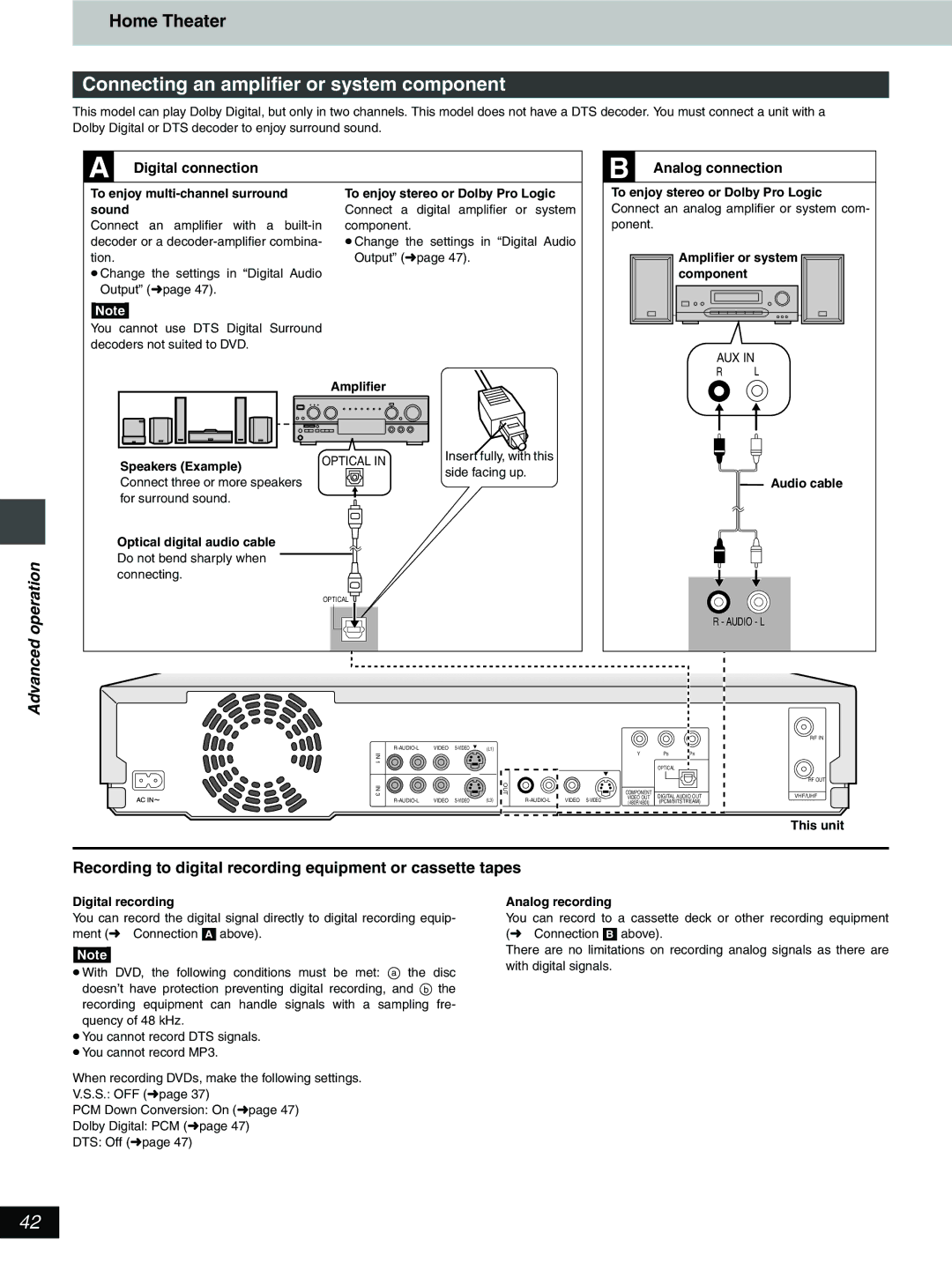DVD Video Recorder
Example
FCC Note
Getting
Before moving the unit, ensure the disc tray is empty
Features
Getting started
Table of contents
Accessories
Setting up
Antenna and television connections
Do not connect the unit through a video cassette recorder
Use
Remote control
Batteries
Do not
If Plug-in Auto Tuning fails
Adding and deleting channels
Press 3, 4 to Select Guide
CH Setting and press Enter
Press 3, 4 to select VCR Plusr
Channel you want to set and press
Press 3, 4 to select the channel and then press
Other channel settings
Press 3, 4 to select the caption and then press
Press 3, 4 to select the first char- acter and then press
Press 3, 4 to select TV Screen and press
Set up to match your television
Television operation
Press 3, 4 to select TV Type and press Enter
Disc information
Power button Í, DVD Power
Remote control
How to open the remote control
Control reference guide
Main unit
Unit’s display
Press ¥, REC to start recording
Press REC Mode to select the recording mode next
Recording television programs
Recording
Watching the television while recording
Inserting discs
Recording modes and approximate recording times in hours
Recording from a video cassette recorder
Back
Playing discs
Press 1 Play
Playing
When a menu screen appears on the television
Using the Direct Navigator
Position Memory
Slow-motion play
Other methods of play
Skipping
Frame-by-frame viewing
Selecting an amount of time to skip- Time Slip
Fast forward and rewind-SEARCH
Playback by skipping to a desired time Time Navi
1s10 1
Using on-screen menus to mark positions
Marking places to play again-MARKER
Marking positions directly
Press TOP Menu
Using menus to play MP3 discs
Using the tree screen to find a group
Press 3, 4, 2, 1 to select a group and press Enter
Press 3, 4 to select a program and press Enter
Playing while you are recording
Simultaneous rec and play
Reviewing the recorded images while recording-Time Slip
Press Audio
Using the Functions window
Changing audio
Press 3, 4, 2, 1 to select an item
Specify a time to stop recording
Timer recording
Using VCR Plusr codes to make timer recordings
Press
Manually programming timer recordings
Change or delete the program
Press Cancel or ADD/DLT to delete
Check programs
Press 3, 4 to select the program
Character and press Enter
Entering text
Press 3, 4, 2, 1 to select
Editing
To clear the play list screen
Creating play lists
Press Enter at the start point
To stop partway through
Playing play list scenes
Playing play lists
Press 3, 4 to select the play list and press Enter
To erase a play list or a play list scene during playback
Editing play lists
Move
Re-edit
Erase
Editing programs
Press Enter at
Protection and press
Enter at
Start point
Format
Disc setting
Erase all programs
Preparation
Select Yes Start and press
Press 2 to set disc protection and press Enter
Press 2 to Press 2 to select
To stop formatting
Disc menu
Using on-screen menus
Common procedures
Advanced operation
Play menu
Audio menu
Video menu
MPEG-DNR
OFF
Press Status
On-screen displays
Changing the information displayed
Display examples
Enjoying more powerful sound
Home Theater
Enjoying CATV/Satellite broadcasts
Advanced
Connecting a cable TV box/satellite receiver
Operation
One cable TV box/satellite receiver
Digital connection
Connecting an amplifier or system component
Recording to digital recording equipment or cassette tapes
Analog connection
Other video equipment
Connecting other video equipment
Video cable§
Connect to the video and audio output terminals
Other antenna connections
Other antenna connection to the unit
Other antenna connection from the unit to the television
Remote control code on the unit has been set
Changing the remote control code
Press Setup
Remote control code on the remote control has been set
Changing the unit’s settings
Summary of settings
Audio
Screen
DTS
Set Up Disc Video Audio Display TV Screen
See page 46 for menu and option details
Press 3, 4 to select Manual Clock Setting and press Enter
Clock settings
Press 3, 4 to select Auto Clock Setting and press Enter
Auto Clock Setting
\Glossary
Disc handling
Reference
Error messages
On the television
On the unit’s display
Troubleshooting guide
Title or chapter doesn’t play
To clean this unit, wipe with a soft, dry cloth
Maintenance
Product Service
Disc or use a new disc
Specifications
Plug-in para Sintonización automática
Instalación básica
Conexiones del televisor y de la antena
Para disfrutar del vídeo progresivo
Guía VCR Plusi para ajuste de canales
Instalación para ajustar su televisor
Grabación de programas de televisión
Introducción de discos
Reproducción durante la grabación
Visualización del televisor durante la grabación
Para hacer una pausa en la reproducción
Reproducción de discos
Para detener la reproducción
Bandeja del disco
Memoria de posición
Cuando aparece una pantalla de menús en el televisor
Utilización del Navegador directo
Para borrar un programa que se está reproduciendo
Erase
Clock setting CM Skip Connection
Index
Protection