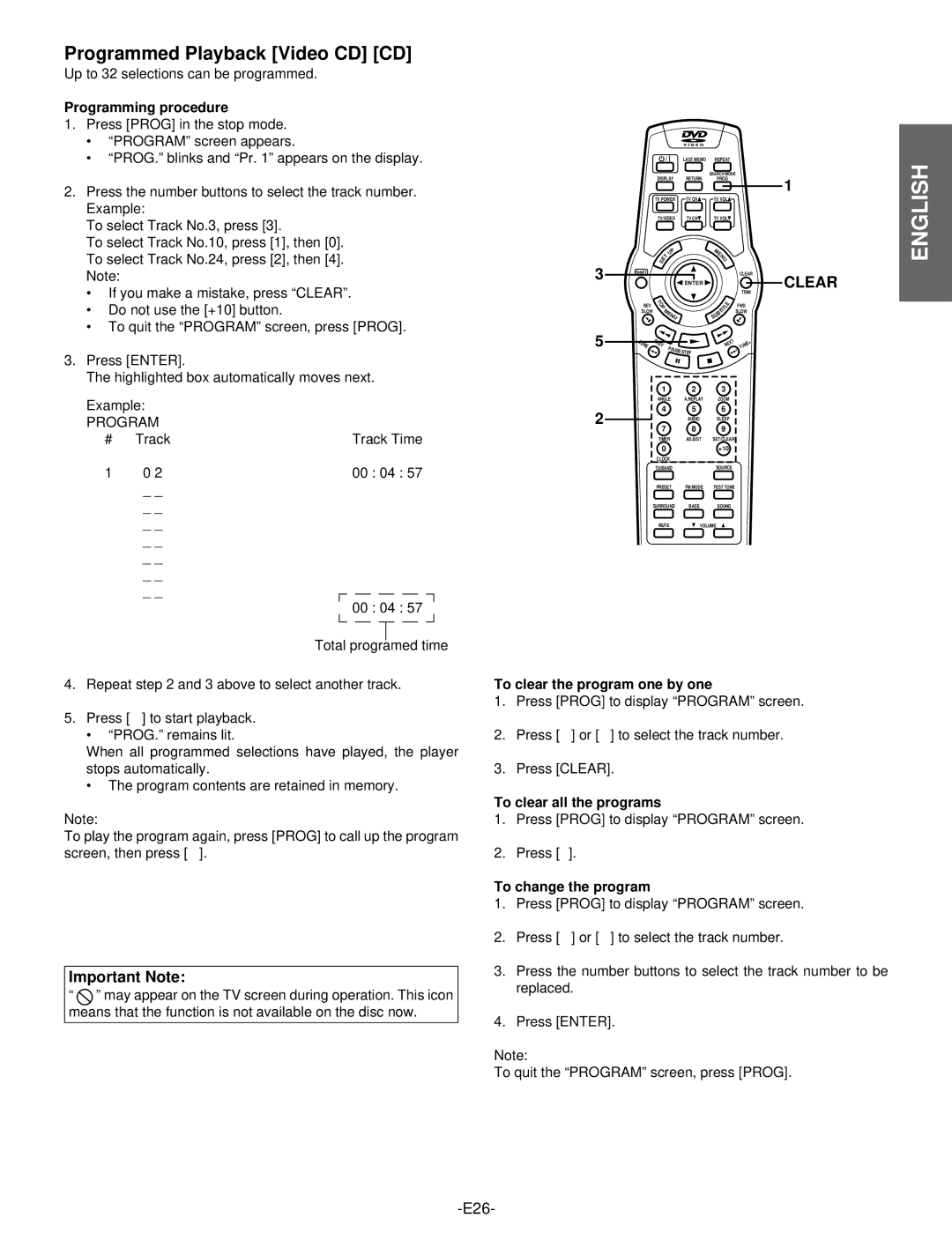Programmed Playback [Video CD] [CD]
Up to 32 selections can be programmed.
Programming procedure
1.Press [PROG] in the stop mode.
•“PROGRAM” screen appears.
•“PROG.” blinks and “Pr. 1” appears on the display.
2.Press the number buttons to select the track number. Example:
To select Track No.3, press [3].
To select Track No.10, press [1], then [0]. To select Track No.24, press [2], then [4]. Note:
•If you make a mistake, press “CLEAR”.
•Do not use the [+10] button.
•To quit the “PROGRAM” screen, press [PROG].
3.Press [ENTER].
The highlighted box automatically moves next.
Example: |
| |
PROGRAM |
| |
# | Track | Track Time |
1 | 0 2 | 00 : 04 : 57 |
_ _
_ _
_ _
_ _
_ _
_ _
_ _
00 : 04 : 57
Total programed time
4.Repeat step 2 and 3 above to select another track.
5.Press [a] to start playback.
• “PROG.” remains lit.
When all programmed selections have played, the player stops automatically.
•The program contents are retained in memory.
Note:
To play the program again, press [PROG] to call up the program screen, then press [a].
Important Note:
“” may appear on the TV screen during operation. This icon means that the function is not available on the disc now.
|
|
|
|
|
|
|
|
|
|
|
| LAST MEMO | REPEAT |
|
|
|
|
| ENGLISH | |||
|
|
|
|
|
|
|
| E T |
|
|
|
|
| U |
|
|
|
|
|
| ||
|
|
|
|
|
|
|
|
|
|
|
|
| SEARCH MODE |
|
|
|
|
| ||||
|
|
|
|
|
| DISPLAY | RETURN |
| PROG |
|
|
|
|
| 1 |
| ||||||
|
|
|
|
| TV POWER | TV CH | TV VOL |
|
|
|
|
|
|
| ||||||||
|
|
|
|
|
| TV/VIDEO | TV CH | TV VOL |
|
|
|
|
|
|
| |||||||
|
|
|
|
|
|
|
|
| P |
| M |
|
|
|
|
|
|
|
| |||
|
|
|
|
|
|
|
|
| U |
|
|
| E |
|
|
|
|
|
|
|
| |
|
|
|
|
|
|
|
|
|
|
|
|
|
| N |
|
|
|
|
|
|
|
|
3 |
|
|
|
|
|
| S |
|
|
|
|
|
|
|
|
|
|
|
|
|
|
|
SHIFT |
|
|
|
|
|
|
|
|
|
|
|
|
|
| CLEAR |
| ||||||
|
|
|
|
|
|
|
|
|
|
|
| ENTER |
|
|
|
|
|
|
|
| CLEAR |
|
|
|
|
|
|
|
|
|
|
|
|
|
|
|
|
|
|
| TRIM |
| |||
|
|
| REV |
| T |
|
|
|
|
|
|
| L E |
|
| FWD |
|
| ||||
|
|
|
|
|
| P |
|
|
|
|
|
|
|
|
|
| ||||||
|
|
|
|
|
| O |
|
|
|
|
|
|
|
|
|
|
|
|
|
| ||
|
| SLOW |
|
|
| M |
|
|
|
| IT |
|
|
| SLOW |
|
| |||||
|
|
|
|
|
| E |
|
|
| T |
|
|
|
|
| |||||||
|
|
|
|
|
|
|
|
|
|
|
| B |
|
|
|
|
|
|
|
| ||
|
|
|
|
|
|
|
|
| N | U |
| U |
|
|
|
|
|
|
|
| ||
|
|
|
|
|
|
|
|
|
|
|
| S |
|
|
|
|
|
|
|
|
| |
5 | - |
|
| P |
|
|
|
|
|
|
|
|
|
|
| T |
|
|
| + |
| |
T |
|
|
|
|
|
|
|
|
|
|
|
|
|
|
|
|
| |||||
U |
|
| R |
|
|
|
|
|
|
|
|
| X |
|
| E |
| |||||
|
|
| E |
|
|
|
|
|
|
| E |
|
| N |
|
| ||||||
| N |
|
|
| V | P |
|
|
|
| N |
|
| U |
|
|
| |||||
|
| E |
|
|
|
|
| AUS |
|
|
|
|
| T |
|
|
|
| ||||
|
|
|
|
|
|
|
|
|
|
|
| E/STEP |
|
|
|
|
|
|
|
|
|
|
|
|
|
|
|
|
|
| 1 |
|
|
| 2 |
| 3 |
|
|
|
|
|
|
| |
|
|
|
|
|
| ANGLE |
| A.REPLAY |
| ZOOM |
|
|
|
|
|
| ||||||
2 |
|
|
|
|
|
|
| 4 |
|
|
| 5 |
| 6 |
|
|
|
|
|
|
| |
|
|
|
|
|
|
|
|
|
|
| AUDIO |
| SLEEP |
|
|
|
|
|
| |||
7 8 9
TIMER ADJUST SET/CLEAR
0+10
CLOCK
TU/BANDSOURCE
PRESET | FM MODE | TEST TONE |
SURROUND BASS SOUND
MUTEVOLUME
To clear the program one by one
1.Press [PROG] to display “PROGRAM” screen.
2.Press [4] or [5] to select the track number.
3.Press [CLEAR].
To clear all the programs
1.Press [PROG] to display “PROGRAM” screen.
2.Press [n].
To change the program
1.Press [PROG] to display “PROGRAM” screen.
2.Press [4] or [5] to select the track number.
3.Press the number buttons to select the track number to be replaced.
4.Press [ENTER].
Note:
To quit the “PROGRAM” screen, press [PROG].