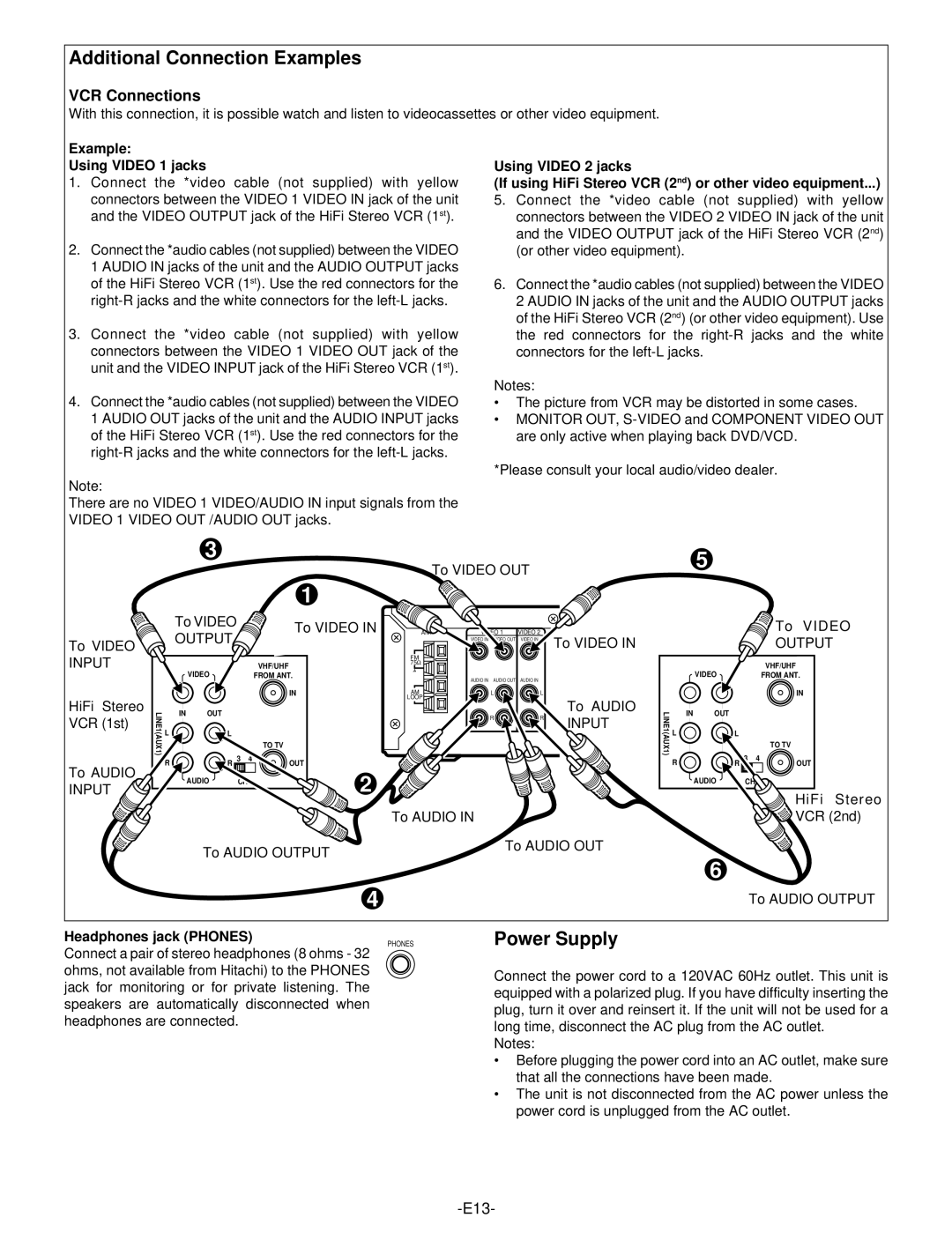Additional Connection Examples
VCR Connections
With this connection, it is possible watch and listen to videocassettes or other video equipment.
Example:
Using VIDEO 1 jacks
1.Connect the *video cable (not supplied) with yellow connectors between the VIDEO 1 VIDEO IN jack of the unit and the VIDEO OUTPUT jack of the HiFi Stereo VCR (1st).
2.Connect the *audio cables (not supplied) between the VIDEO 1 AUDIO IN jacks of the unit and the AUDIO OUTPUT jacks of the HiFi Stereo VCR (1st). Use the red connectors for the
3.Connect the *video cable (not supplied) with yellow connectors between the VIDEO 1 VIDEO OUT jack of the unit and the VIDEO INPUT jack of the HiFi Stereo VCR (1st).
4.Connect the *audio cables (not supplied) between the VIDEO 1 AUDIO OUT jacks of the unit and the AUDIO INPUT jacks of the HiFi Stereo VCR (1st). Use the red connectors for the
Note:
There are no VIDEO 1 VIDEO/AUDIO IN input signals from the VIDEO 1 VIDEO OUT /AUDIO OUT jacks.
Using VIDEO 2 jacks
(If using HiFi Stereo VCR (2nd) or other video equipment...)
5.Connect the *video cable (not supplied) with yellow connectors between the VIDEO 2 VIDEO IN jack of the unit and the VIDEO OUTPUT jack of the HiFi Stereo VCR (2nd) (or other video equipment).
6.Connect the *audio cables (not supplied) between the VIDEO 2 AUDIO IN jacks of the unit and the AUDIO OUTPUT jacks of the HiFi Stereo VCR (2nd) (or other video equipment). Use the red connectors for the
Notes:
•The picture from VCR may be distorted in some cases.
•MONITOR OUT,
*Please consult your local audio/video dealer.
3
|
|
|
| 1 |
|
| To VIDEO | To VIDEO IN | |
|
| OUTPUT | ||
To VIDEO |
|
| ||
|
|
|
| |
INPUT |
| VIDEO |
| VHF/UHF |
|
|
| FROM ANT. | |
|
|
|
| IN |
HiFi Stereo | LINE1(AUX1) | IN OUT |
|
|
VCR (1st) |
|
| ||
L | L |
| ||
|
| |||
|
|
| ||
|
|
|
| TO TV |
To AUDIO |
| R | R 3 4 | OUT |
| AUDIO | CH. | 2 | |
INPUT |
| |||
|
|
| ||
To AUDIO OUTPUT
4
Headphones jack (PHONES)
Connect a pair of stereo headphones (8 ohms - 32 ohms, not available from Hitachi) to the PHONES jack for monitoring or for private listening. The speakers are automatically disconnected when headphones are connected.
To VIDEO OUT |
|
|
|
|
| 5 |
|
|
| ||
|
|
|
|
|
|
|
|
| |||
ANT | VIDEO 1 | VIDEO 2 |
| COMPONENT | VIDEO OUT SELECT |
| MONITOR OUT |
|
| To VIDEO | |
| VIDEO IN VIDEO OUT VIDEO IN |
| VIDEO OUT | (DVD ONLY) |
| VIDEO |
|
| OUTPUT | ||
|
|
|
| To VIDEO IN | (DVD ONLY) |
|
|
| |||
FM |
|
|
| Y |
|
|
|
|
|
|
|
|
|
|
|
|
|
|
|
|
|
| |
75Ω |
|
|
|
|
|
|
|
|
|
| VHF/UHF |
|
|
|
|
|
|
|
| VIDEO |
|
| |
| AUDIO IN AUDIO OUT AUDIO IN |
| CB | COMPONENT |
|
|
|
| FROM ANT. | ||
|
|
|
|
|
|
|
|
|
| ||
AM | L |
| L |
|
|
|
|
|
|
| IN |
LOOP |
|
|
| CR |
|
|
|
|
|
|
|
| R | R | To AUDIO | LINE1(AUX1) | IN | OUT |
|
| |||
| INPUT |
|
|
| |||||||
|
|
|
|
|
|
| |||||
|
|
|
|
|
| L |
| R L | L | CENTER | |
|
|
|
|
|
|
|
| ||||
|
|
|
|
|
|
|
|
| FRONT |
| TOSPEAKERSTV 8Ω |
|
|
|
|
|
|
|
|
|
|
| |
|
|
|
|
|
|
| R |
| R 3 | 4 | OUT |
|
|
|
|
|
|
|
| AUDIO | CH. |
| |
|
|
|
|
|
|
|
|
|
|
| HiFi Stereo |
To AUDIO IN |
|
|
|
|
|
|
|
|
| VCR (2nd) | |
To AUDIO OUT
6
To AUDIO OUTPUT
PHONES | Power Supply |
Connect the power cord to a 120VAC 60Hz outlet. This unit is equipped with a polarized plug. If you have difficulty inserting the plug, turn it over and reinsert it. If the unit will not be used for a long time, disconnect the AC plug from the AC outlet.
Notes:
•Before plugging the power cord into an AC outlet, make sure that all the connections have been made.
•The unit is not disconnected from the AC power unless the
power cord is unplugged from the AC outlet.