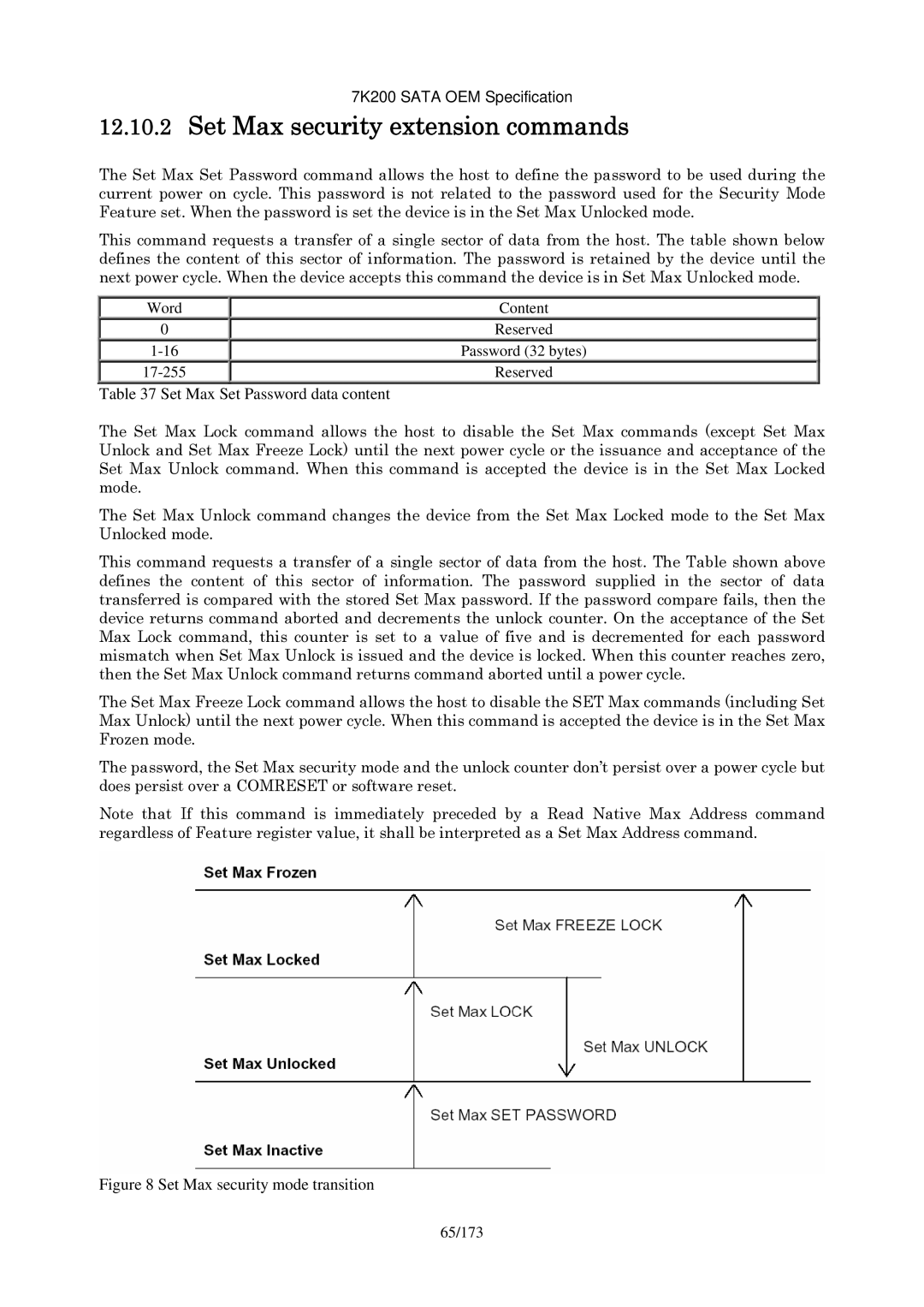HDS723020BLA642 specifications
The Hitachi HDS723020BLA642 is a high-performance hard disk drive that exemplifies the balance between reliability and advanced technology, making it an excellent choice for a range of applications, from desktop computers to enterprise storage solutions. This 2TB SATA hard drive is designed to meet the growing data storage needs of users who demand both speed and efficiency.One of the key features of the HDS723020BLA642 is its impressive rotational speed of 7200 RPM. This speed facilitates faster data access and improved overall performance, significantly enhancing the user experience during data-intensive operations such as gaming, video editing, and large file transfers. Coupled with a SATA III interface, this drive facilitates data transfer rates of up to 6 Gb/s, providing an efficient conduit for moving data quickly between the hard drive and the motherboard.
The drive comes equipped with a large 64 MB cache, which plays a crucial role in buffering read and write operations. This substantial amount of cache memory allows the drive to temporarily store frequently accessed data, leading to reduced latency and enabling smoother multitasking capabilities. Users will benefit from faster load times and reduced wait periods when working with large files.
Reliability is another defining characteristic of the HDS723020BLA642. Hitachi, now a part of Western Digital, has a longstanding reputation for producing durable hard drives. This model incorporates advanced technologies, such as the Fluid Dynamic Bearing (FDB) for quieter operation and better longevity. The drive also features an enhanced error recovery system that minimizes the risk of data loss, making it a suitable option for both personal and professional use.
In terms of power efficiency, the HDS723020BLA642 is designed to consume less power during operation compared to older hard drive models. This efficiency not only helps in reducing operational costs but also contributes to a longer lifespan for the drive itself.
Overall, the Hitachi HDS723020BLA642 hard drive combines speed, reliability, and efficiency into a compact package, making it an ideal choice for users needing a substantial amount of storage without compromising on performance. Whether for upgrading an existing system or building a new one, this drive offers a blend of technology and durability that caters to modern storage demands.