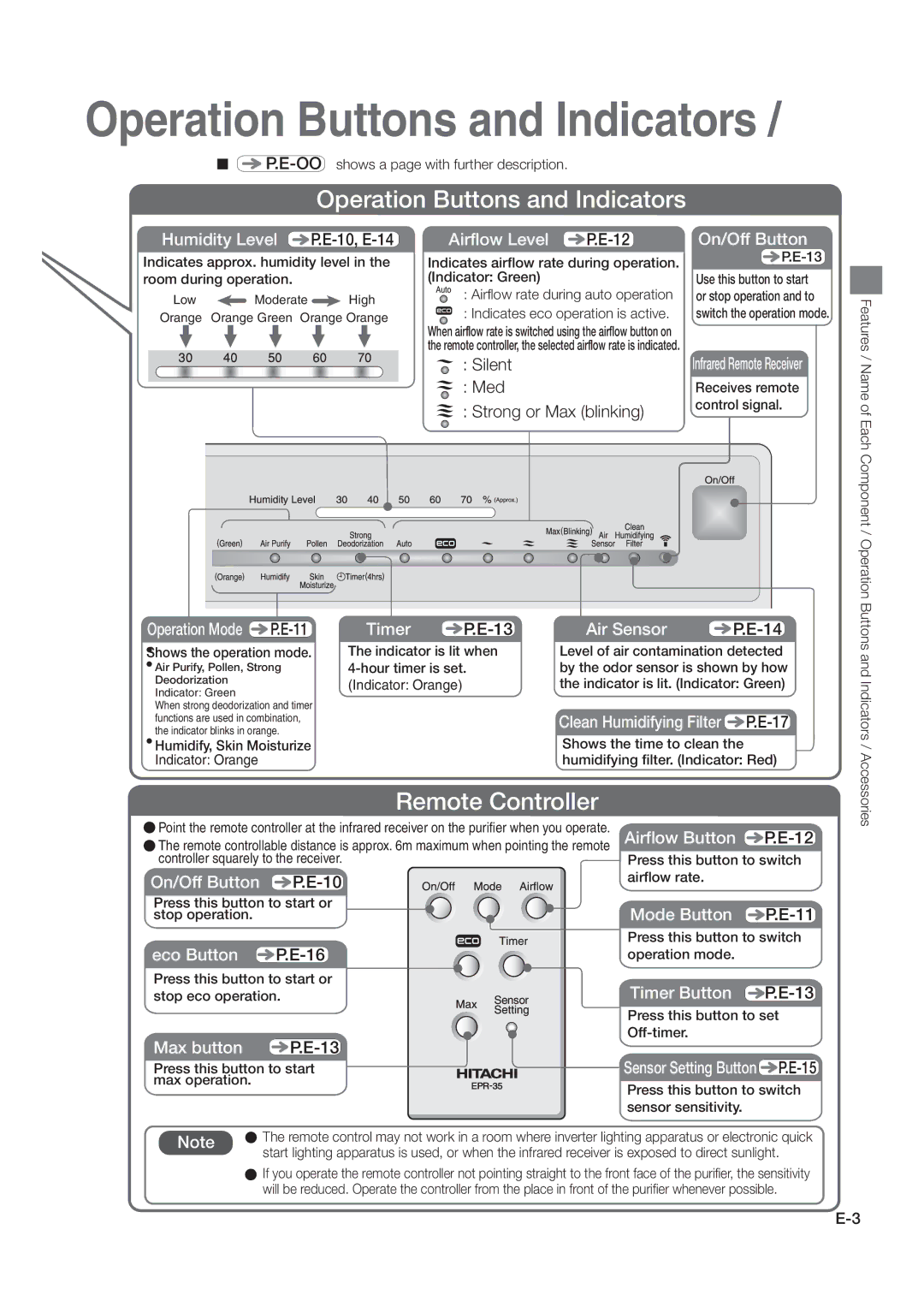hitachi air purifier with humidifying function specifications
The Hitachi Air Purifier with Humidifying Function represents a cutting-edge solution designed to enhance indoor air quality while also ensuring optimal humidity levels. This versatile appliance is particularly suitable for households and environments where air dryness can lead to discomfort or respiratory issues.One of the main features of this Hitachi air purifier is its dual functionality. It effectively purifies the air while simultaneously adding moisture, creating a comfortable and healthy atmosphere. This is especially beneficial in dry climates or during winter months when humidity levels tend to drop.
The Hitachi air purifier employs advanced filtration technology, including a HEPA filter that captures up to 99.97% of airborne particles as small as 0.3 microns. This ensures that allergens such as pollen, dust, smoke, and pet dander are efficiently removed, contributing to cleaner and fresher air. Additionally, the activated carbon filter helps eliminate unpleasant odors, providing a more pleasant indoor environment.
Another notable technology integrated into this model is the proprietary humidifying system. It utilizes an innovative evaporation technology that hydrates the air without causing it to feel damp or sticky. This is important for maintaining comfort while preventing the growth of mold and bacteria that thrive in overly humid conditions.
The Hitachi air purifier also features smart sensor technology, which continuously monitors air quality and adjusts the operation modes accordingly. This ensures maximum efficiency and convenience, as the unit operates automatically based on the conditions in the room. Furthermore, the air purifier is equipped with a quiet mode, ideal for nighttime use, ensuring that it does not disturb sleep while still maintaining air purification and humidity levels.
Another key characteristic of the Hitachi air purifier is its user-friendly interface. The intuitive controls allow users to easily adjust settings, monitor humidity levels, and check filter status. With multiple fan speeds and humidification levels available, users can customize the performance to suit their specific needs.
With its sleek design and compact size, the Hitachi air purifier seamlessly fits into various home or office environments. Overall, this appliance not only aids in maintaining a healthy indoor atmosphere but also enhances overall comfort, making it an indispensable addition to any space.