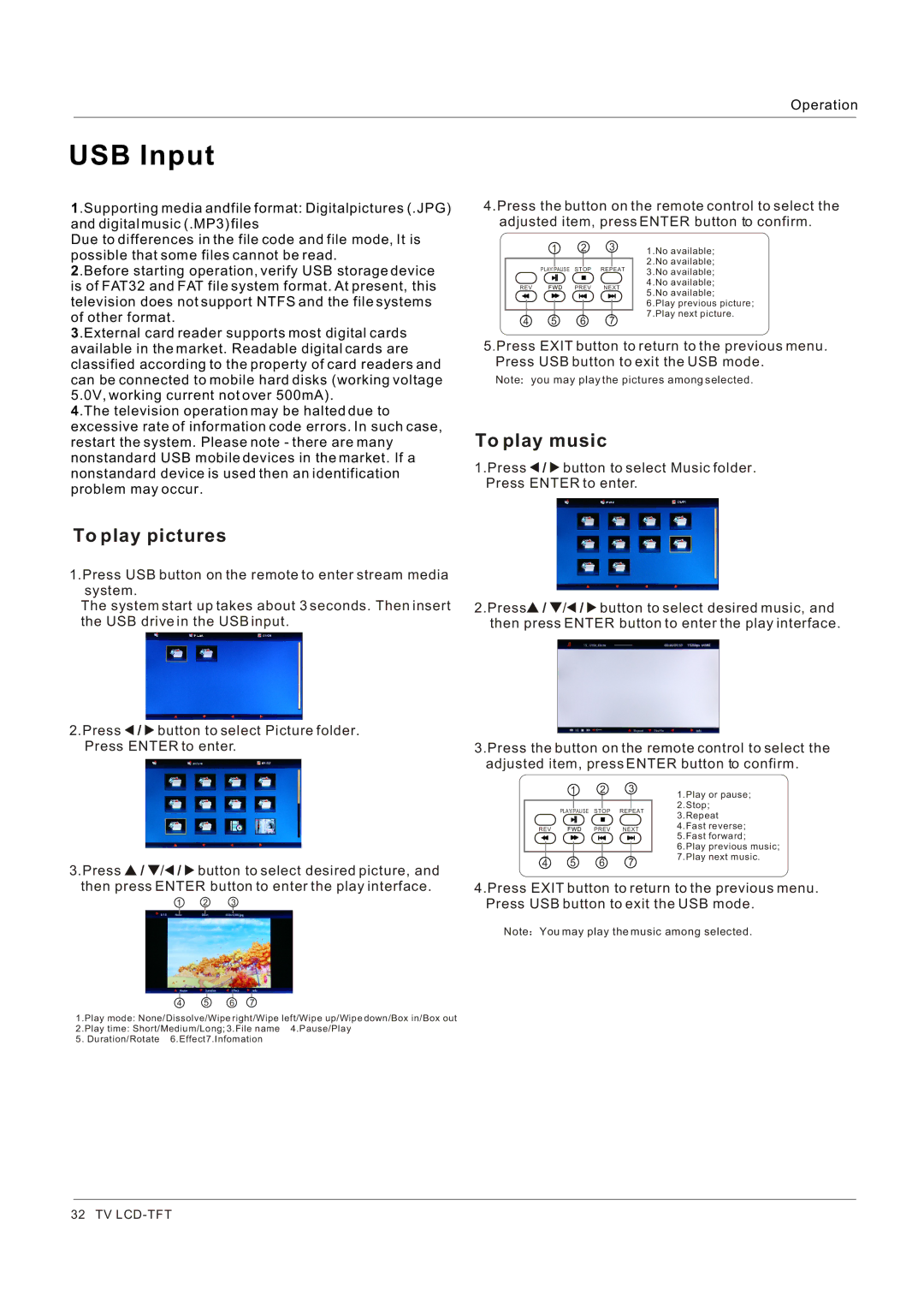Operation
USB Input
1.Supporting media andfile format: Digitalpictures (.JPG) and digital music (.MP3) files
Due to differences in the file code and file mode, It is possible that some files cannot be read.
2.Before starting operation, verify USB storage device is of FAT32 and FAT file system format. At present, this television does not support NTFS and the file systems of other format.
3.External card reader supports most digital cards available in the market. Readable digital cards are classified according to the property of card readers and can be connected to mobile hard disks (working voltage 5.0V, working current not over 500mA).
4.The television operation may be halted due to excessive rate of information code errors. In such case, restart the system. Please note - there are many nonstandard USB mobile devices in the market. If a nonstandard device is used then an identification problem may occur.
4.Press the button on the remote control to select the adjusted item, press ENTER button to confirm.
| 1 | 2 | 3 | 1.No available; |
| PLAY/PAUSE | STOP | REPEAT | 2.No available; |
| 3.No available; | |||
|
|
|
| |
REV |
| PREV | NEXT | 4.No available; |
| 5.No available; | |||
|
|
|
| |
|
|
|
| 6.Play previous picture; |
4 | 5 | 6 | 7 | 7.Play next picture. |
|
5.Press EXIT button to return to the previous menu. Press USB button to exit the USB mode.
Note![]() you may play the pictures among selected.
you may play the pictures among selected.
To play music
1.Press ![]() /
/ ![]() button to select Music folder. Press ENTER to enter.
button to select Music folder. Press ENTER to enter.
To play pictures
1.Press USB button on the remote to enter stream media system.
The system start up takes about 3 seconds. Then insert the USB drive in the USB input.
2.Press ![]() /
/ ![]() button to select Picture folder. Press ENTER to enter.
button to select Picture folder. Press ENTER to enter.
3.Press ![]() /
/ ![]() /
/![]() /
/ ![]() button to select desired picture, and then press ENTER button to enter the play interface.
button to select desired picture, and then press ENTER button to enter the play interface.
![]() 1
1![]()
![]() 2
2![]()
![]() 3
3![]()
2.Press![]() /
/ ![]() /
/![]() /
/ ![]() button to select desired music, and then press ENTER button to enter the play interface.
button to select desired music, and then press ENTER button to enter the play interface.
3.Press the button on the remote control to select the adjusted item, press ENTER button to confirm.
| 1 | 2 | 3 | 1.Play or pause; |
|
|
|
| |
| PLAY/PAUSE | STOP | REPEAT | 2.Stop; |
| 3.Repeat | |||
|
|
|
| |
REV |
| PREV | NEXT | 4.Fast reverse; |
|
|
|
| 5.Fast forward; |
|
|
|
| 6.Play previous music; |
4 | 5 | 6 | 7 | 7.Play next music. |
|
4.Press EXIT button to return to the previous menu. Press USB button to exit the USB mode.
Note![]() You may play the music among selected.
You may play the music among selected.
![]() 4
4![]()
![]() 5
5![]()
![]() 6
6![]()
![]() 7
7![]()
1.Play mode: None/Dissolve/Wipe right/Wipe left/Wipe up/Wipe down/Box in/Box out
2.Play time: Short/Medium/Long; 3.File name 4.Pause/Play 5. Duration/Rotate 6.Effect7.Infomation
32 TV