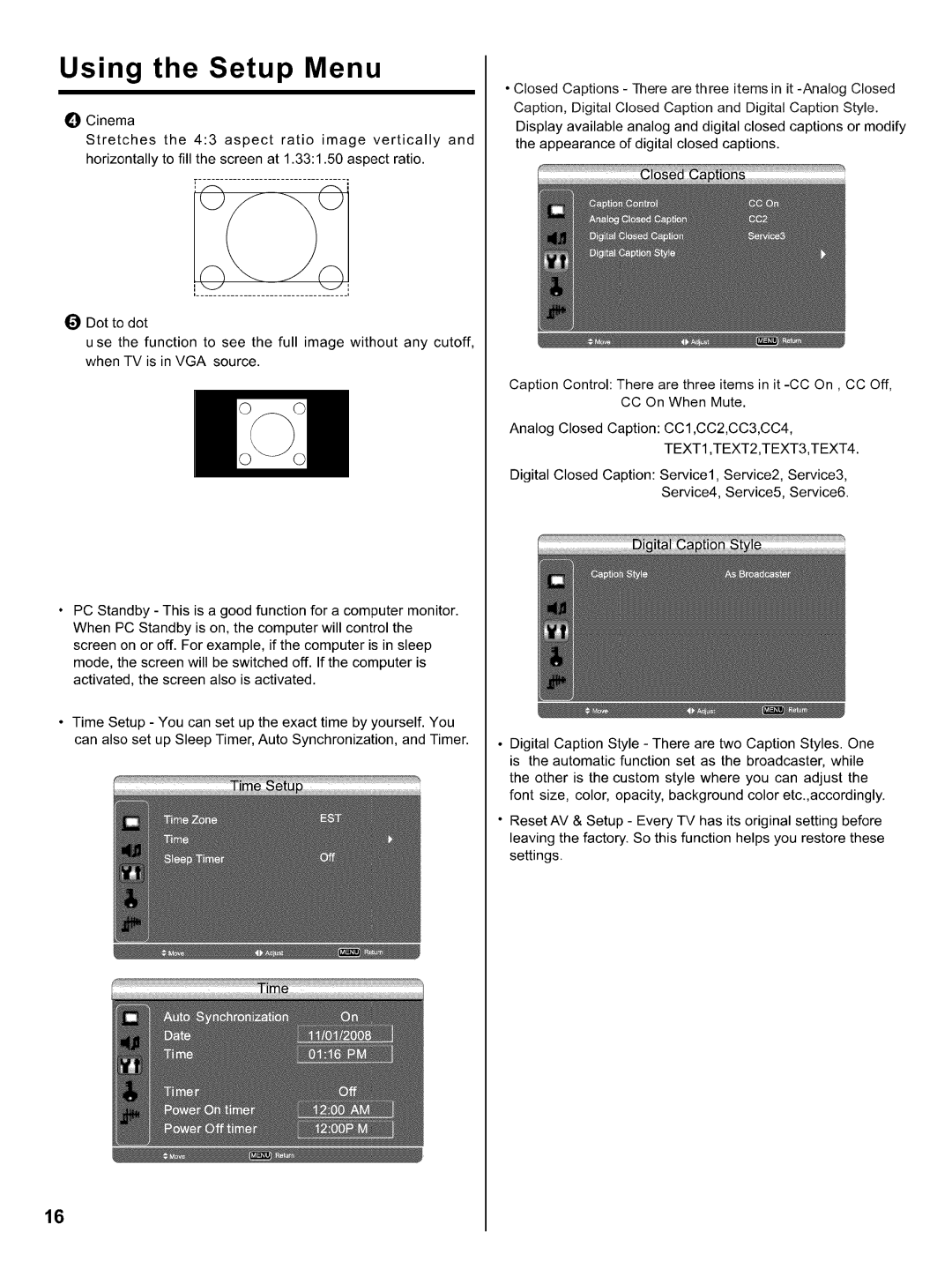Using the Setup Menu
• Closed Captions - ]here are three items in it
Caption, Digital Closed Caption and Digital Caption Style.
_1 Cinema
Display available analog and digital closed captions or modify
Stretches the 4:3 aspect ratio image vertically and the appearance of digital closed captions. horizontally to fill the screen at 1.33:1.50 aspect ratio.
ODot to dot
use the function to see the full image without any cutoff, when TV is in VGA source.
PC Standby - This is a good function for a computer monitor. When PC Standby is on, the computer will control the screen on or off. For example, if the computer is in sleep mode, the screen will be switched off. If the computer is activated, the screen also is activated.
• Time Setup - You can set up the exact time by yourself. You can also set up Sleep Timer, Auto Synchronization, and Timer.
Caption Control: There are three items in it
Analog Closed Caption: CC1,CC2,CC3,CC4,
TEXT1 ,TEXT2,TEXT3,TEXT4.
Digital Closed Caption: Service1, Service2, Service3, Service4, Service5, Service6.
• Digital Caption Style - There are two Caption Styles. One is the automatic function set as the broadcaster, while the other is the custom style where you can adjust the font size, color, opacity, background color etc.,accordingly.
• Reset AV & Setup - Every TV has its original setting before leaving the factory. So this function helps you restore these settings.
16