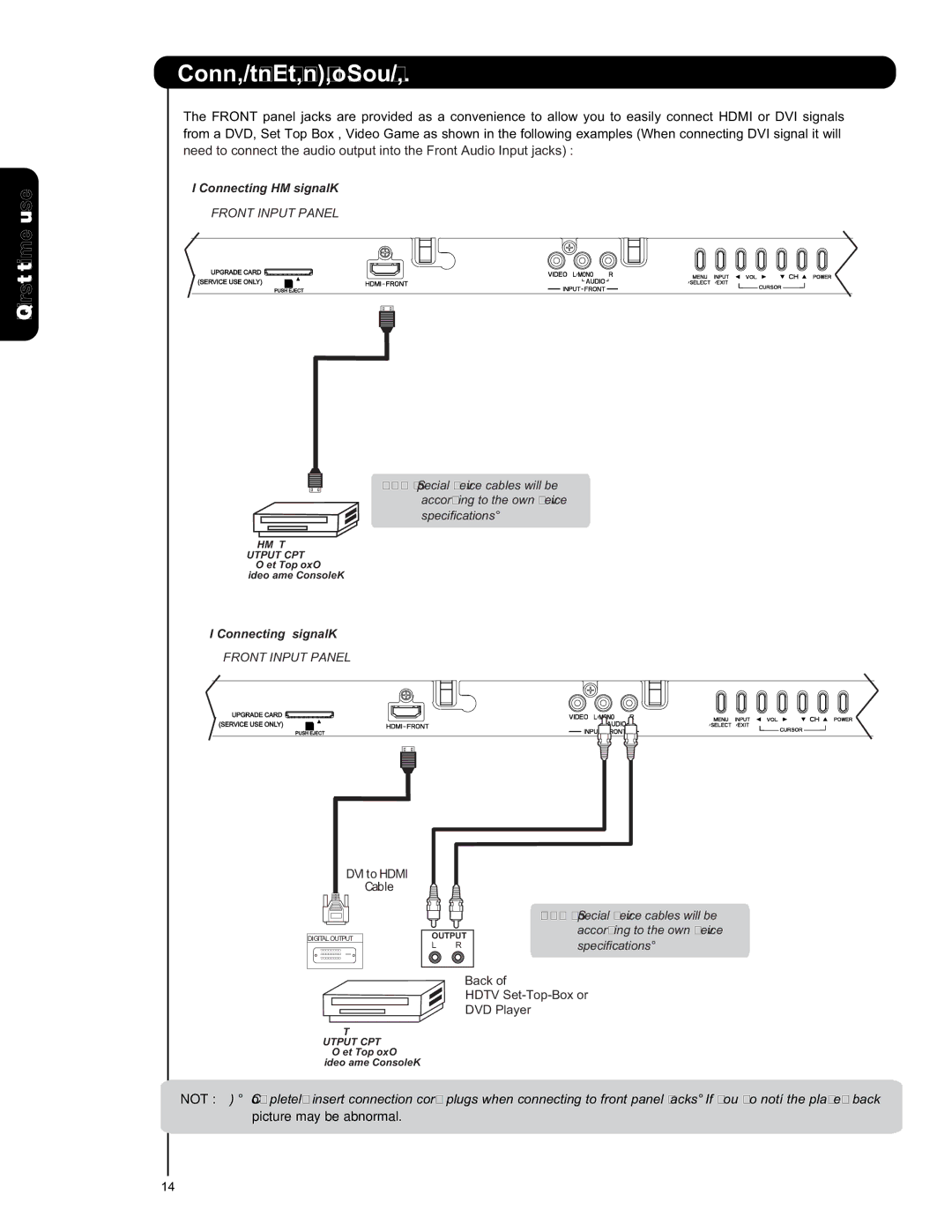First time use![]()
![]()
Connecting External Video Sources
The FRONT panel jacks are provided as a convenience to allow you to easily connect HDMI or DVI signals from a DVD, Set Top Box , Video Game as shown in the following examples (When connecting DVI signal it will need to connect the audio output into the Front Audio Input jacks) :
A)Connecting HDMI signal.
FRONT INPUT PANEL
UPGRADE CARD ![]()
(SERVICE USE ONLY)
PUSH EJECT
Note : Special device cables will be according to the own device specifications.
HDMI DIGITAL
OUTPUT CAPABILITY
DVD , Set Top Box,
Video Game Console.
B) Connecting DVI signal.
FRONT INPUT PANEL
UPGRADE CARD ![]()
(SERVICE USE ONLY)
PUSH EJECT
DVI to HDMI
Cable
DIGITALOUTPUT
| Note : Special device cables will be |
OUTPUT | according to the own device |
| |
L R | specifications. |
Back of
HDTV
DVD Player
DVI DIGITAL
OUTPUT CAPABILITY
DVD , Set Top Box,
Video Game Console.
NOTE: 1. Completely insert connection cord plugs when connecting to front panel jacks. If you do not, the played back picture may be abnormal.
14