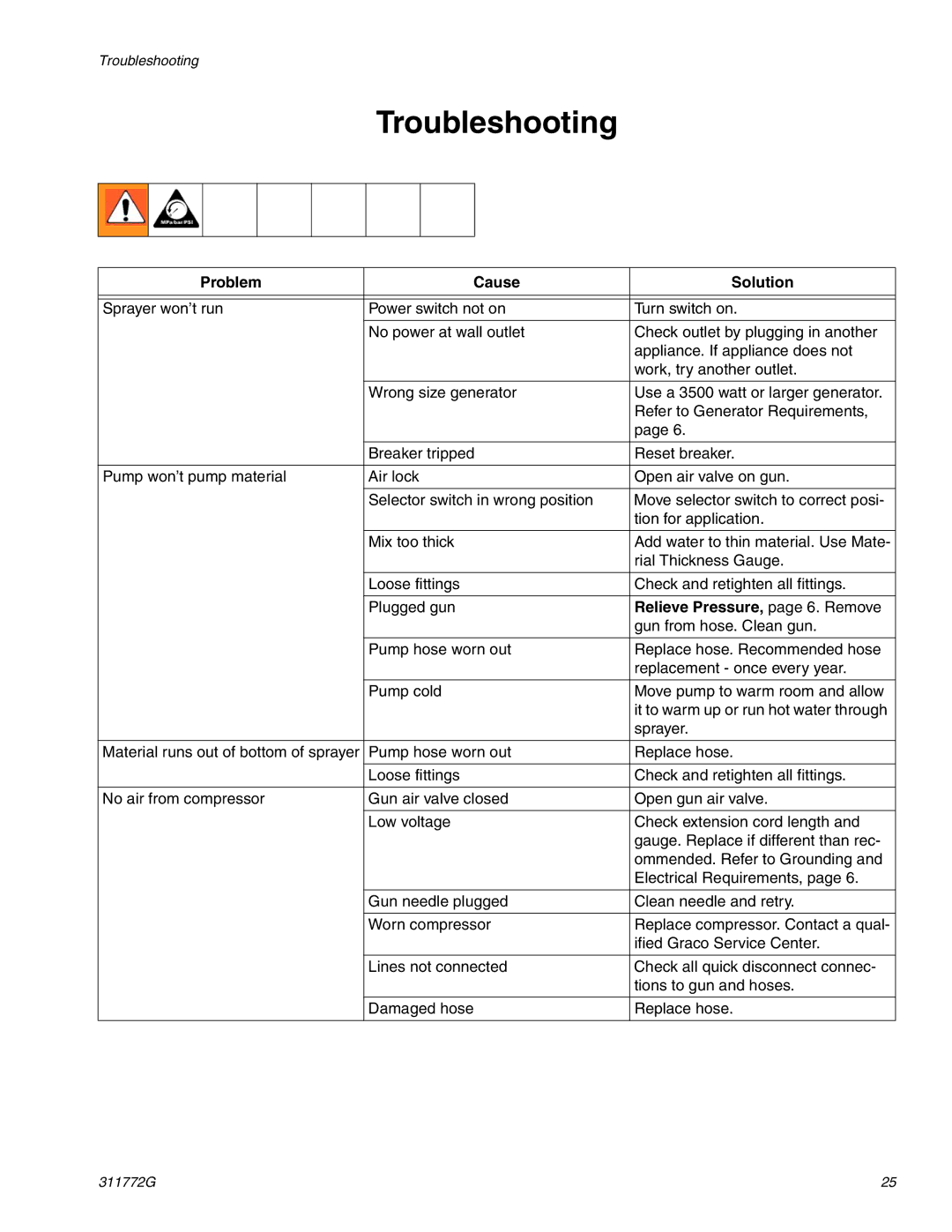RTX 900 specifications
The Hitachi RTX 900 is an innovative and powerful excavator designed to meet the demanding needs of various construction and mining applications. This robust machine combines cutting-edge technology with unparalleled performance, making it a preferred choice for professionals in the industry.One of the standout features of the RTX 900 is its impressive hydraulic system. The excavator is equipped with a high-performance hydraulic pump that delivers exceptional power and efficiency. This allows the RTX 900 to perform heavy-duty tasks with remarkable ease, including digging, lifting, and material handling. Its smooth hydraulic operation ensures precise control, allowing operators to navigate complex tasks and work environments with confidence.
The RTX 900 is powered by a highly efficient engine that meets stringent emission standards while delivering impressive horsepower. This combination of performance and efficiency not only enhances productivity on the job site but also minimizes operational costs. The engine is designed for easy maintenance, ensuring that downtime is kept to a minimum.
In terms of durability, the Hitachi RTX 900 features a robust chassis and reinforced components that are built to withstand harsh working conditions. Its heavy-duty undercarriage provides excellent stability and traction, making it reliable across various terrains. The excavator is also equipped with advanced cooling systems to prevent overheating during extended operation, ensuring longevity and consistent performance.
Operator comfort and safety are paramount in the design of the RTX 900. The spacious cab is equipped with ergonomic controls, an adjustable seat, and excellent visibility, allowing operators to work comfortably for long hours. Additionally, the machine incorporates advanced safety features such as an automatic locking system and comprehensive monitoring technology to enhance operational safety.
The Hitachi RTX 900 also integrates smart technologies, including telematics, which provide real-time data on machine performance and health. This connectivity allows operators and fleet managers to monitor usage, perform diagnostics, and schedule maintenance proactively, reducing the risk of unexpected failures.
In conclusion, the Hitachi RTX 900 is a versatile excavator that combines power, efficiency, and advanced technology, making it suitable for a wide range of applications. Its impressive performance, durability, and operator-friendly features make it a valuable asset for construction and mining professionals looking to enhance productivity and maintain operational excellence.