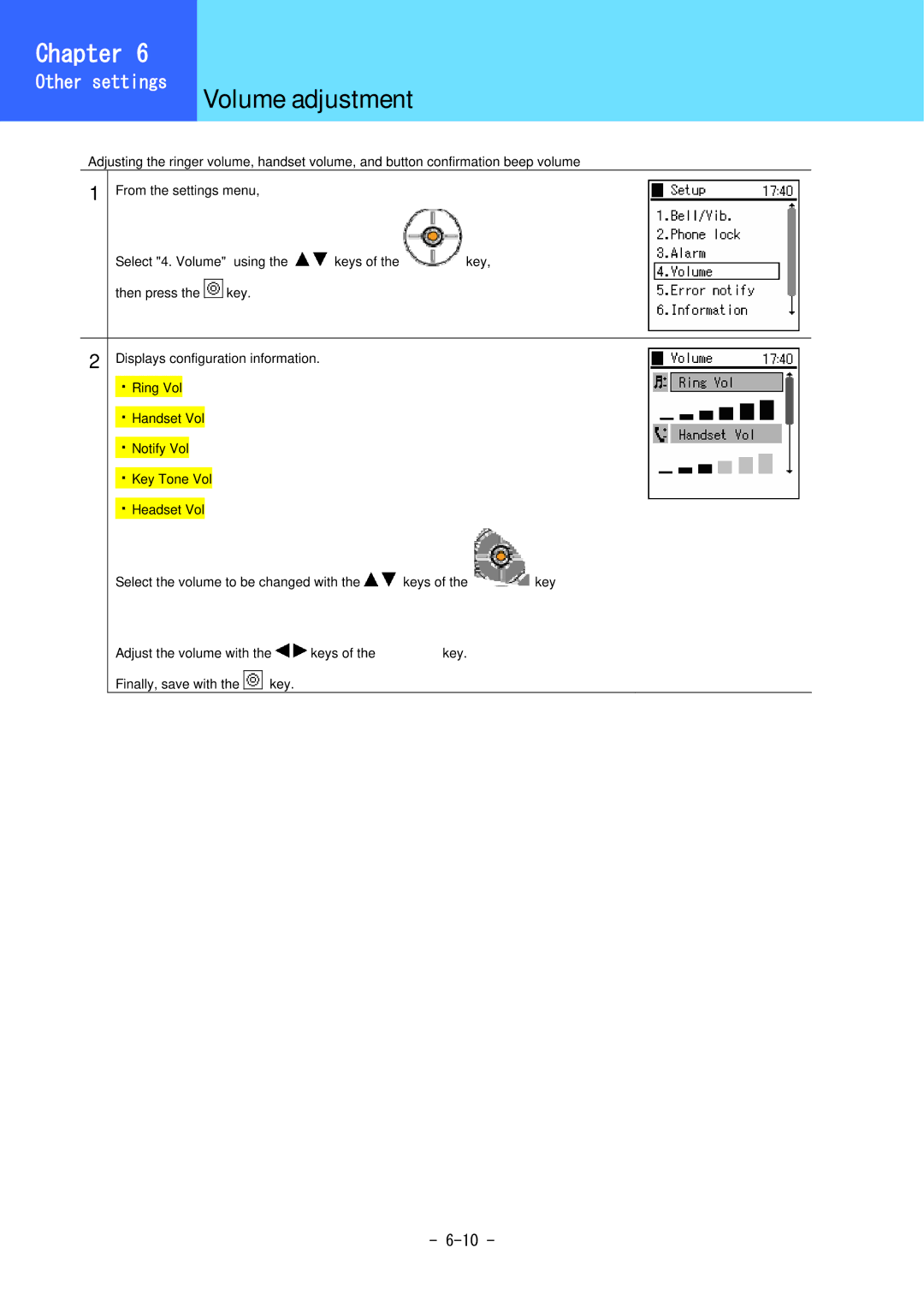Chapter 6 |
|
|
|
|
|
|
|
|
| ||
Other settings |
| Volume adjustment |
|
|
| ||||||
|
|
|
|
|
|
| |||||
|
|
|
|
|
| ||||||
| Adjusting the ringer volume, handset volume, and button confirmation beep volume |
| |||||||||
1 | From the settings menu, |
|
|
|
|
|
| ||||
|
| Select "4. Volume" | using the | keys of the | key, |
|
|
| |||
|
| then press the |
| key. |
|
|
|
|
|
| |
|
|
|
|
|
|
| |||||
2 | Displays configuration information. |
|
|
|
| ||||||
|
| ・Ring Vol |
|
|
|
|
|
|
|
| |
|
| ・Handset Vol |
|
|
|
|
|
|
| ||
|
| ・Notify Vol |
|
|
|
|
|
|
|
| |
|
| ・Key Tone Vol |
|
|
|
|
|
|
| ||
|
| ・Headset Vol |
|
|
|
|
|
|
| ||
|
| Select the volume to be changed with the | keys of the | key | |||||||
|
| Adjust the volume with the | keys of the | key. |
|
|
| ||||
|
| Finally, save with the | key. |
|
|
|
|
| |||
-