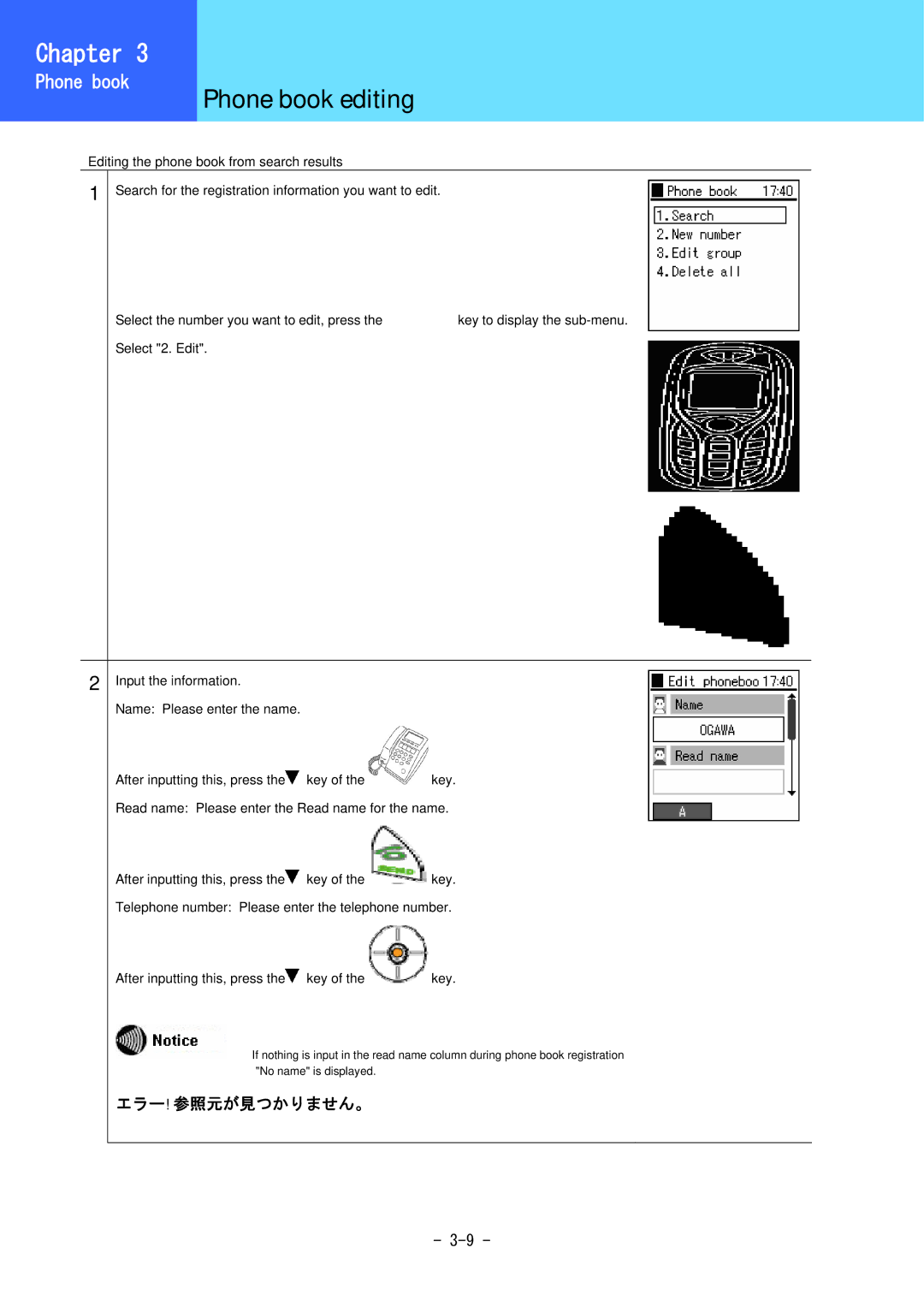Chapter 3
HowPhonetobookUse the | Phone book editing |
Telephone |
Editing the phone book from search results
1 Search for the registration information you want to edit.
Select the number you want to edit, press the ![]() key to display the
key to display the
2 Input the information. |
|
|
Name: Please enter the name. |
|
|
After inputting this, press the | key of the | key. |
Read name: Please enter the Read name for the name. | ||
After inputting this, press the | key of the | key. |
Telephone number: Please enter the telephone number. | ||
After inputting this, press the | key of the | key. |
If nothing is input in the read name column during phone book registration "No name" is displayed.
エラー! 参照元が見つかりません。
-