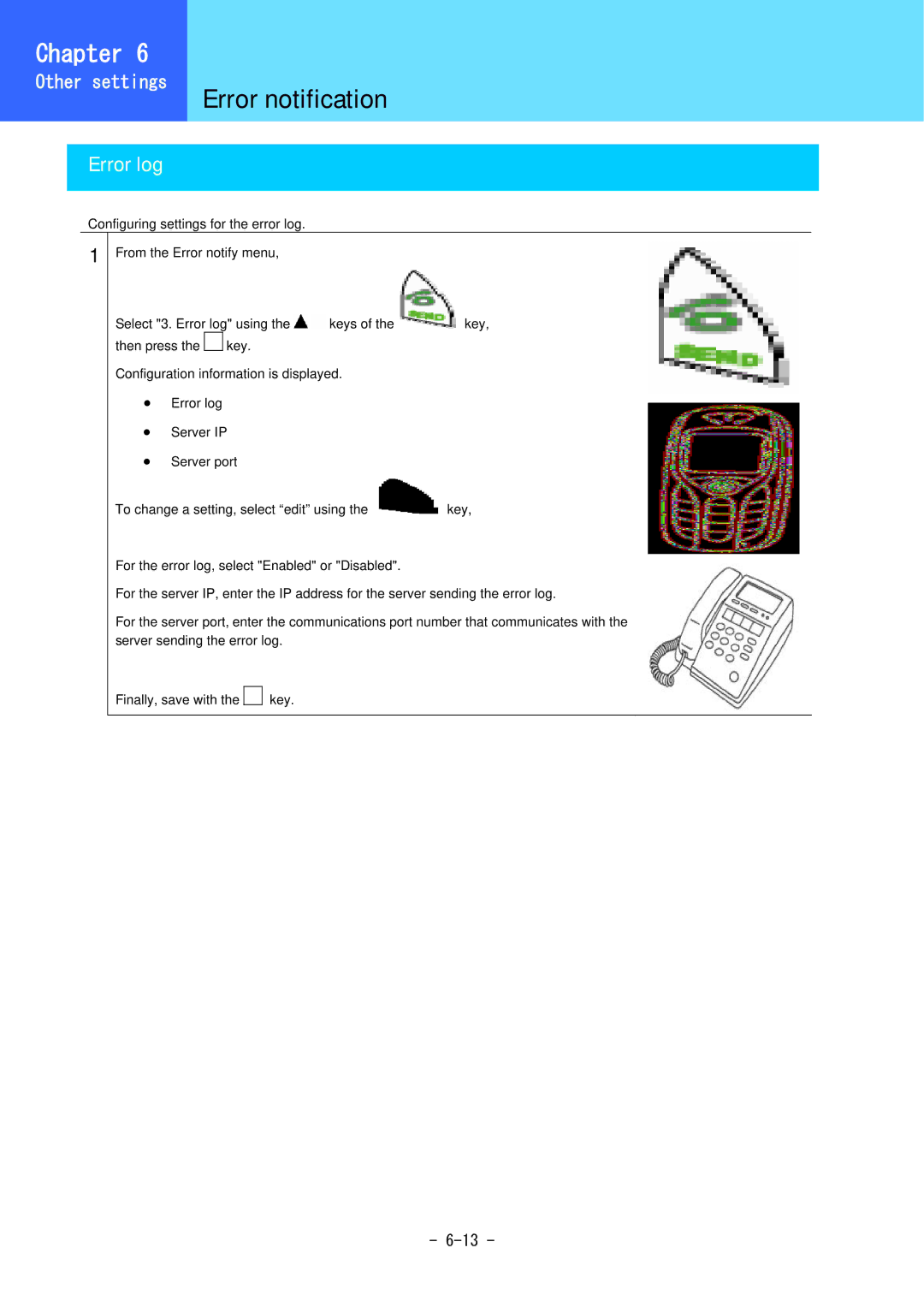Chapter 6
Other settings | Error notification |
|
Error log
Configuring settings for the error log.
1
From the Error notify menu, |
|
| ||
Select "3. Error log" using the | keys of the | key, | ||
then press the |
| key. |
|
|
Configuration information is displayed.
•Error log
•Server IP
•Server port
To change a setting, select “edit” using the ![]() key,
key,
For the error log, select "Enabled" or "Disabled".
For the server IP, enter the IP address for the server sending the error log.
For the server port, enter the communications port number that communicates with the server sending the error log.
Finally, save with the ![]()
![]() key.
key.
-